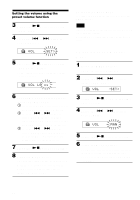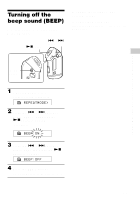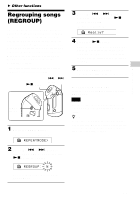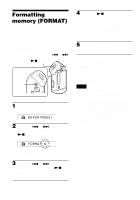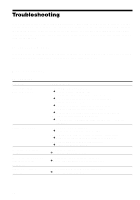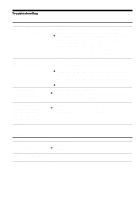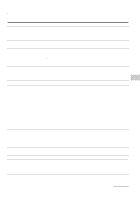Sony NW-S23 Operating Instructions - Page 35
Other Information, Precautions - walkman will not open
 |
UPC - 027242660830
View all Sony NW-S23 manuals
Add to My Manuals
Save this manual to your list of manuals |
Page 35 highlights
Other Information B Other Information Precautions On installation • Never use your Network Walkman where it will be subjected to extremes of light, temperature, moisture or vibration. • Never leave the Network Walkman exposed to high temperature, such as in a car parked in the sun or under direct sunlight. On water resistance • Do not immerse the Network Walkman in water, as it is not water resistant. • Before opening or closing the case cover, be sure to wipe off water, dust or sand on the exterior of the unit. (The unit is not water-resistant with the upper lid open.) • Do not touch the Network Walkman with wet hands when the case cover is open. • The supplied headphones are not meant to be immersed in water or come in continuous contact with water. If they are accidentally dropped into water or get wet, dry them with a soft cloth. Never use an electric hair dryer. • Any sand or dust on the rubber packing will prevent the lid from closing tightly, and water may leak in. Brush off the dust once in a while. On the headphones Road Safety Do not use headphones while driving, cycling, or operating any motorized vehicle. It may create a traffic hazard and is illegal in many areas. It can also be potentially dangerous to play your Network Walkman at a high volume while walking, especially at pedestrian crossings. You should exercise extreme caution or discontinue use in potentially hazardous situations. Preventing hearing damage Avoid using the headphones at a high volume. Hearing experts advise against continuous, loud and extended play. If you experience a ringing in your ears, reduce the volume or discontinue use. Caring for others Keep the volume at a moderate level. This will allow you to hear outside sounds and to be considerate to the people around you. Warning If there is lightning when you are using your Network Walkman, take off the headphones immediately. On the use • When using a strap (not supplied), careful to avoid hooking it on objects you pass by. • Do not use the Network Walkman on an aircraft. • Do not use the Network Walkman in confined public areas where pacemakers for people with heart problems may be adversely affected. On cleaning • Clean your Network Walkman casing with a soft cloth slightly moistened with water or a mild detergent solution. • Clean the headphone plug periodically. Note Do not use any type of abrasive pad, scouring powder or solvent such as alcohol or benzene as it may mar the finish of the casing. If you have any questions or problems concerning your Network Walkman, please consult your nearest Sony dealer. 35