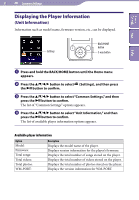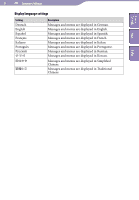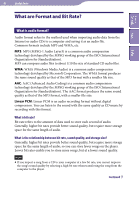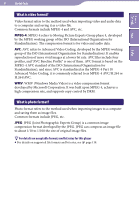Sony NWZE436FBLK Operation Guide - Page 84
To cancel the operation, Select No in step, and press the, button to confirm. You can also
 |
UPC - 027242747791
View all Sony NWZE436FBLK manuals
Add to My Manuals
Save this manual to your list of manuals |
Page 84 highlights
84 Common Settings Table of Contents Menu To cancel the operation Select "No" in step or and press the button to confirm. You can also cancel the operation by pressing the BACK/HOME button in step or . Notes Do not format the built-in flash memory using software or Windows Explorer. appears instead of (Clock Display) if the player accesses certain online services (available only in U.S.A.). To restore (Clock Display), format the memory of the player ( page 83). Index
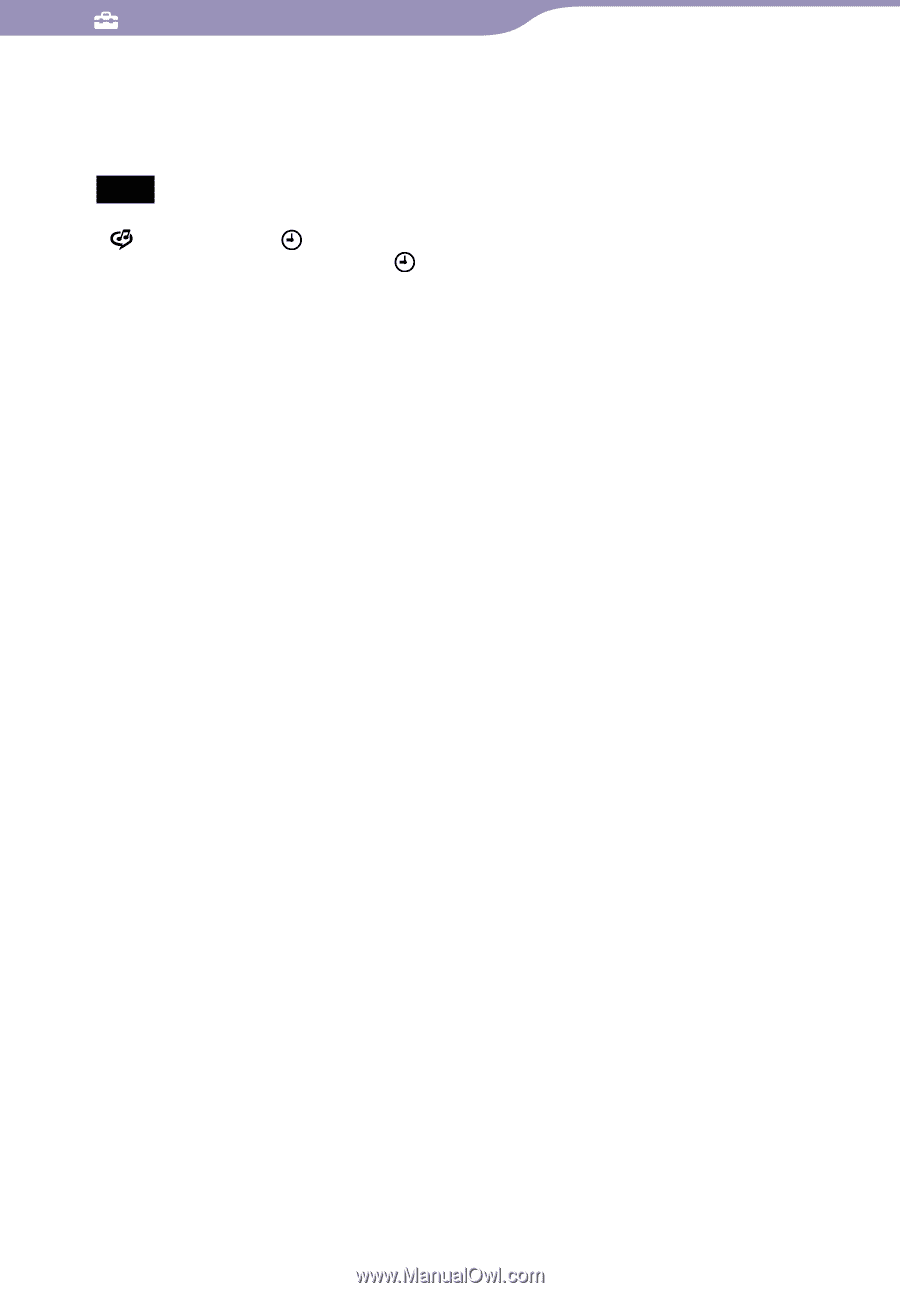
Common Settings
·³
·³
To cancel the operation
Select “No” in step
or
and press the
button to confirm. You can also
cancel the operation by pressing the BACK/HOME button in step
or
.
Notes
Do not format the built-in flash memory using software or Windows Explorer.
appears instead of
(Clock Display) if the player accesses certain online services
(available only in U.S.A.). To restore
(Clock Display), format the memory of the
player (
page 83).