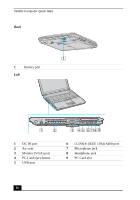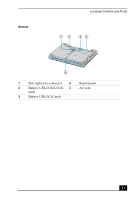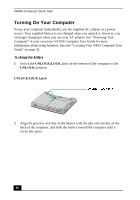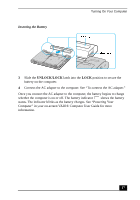Sony PCG-V505ACK Quick Start Guide - Page 25
H1 - Getting Started
 |
View all Sony PCG-V505ACK manuals
Add to My Manuals
Save this manual to your list of manuals |
Page 25 highlights
Getting Started This section helps you get your computer running and registered, so you can take advantage of Sony's many support options. You'll also learn how to locate your on-screen VAIO® Computer User Guide, which contains step-by-step instructions for operating your computer. ❑ Turning On Your Computer ❑ Using the Touch Pad ❑ Registering Your Computer ❑ Locating Your VAIO Computer User Guide ❑ Setting Up A Dial-Up Connection ❑ Turning Off Your Computer 25

25
Getting Started
This section helps you get your computer running and registered, so you
can take advantage of Sony’s many support options. You’ll also learn how
to locate your on-screen VAIO® Computer User Guide, which contains
step-by-step instructions for operating your computer.
❑
Turning On Your Computer
❑
Using the Touch Pad
❑
Registering Your Computer
❑
Locating Your VAIO Computer User Guide
❑
Setting Up A Dial-Up Connection
❑
Turning Off Your Computer