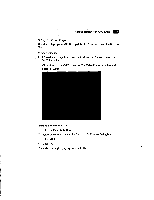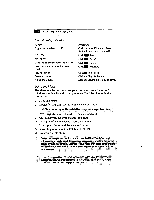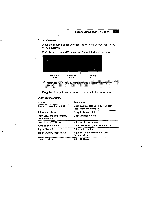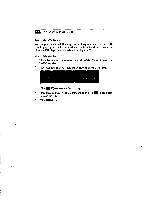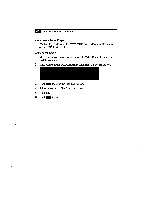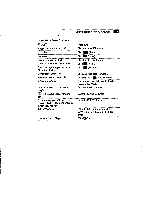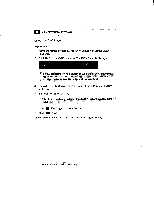Sony PCV-E203 User Guide - Page 54
Click 1 Play or the Play List button.
 |
View all Sony PCV-E203 manuals
Add to My Manuals
Save this manual to your list of manuals |
Page 54 highlights
46 VAIO Micro Tower User Guide Using the Media Player The Media Player lets you play WAV, MIDI, and RMI audio files, as well as AVI and MPEG video files. To play a media file 1 Move the mouse pointer over the Audio-Video Center icon on the VAIO Launcher. 2 Click Audio in the VAIO Launcher. Then click the Media button. 3 Click 11111 (Play) or the Play List button. 4 Select one or more files from the dialog box. 5 Click OK. 6 Click MN (Play).

46
VAIO Micro Tower User Guide
Using the Media Player
The Media Player lets you play WAV, MIDI, and RMI audio files, as well
as AVI and MPEG video files.
To play a media file
1
Move the mouse pointer over the Audio-Video Center icon on the
VAIO Launcher.
2
Click
Audio
in the VAIO Launcher. Then click the Media button.
3
Click 11111 (Play) or the Play List button.
4
Select one or more files from the dialog box.
5
Click OK.
6
Click MN (Play).