Sony PCV-L640 User Guide - Page 10
Sony Digital Media Park Applications, System and Application Recovery CDs - cd drive
 |
View all Sony PCV-L640 manuals
Add to My Manuals
Save this manual to your list of manuals |
Page 10 highlights
VAIO Slimtop™ LCD Computer User Guide Sony Digital Media Park Applications ........30 Movie Shaker 31 Importing Images and Sound Clips 31 Create a Movie using Shaker 31 Editing Clips and Scenes 32 Saving a Movie 33 Using Digital Video 34 Connecting a Digital Video Recorder 34 Using DVgate 34 Hard Drive Partition 35 Defragmenting your Hard Disk Drive 36 i.LINK (IEEE1394) Compatibility 36 Enabling Smart Connect 38 Enabling Ethernet 39 System and Application Recovery CD(s) ...40 Using the System Recovery CD(s 40 Using the Application Recovery CD(s 42 10
-
 1
1 -
 2
2 -
 3
3 -
 4
4 -
 5
5 -
 6
6 -
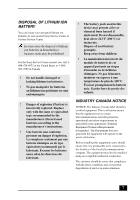 7
7 -
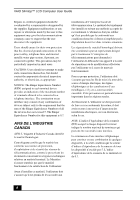 8
8 -
 9
9 -
 10
10 -
 11
11 -
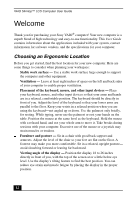 12
12 -
 13
13 -
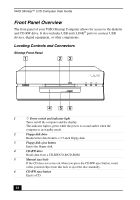 14
14 -
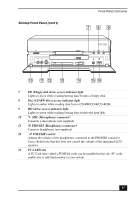 15
15 -
 16
16 -
 17
17 -
 18
18 -
 19
19 -
 20
20 -
 21
21 -
 22
22 -
 23
23 -
 24
24 -
 25
25 -
 26
26 -
 27
27 -
 28
28 -
 29
29 -
 30
30 -
 31
31 -
 32
32 -
 33
33 -
 34
34 -
 35
35 -
 36
36 -
 37
37 -
 38
38 -
 39
39 -
 40
40 -
 41
41 -
 42
42 -
 43
43 -
 44
44 -
 45
45 -
 46
46 -
 47
47 -
 48
48 -
 49
49 -
 50
50 -
 51
51 -
 52
52 -
 53
53 -
 54
54 -
 55
55 -
 56
56 -
 57
57 -
 58
58 -
 59
59 -
 60
60 -
 61
61 -
 62
62 -
 63
63 -
 64
64 -
 65
65 -
 66
66 -
 67
67 -
 68
68 -
 69
69
 |
 |

VAIO Slimtop™ LCD Computer User Guide
10
10
10
10
Sony Digital Media Park Applications
Sony Digital Media Park Applications
Sony Digital Media Park Applications
Sony Digital Media Park Applications
........
........
........
........
30
30
30
30
Movie Shaker
...........................................................
31
Importing Images and Sound Clips
..................................
31
Create a Movie using Shaker
...........................................
31
Editing Clips and Scenes
..................................................
32
Saving a Movie
................................................................
33
Using Digital Video
.................................................
34
Connecting a Digital Video Recorder
..............................
34
Using DVgate
...................................................................
34
Hard Drive Partition
.................................................
35
Defragmenting your Hard Disk Drive
.....................
36
i.LINK (IEEE1394) Compatibility
..........................
36
Enabling Smart Connect
..........................................
38
Enabling Ethernet
....................................................
39
System and Application Recovery CD(s)
System and Application Recovery CD(s)
System and Application Recovery CD(s)
System and Application Recovery CD(s) ...
...
...
...40
40
40
40
Using the System Recovery CD(s)
..........................
40
Using the Application Recovery CD(s)
...................
42
