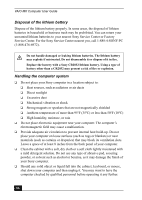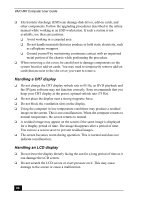Sony PCV-MXS20 VAIO User Guide (primary manual) - Page 84
To contact Sony for technical support
 |
View all Sony PCV-MXS20 manuals
Add to My Manuals
Save this manual to your list of manuals |
Page 84 highlights
VAIO MX Computer User Guide ❑ If your printer has a USB, IEEE1394, or infrared connection, contact the printer manufacturer for information or updates that may be required for proper installation. ❑ Check the printer manufacturer's Web site for the latest drivers for your operating system before proceeding with installation. Some printers do not function properly without the updated drivers for specific operating systems. My connected printer doesn't function after the computer resumes from a power saving mode. Clear the printer memory by turning the printer off for approximately 10 seconds, and then turning it back on. To contact Sony for technical support For further technical assistance, call 1-888-4-SONY-PC (1-888-476-6972) or access the Web site at: http://www.sony.com/pcsupport. 84