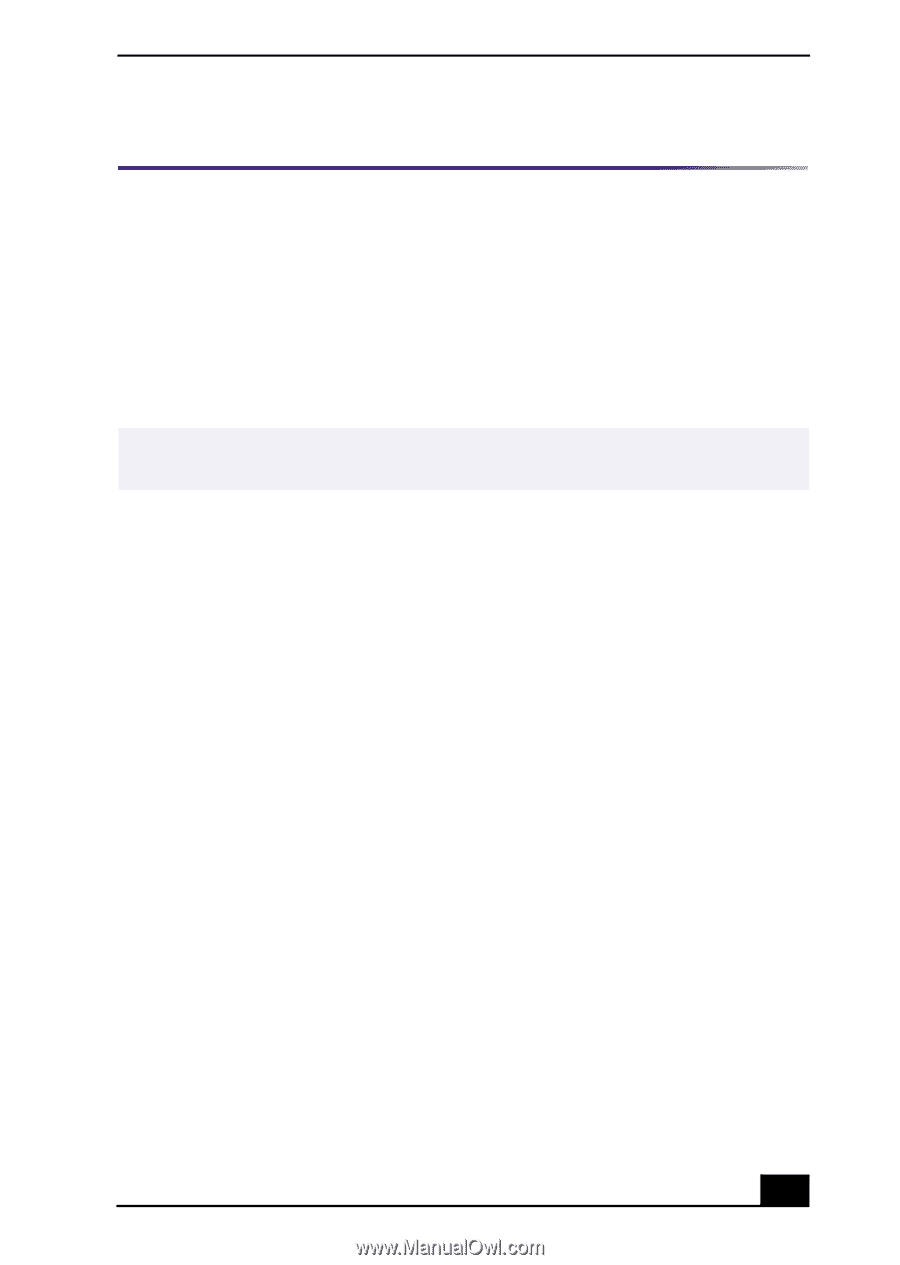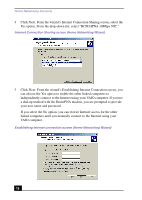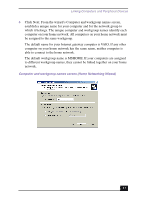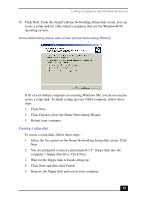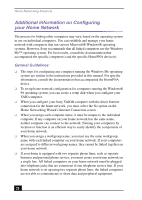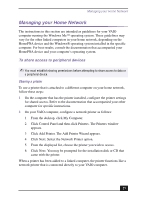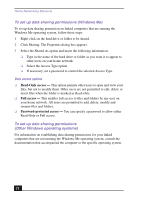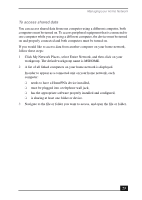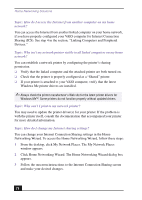Sony PCV-RX470DS Home Networking Solutions Manual - Page 23
Managing your Home Network
 |
View all Sony PCV-RX470DS manuals
Add to My Manuals
Save this manual to your list of manuals |
Page 23 highlights
Managing your Home Network Managing your Home Network The instructions in this section are intended as guidelines for your VAIO computer running the Windows Me™ operating system. These guidelines may vary for the other linked computers in your home network, depending on the HomePNA device and the Windows® operating system installed in the specific computer. For best results, consult the documentation that accompanied your HomePNA device and your computer's operating system. To share access to peripheral devices ✍ You must establish sharing permissions before attempting to share access to data or a peripheral device. Sharing a printer To use a printer that is attached to a different computer on your home network, follow these steps: 1 On the computer that has the printer installed, configure the printer settings for shared access. Refer to the documentation that accompanied your other computer for specific instructions. 2 On your VAIO computer, configure a network printer as follows: 1 From the desktop, click My Computer. 2 Click Control Panel and then click Printers. The Printers window appears. 3 Click Add Printer. The Add Printer Wizard appears. 4 Click Next. Select the Network Printer option. 5 From the displayed list, choose the printer you wish to access. 6 Click Next. You may be prompted for the installation disk or CD that came with the printer. When a printer has been added to a linked computer, the printer functions like a network printer that is connected directly to your VAIO computer. 21