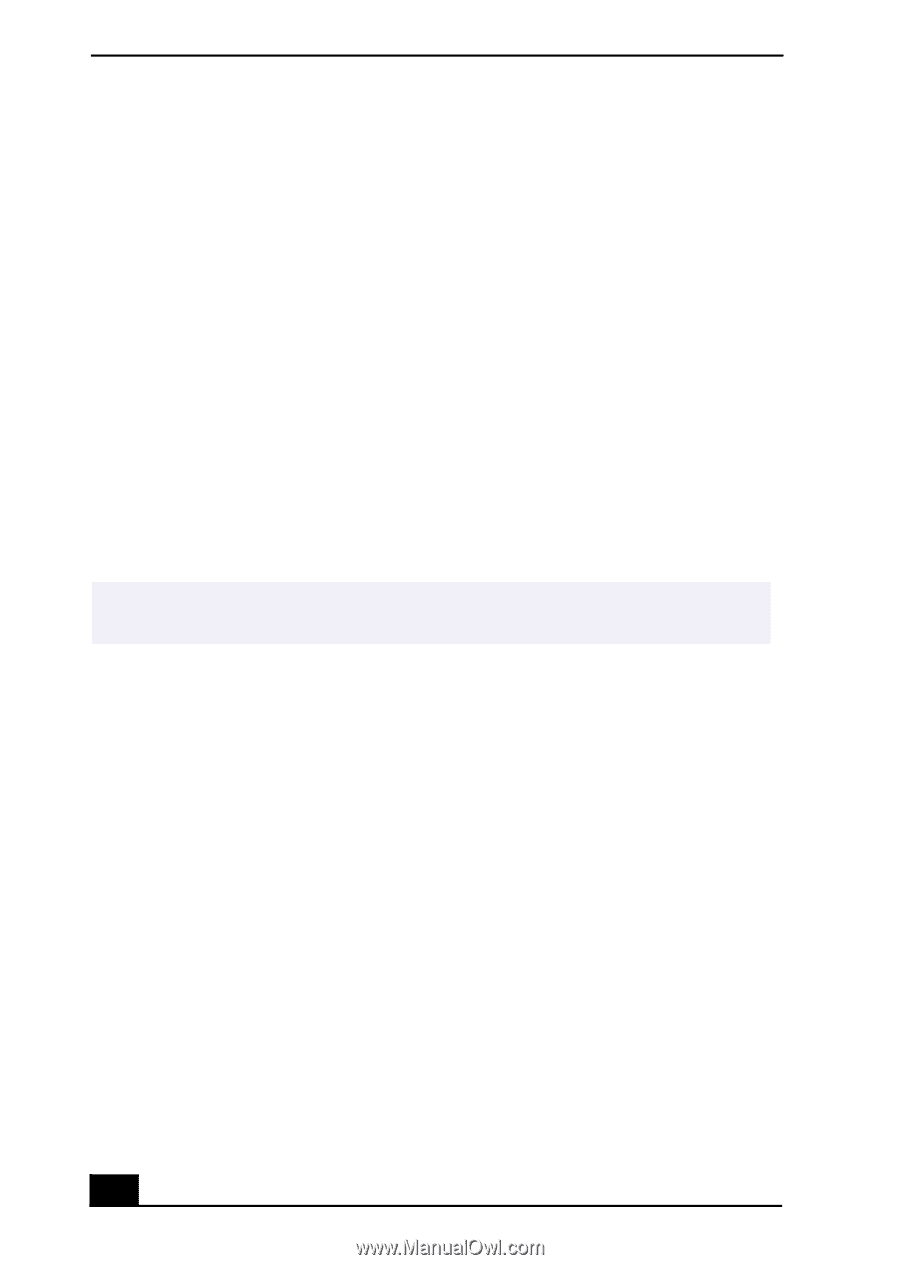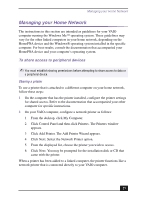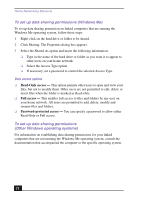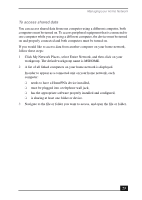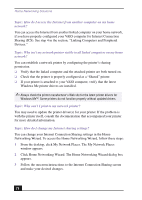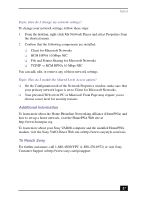Sony PCV-RX470DS Home Networking Solutions Manual - Page 28
Topic: Why isn - driver
 |
View all Sony PCV-RX470DS manuals
Add to My Manuals
Save this manual to your list of manuals |
Page 28 highlights
Home Networking Solutions Topic: How do I access the Internet from another computer on my home network? You can access the Internet from another linked computer on your home network, if you have properly configured your VAIO computer for Internet Connection Sharing (ICS). See step 4 in the section, "Linking Computers and Peripheral Devices.'' Topic: Why isn't my network printer visible to all linked computers on my home network? You can establish a network printer by configuring the printer's sharing permission. ❑ Verify that the linked computer and the attached printer are both turned on. ❑ Check that the printer is properly configured as a "Shared" printer. ❑ If your printer is attached to your VAIO computer, verify that the latest Windows Me printer drivers are installed. ✍ Always check the printer manufacturer's Web site for the latest printer drivers for Windows Me™. Some printers do not function properly without updated drivers. Topic: Why can't I print to my network printer? You may need to update the printer driver(s) for your printer. If the problem is with the printer itself, consult the documentation that accompanied your printer for more detailed information. Topic: How do I change my Internet sharing settings? You can change your Internet Connection Sharing settings in the Home Networking Wizard. To access the Home Networking Wizard, follow these steps: 1 From the desktop, click My Network Places. The My Network Places window appears. 2 Click Home Networking Wizard. The Home Networking Wizard dialog box appears. 3 Follow the onscreen instructions to the Internet Connection Sharing screen and make your desired changes. 26