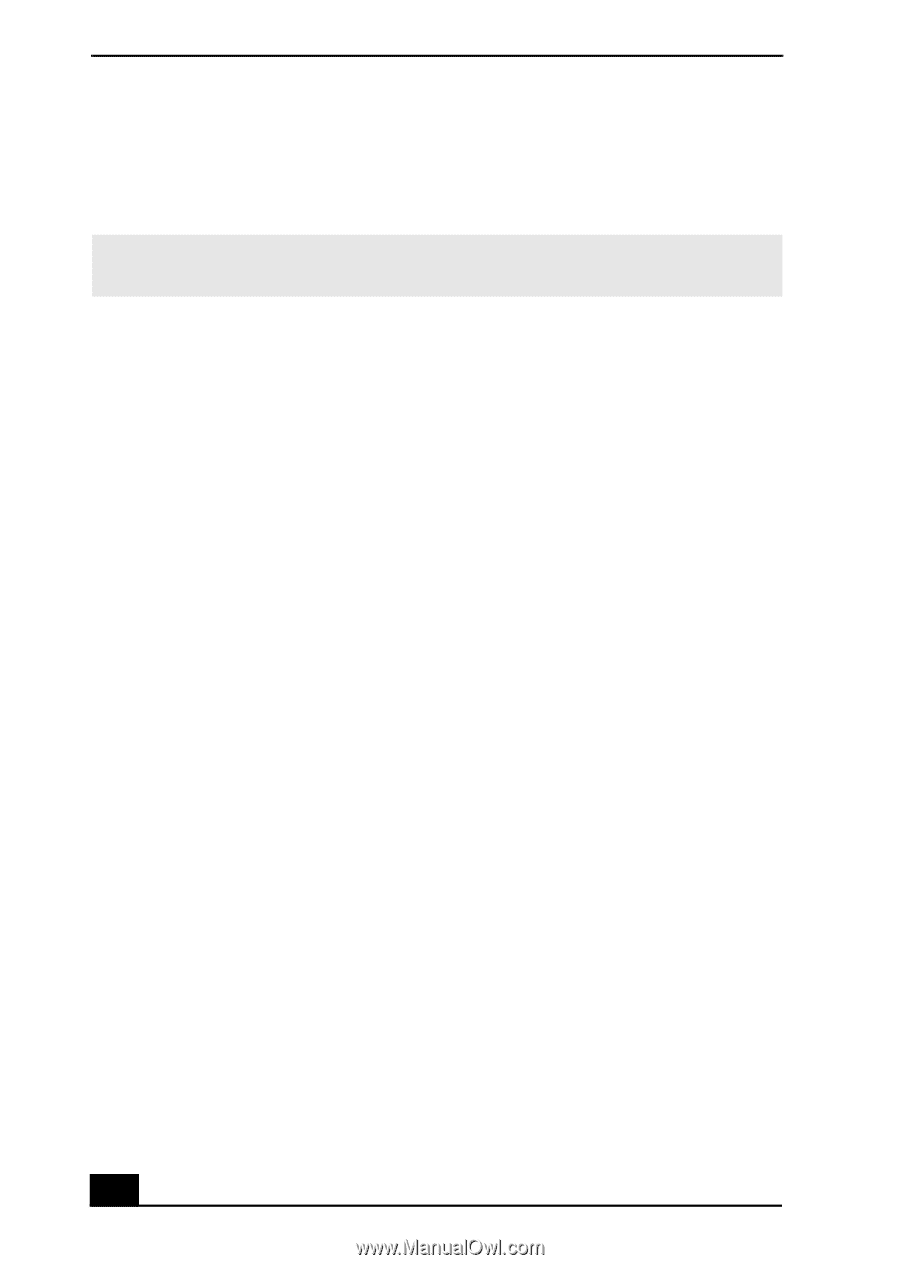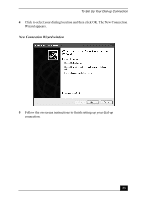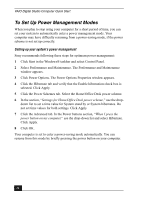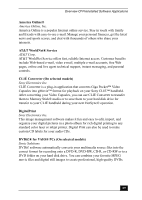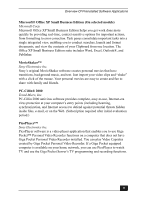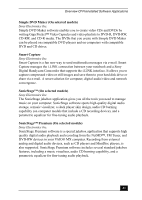Sony PCV-RX750 Quick Start Guide - Page 28
Overview Of Preinstalled Software Applications - video not work
 |
View all Sony PCV-RX750 manuals
Add to My Manuals
Save this manual to your list of manuals |
Page 28 highlights
VAIO Digital Studio Computer Quick Start Overview Of Preinstalled Software Applications Your computer may not include all of the software applications listed, depending on the system configuration purchased. ✍ Your computer's preinstalled software may include certain software versions or upgrades, and Internet services or offers that are available to U.S. customers only. Adobe® Acrobat® Reader® Adobe Systems Inc. Acrobat Reader software allows you to view, navigate, and print electronic documents in Adobe's Portable Document Format (PDF), an open file format that is intended to preserve the fidelity of documents created on all major computer platforms. Adobe® Photoshop® Elements (On selected models) Adobe Systems Inc. Using state-of-the-art image editing tools, you can unleash your artistic ability and create digital images for print, e-mail and posting to the Web. The versatile image capturing options allow you to start working with digital and traditional photos immediately. Explore endless creative possibilities for your personal images with Adobe Photoshop Elements. Adobe® Photoshop® Elements Trial Version (On selected models) Adobe Systems Inc. This trial version of Adobe Photoshop Elements enables you to evaluate the software for 30 days, after which you can purchase the full program for a special price. Adobe® Premiere® LE (On selected models) Adobe Systems Inc. Adobe Premiere LE offers interface and editing tools for producing movies for video, multimedia, or the Web. View source clips and edited footage simultaneously on-screen. You can create your own personal video clips that are up to three hours in length, with complete audio-video synchronization. 28