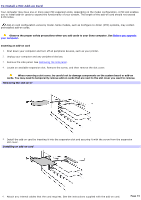Sony PCV-RX770 VAIO User Guide - Page 76
To avoid damaging the DIMM slot, move the DIMM latches slightly outward to relieve pressure.
 |
View all Sony PCV-RX770 manuals
Add to My Manuals
Save this manual to your list of manuals |
Page 76 highlights
Remove the screw that secures the power supply unit to the chassis. Pull the tab that releases the power supply from the chassis. Slide the power supply unit up until it clears the chassis. Rotate the power supply to an upside down position and rest it on top of the chassis. 5. Handle the DIMM only by the edges, and remove it from its anti-static package. 6. Locate the notches on the bottom edge of the DIMM. 7. Align the module over the slot. 8. Firmly insert the bottom edge of the DIMM into the slot. 9. Press down evenly against the module's upper corners. The end latches snap into position to hold the module in place. To avoid damaging the DIMM slot, move the DIMM latches slightly outward to relieve pressure. The module clicks into place. 10. Reinstall any components or add-on cards you removed. 11. Reinstall the power supply by following these steps: Rotate the power supply unit down to its original position and slide it into the chassis until the tab snaps into position. Replace the screw that secures the power supply to the chassis. 12. Replace the side panel. See Replacing the side panel. Page 76