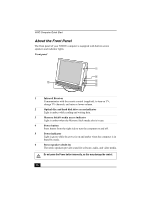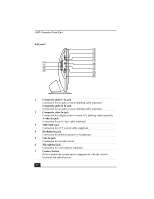Sony PCV-V100G Quick Start Guide - Page 22
About the Back Panel - power supply
 |
View all Sony PCV-V100G manuals
Add to My Manuals
Save this manual to your list of manuals |
Page 22 highlights
VAIO Computer Quick Start About the Back Panel The back panel of your computer contains the AC power port and connections for your USB devices. Back panel 1 AC Input port Connection for the supplied power cord. 2 Universal Serial Bus (USB 2.0) ports (2) Connections for compatible high/full/low-speed USB devices. 22

VAIO Computer Quick Start
22
About the Back Panel
The back panel of your computer contains the AC power port and connections
for your USB devices.
Back panel
1
AC Input port
Connection for the supplied power cord.
2
Universal Serial Bus (USB 2.0) ports (2)
Connections for compatible high/full/low-speed USB devices.