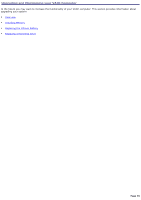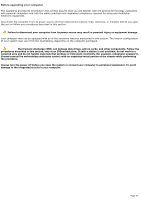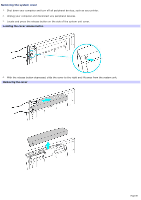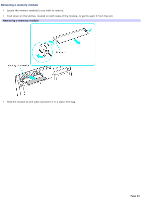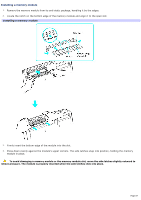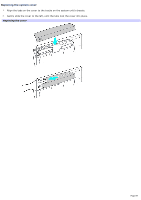Sony PCV-W600G VAIO User Guide - Page 81
Removing the memory cover, Lift the memory cover to access the memory module slots.
 |
View all Sony PCV-W600G manuals
Add to My Manuals
Save this manual to your list of manuals |
Page 81 highlights
Removing the memory cover 1. Remove the screw securing the memory cover. 2. Carefully disengage the memory cover tabs from the notches on the chassis by sliding the memory cover to the left. Rem ov ing the m em ory cov er 3. Lift the memory cover to access the memory module slots. Page 81
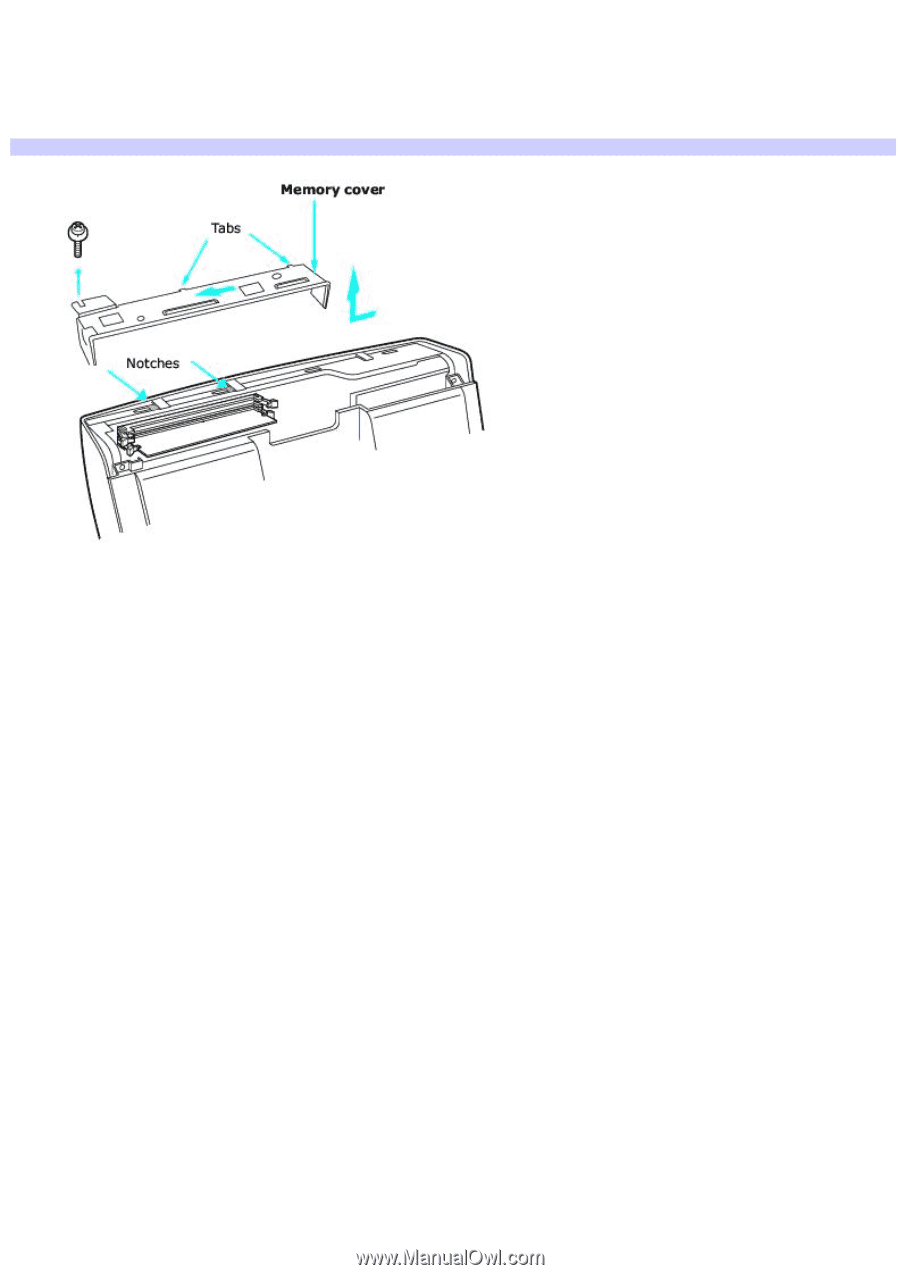
Removing the memory cover
1.
Remove the screw securing the memory cover.
2.
Carefully disengage the memory cover tabs from the notches on the chassis by sliding the memory cover to the
left.
Removing the memory cover
3.
Lift the memory cover to access the memory module slots.
Page 81