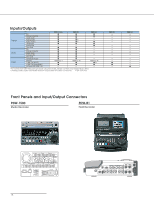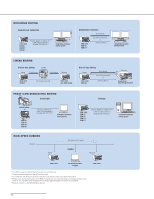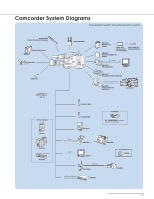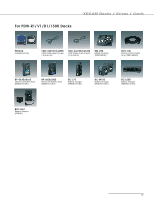Sony PDWU1 Family Brochure (XDCAM Family Brochure) - Page 21
XDCAM Application Software
 |
View all Sony PDWU1 manuals
Add to My Manuals
Save this manual to your list of manuals |
Page 21 highlights
XDCAM Application Software All XDCAM products come with a variety of free application software packages that maximize the benefits of the XDCAM's disc- and file-based operations. PDZ-1 PROXY BROWSING SOFTWARE PDZ-VX10 VIEWER SOFTWARE PROXY VIEWER SOFTWARE PDZK-P1 TRANSFER SOFTWARE PDZ-1 The PDZ-1 software is a simple-to-use PC application that allows users to easily browse and storyboard video clips recorded by an XDCAM system. It runs on Windows-based PCs and supports three types of interfaces: i.LINK (File Access Mode), Ethernet, and USB (only for connection with the PDW-U1). Once Proxy Data recorded on a Professional Disc media is transferred to a PC with the PDZ-1 software installed, users can conveniently view and storyboard recorded footage right on the PC. The PDZ-1 software also provides a variety of convenient tools for disc operations such as entire or partial disc copy (dubbing), and transfer between two XDCAM devices. Storyboarding on a PC not only allows users to preview their edited sequences instantly, it also provides other powerful benefits such as the creation of ASF files (playable on Windows Media Player) and EDL data in various EDL formats, plus the transfer of high-resolution clips selected in the edited sequence. PDZ-1 Main GUI Print Function ■ Supported interfaces: i.LINK (File Access Mode), Ethernet, and USB (only for connection with the PDW-U1) ■ High-speed ingestion of Proxy Data from the XDCAM devices ■ Browsing of Proxy Data recorded by the XDCAM systems (including those recorded by the HD version of the XDCAM system) ■ Imports Proxy Data and metadata from a memory card ■ Simple and quick cuts-only editing (storyboarding)* with the following fuctions; • Preview a result of the storyboard on the PC • Save the results as a Clip List (XDCAM EDL) • Convert the Proxy Data on the storyboard to an ASF file for replay on Windows Media Player • Export the Clip List in AAF, BE-9100, Newsbase™ XML, and ALE (Avid Log Exchange) formats • Transfer high-resolution clips according to the Clip List ■ Disc copy - entire disc (all clips) or only selected clips ■ Transfer selected clips with margins at the head and tail of the clips ■ Registration of metadata such as "title","creator", or "comments" for a disc or clip ■ Registration of "Essence Marks" metadata for instant cueup to desired scenes. Names for Essence Marks can also be easily assigned ■ Supports a live logging function that allows operators to browse and storyboard Proxy Data, and add Essence Mark metadata and other metadata on a PC while the camcorder or PDW-1500 deck is still recording** ■ Automatic renaming of clips by predetermined rule (use-predetermined prefix plus sequential numbers) ■ Clip search function using the registered metadata as a keyword ■ Print function allows metadata such as thumbnails, creation date, and comments to be printed out in an easy-to-see storyboard view *The video and audio of a clip cannot be edited independently. **Possible when connecting the XDCAM products and the PC via an Ethernet interface. System requirements OS: Windows XP (SP2 or later) (for PDW-530/510/1500/R1/V1/U1/D1) Windows Vista Business 32bit/Ultimate 32bit (for PDW-U1) CPU: Pentium M Processor or higher NOTE:When using Live Logging Mode, recommended CPU is Pentium4 2GHz or higher RAM: 512 MB or more Others: Internet Explorer 6.0 (SP1 or later), DirectX 8.1b or later 21