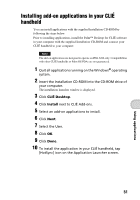Sony PEG-SJ22 Read This First Operating Instructions - Page 52
Introducing add-on applications, Managing and displaying image files
 |
View all Sony PEG-SJ22 manuals
Add to My Manuals
Save this manual to your list of manuals |
Page 52 highlights
Introducing add-on applications Managing and displaying image files Application to be used PictureGear Pocket CLIÉ handheld Summary You can manage and display image files saved on your CLIÉ handheld or "Memory Stick" media with this application. Preparation for use Installed b For details, refer to the "CLIÉ Application Manual" installed in your computer. Displaying image files automatically Application to be used PhotoStand CLIÉ handheld Keyword JPEG (DCF) format Summary You can display image files automatically one after the other with this application. Preparation for use Installed b For details, refer to the "CLIÉ Application Manual" installed in your computer. 52
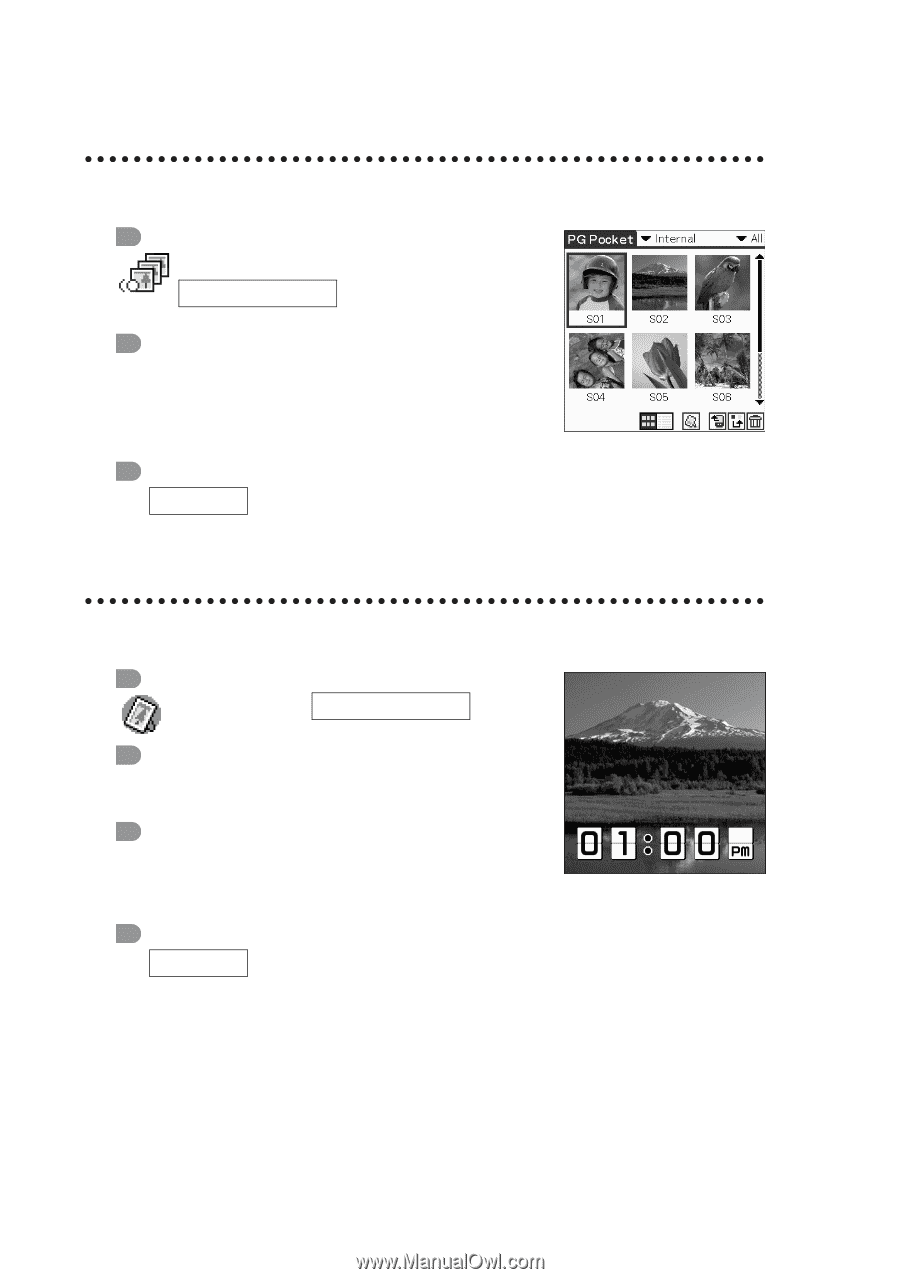
52
Introducing add-on applications
Managing and displaying image files
Application to be used
PictureGear Pocket
Summary
You can manage and display image files saved on
your CLIÉ handheld or “Memory Stick” media
with this application.
Preparation for use
b
For details, refer to the “CLIÉ Application Manual” installed in your computer.
Displaying image files automatically
Application to be used
PhotoStand
Keyword
JPEG (DCF) format
Summary
You can display image files automatically one
after the other with this application.
Preparation for use
b
For details, refer to the “CLIÉ Application Manual” installed in your computer.
CLIÉ handheld
Installed
CLIÉ handheld
Installed