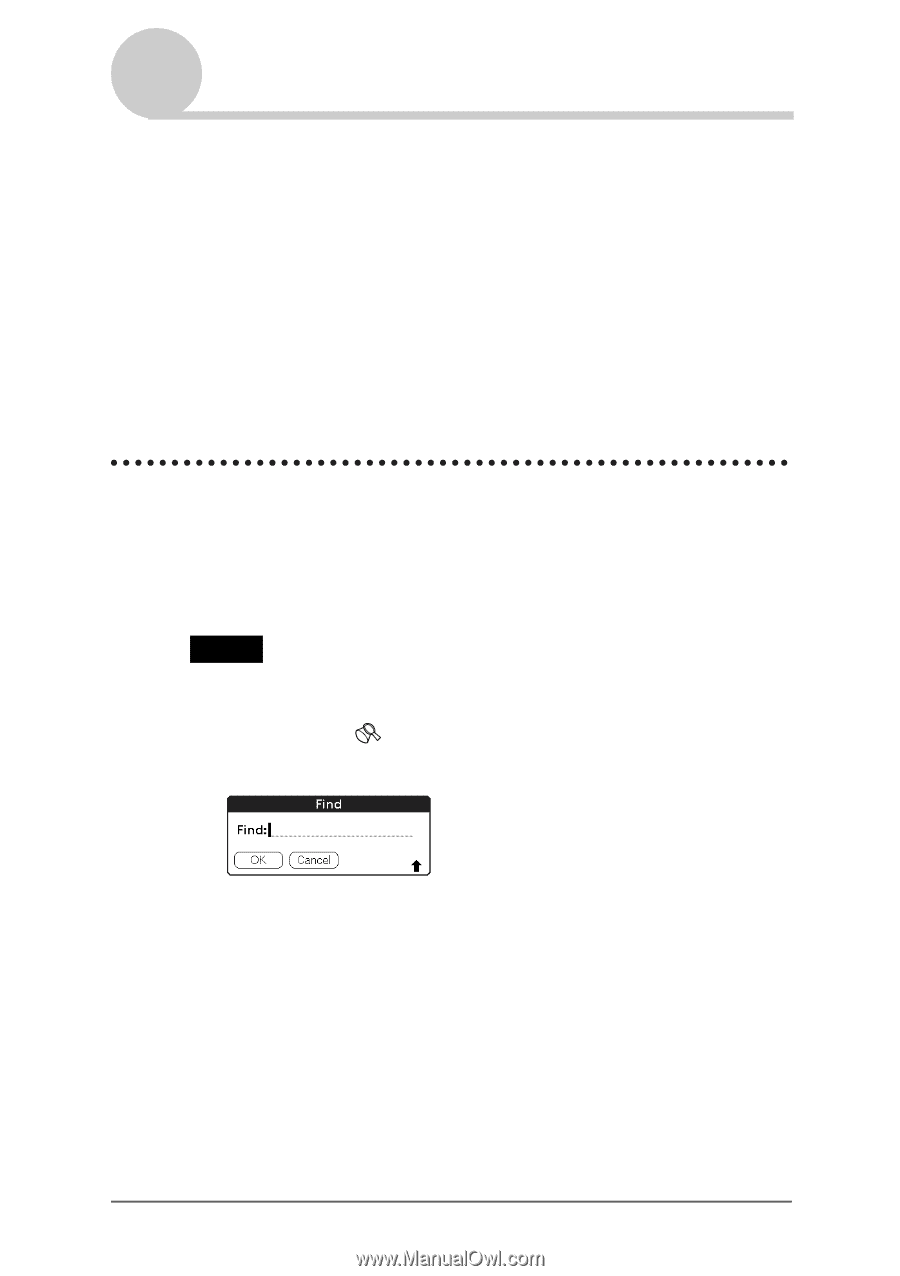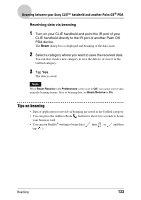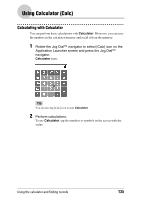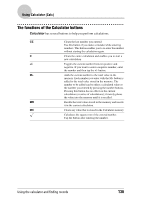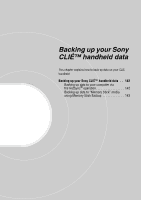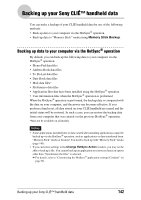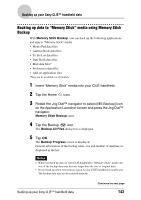Sony PEG-SJ33 CLIE Handbook (primary manual) - Page 138
Finding records, Using the Find function
 |
View all Sony PEG-SJ33 manuals
Add to My Manuals
Save this manual to your list of manuals |
Page 138 highlights
Finding records You can find information by entering text with the Find function or searching for a phone number using the Phone Lookup function. These two functions are available for all the basic CLIÉ handheld applications. Each application offers ways to find information: • Date book, To Do List and Memo Pad: You can find a phone number using the Phone Lookup function and you can also paste the phone number into another application data. • Address Book: When you enter the first letter of a name you are looking for in the Look Up line at the bottom of the Address list screen, it immediately finds the name and scrolls to that name. Using the Find function You can find records on your CLIÉ handheld by entering the whole word or the first few letters. The search results are displayed by application. This feature is useful if you do not remember which application you used to create a record you search for. Note The Find function is not compatible with some application data. 1 Tap the Find icon. The Find dialog box is displayed. 2 Enter the text you want to find. You can enter letters, symbols or numbers. Using the calculator and finding records Continued on next page 138