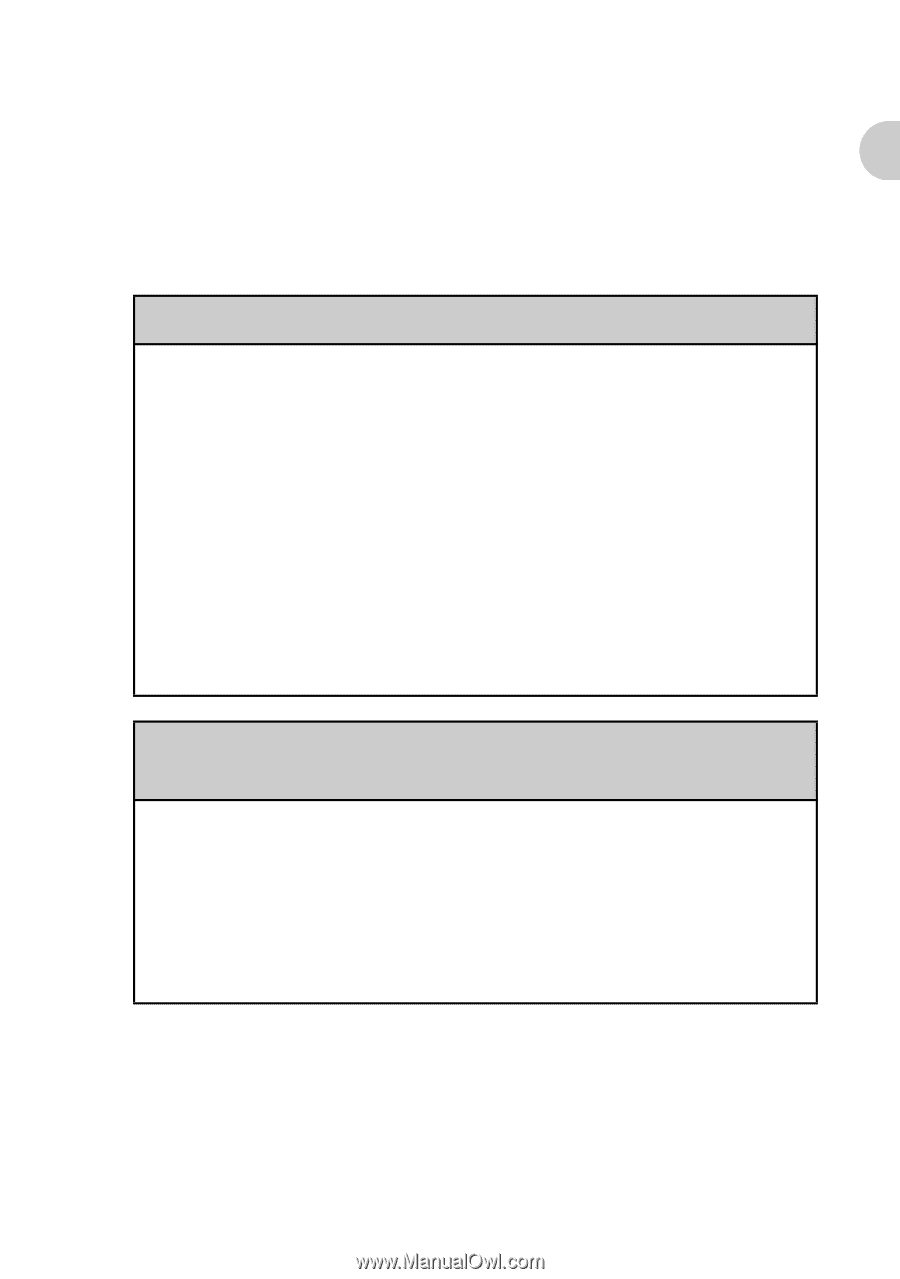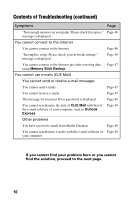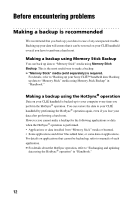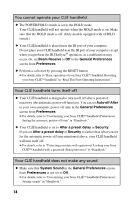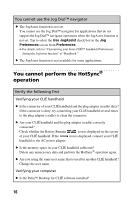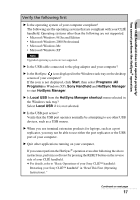Sony PEG-SJ33 Troubleshooting Q&A - Page 13
Troubleshooting, Your CLIÉ handheld does not operate properly, properly
 |
View all Sony PEG-SJ33 manuals
Add to My Manuals
Save this manual to your list of manuals |
Page 13 highlights
Your CLIÉ handheld does not operate properly Troubleshooting Your CLIÉ handheld does not operate properly You cannot turn on your CLIÉ handheld B The battery power of your CLIÉ handheld has run out. Connect your CLIÉ handheld to the AC power adapter with the plug adapter (cradle) and turn on your CLIÉ handheld after a few minutes. If your CLIÉ handheld turns on, keep charging it. When the battery charge is done, perform a soft reset. (The battery charge takes approximately four hours normally.) B The connector of your CLIÉ handheld and the plug adapter (cradle) is dirty. You cannot charge your CLIÉ handheld if the connector is dirty. Try connecting your CLIÉ handheld several times to the plug adapter (cradle) to clean the connector. The screen is not displayed although the LED indicator is on B The POWER/HOLD switch is set to the HOLD mode. The screen will not be displayed when the HOLD mode is on. Set the HOLD mode off. (Only models equipped with a HOLD switch.) B Perform a soft reset by pressing the RESET button. b For details, refer to "Basic operations of your Sony CLIÉ™ handheld: Restarting your Sony CLIÉ™ handheld" in "Read This First (Operating Instructions)." Continued on next page 13