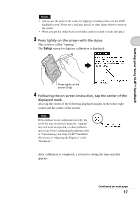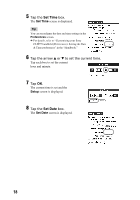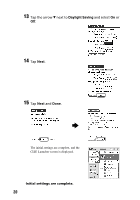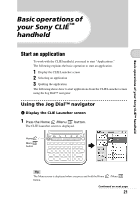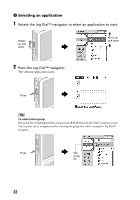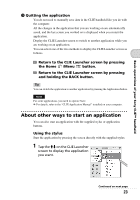Sony PEG-TG50 Read This First Operating Instructions - Page 22
Selecting an application, Rotate the Jog Dial™ navigator to select an application to start. - clie / e
 |
UPC - 027242623408
View all Sony PEG-TG50 manuals
Add to My Manuals
Save this manual to your list of manuals |
Page 22 highlights
2 Selecting an application 1 Rotate the Jog Dial™ navigator to select an application to start. Rotate up and down b M Move up and down m 2 Press the Jog Dial™ navigator. The selected application starts. Press b Tip To select each group The group list is highlighted when you press the BACK button in the CLIE Launcher screen. You can also select an application by selecting the group first while rotating the Jog Dial™ navigator. Press b The group list 22
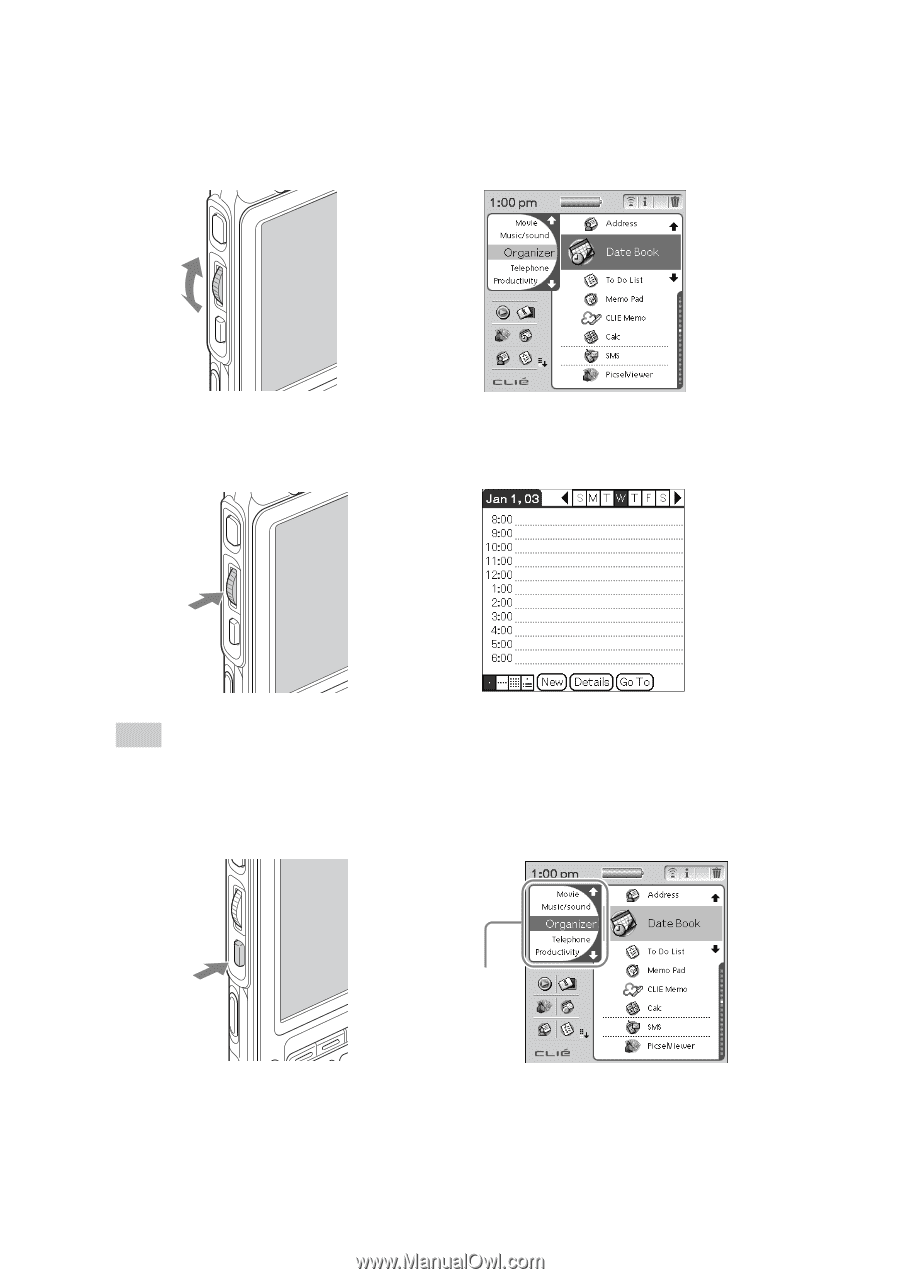
22
2
Selecting an application
1
Rotate the Jog Dial™ navigator to select an application to start.
2
Press the Jog Dial™ navigator.
The selected application starts.
Tip
To select each group
The group list is highlighted when you press the BACK button in the CLIE Launcher screen.
You can also select an application by selecting the group first while rotating the Jog Dial™
navigator.
M
m
Rotate
up and
down
b
Move up
and down
Press
b
Press
b
The
group
list