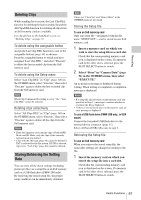Sony PMW200 User Manual (PMW-100 Memory Camcorder Operation Manual for Firmwar - Page 63
Defining a clip name in Planning, Metadata, <camcorder's IP address>, the address bar.
 |
View all Sony PMW200 manuals
Add to My Manuals
Save this manual to your list of manuals |
Page 63 highlights
Recording date of file creation, and the titles specified in the file. Select "Properties" in "Plan.Metadata" (page 101) in the OTHERS menu, then select "Execute." Using the Wi-Fi connection When connecting the unit with a computer via Wi-Fi, the file transmission can be done accessing the unit's Web menu from a computer. 1 Launch the browser and input http://
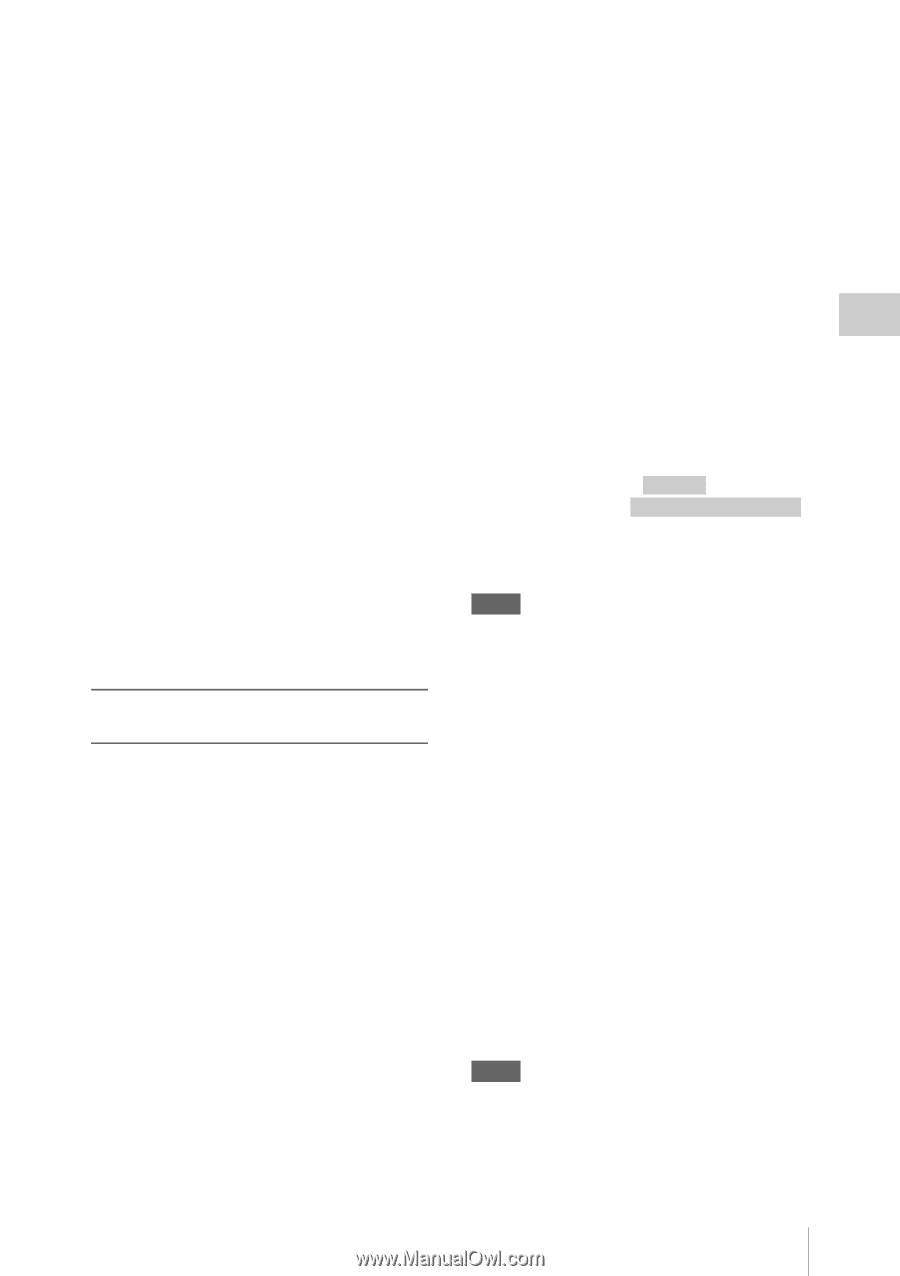
Useful Functions
63
Recording
date of file creation, and the titles specified in the
file.
Select “Properties” in “Plan.Metadata”
(page
101)
in the OTHERS menu, then select
“Execute.”
Using the Wi-Fi connection
When connecting the unit with a computer via
Wi-Fi, the file transmission can be done accessing
the unit’s Web menu from a computer.
1
Launch the browser and input http://
<camcorder’s IP address>
(page 102)
in
the address bar.
Example: When the IP address is
192.168.1.10, input http://192.168.1.10 in
the address bar.
2
Input the user name and password, then
click OK.
User name: admin
Password: (your unit's model in lowercase;
pmw-100 or pmw-200, as appropriate)
Clearing the loaded planning metadata
To clear the planning data loaded in the
camcorder’s memory, proceed as follows:
Select “Clear” in “Plan.Metadata”
(page 101)
in
the OTHERS menu, then select “Execute.”
Defining a clip name in Planning
Metadata
The following two types of clip name strings can
be written in a planning metadata file.
•
ASCII-format name, which is displayed on the
EVF screen
•
UTF-8-format name, which is actually
registered as the clip name
You can select the type for displaying the clip
name with “Clip Name Disp” in “Plan.Metadata”
(page 101)
in the OTHERS menu.
When you specify a clip name in planning
metadata, the name is displayed under the
operation status indication on the EVF screen.
Example of clip name strings
Use a text editor to modify the description for the
<Title> tag.
The shaded fields in the example are clip name
strings. “Typhoon” is described in ASCII format
(up to 44 characters).
“Typhoon_Strikes_Tokyo” is described in UTF-8
format (up to 44 bytes).
Here, “sp” indicates a space, and
3
indicates a
carriage return.
<?xml
sp
version="1.0"
sp
encoding="
UTF-8"?>
3
<PlanningMetadata
sp
xmlns="http://
xmlns.sony.net/pro/metadata/
planningmetadata"
sp
assignId="
P0001"
sp
creationDate="
2011-08-20T17:00:00+09:00"
sp
lastUpdate="
2011-09-28T10:30:00+09:00"
sp
version="1.00">
3
<Properties
sp
propertyId="
assignment"
sp
update="
2011-09-28T10:30:00+09:00"
sp
modifiedBy="Chris">
3
<Title
sp
usAscii="
"
sp
xml:lang="en">
</Title>
3
</Properties>
3
</PlanningMetadata>
3
Notes
•
When you create a file, enter each statement as a single
line by breaking a line with a CRLF only after the last
character of the line, and do not enter spaces except
where specified with “sp.”
•
A string of up to 44 bytes (or 44 characters) is valid as
a clip name. If a UTF-8-format string exceeds 44 bytes,
the string up to the 44th byte is used as the clip name.
If only a string in ASCII format is specified, the
ASCII-format name up to the 44th characters is used as
the clip name. When neither the ASCII-format name
string nor UTF-8-format name string is valid, a clip
name in the standard format is used.
Using a clip name defined in planning metadata
Load a planning metadata file that contains the
clip name into memory of the camcorder, then
select “Plan” in “Auto Naming” in “Clip”
(page
100)
in the OTHERS menu.
Clip names are generated by adding an
underscore (_) and a 5-digit serial number (00001
to 99999).
Example:
Typhoon_Strikes_Tokyo_00001,
Typhoon_Strikes_Tokyo_00002, ...
Notes
•
If the serial number reaches 99999, it returns to 00001
upon the next recording.
•
When you load another planning metadata file, the 5-
digit serial number returns to 00001.
Typhoon
Typhoon_Strikes_Tokyo