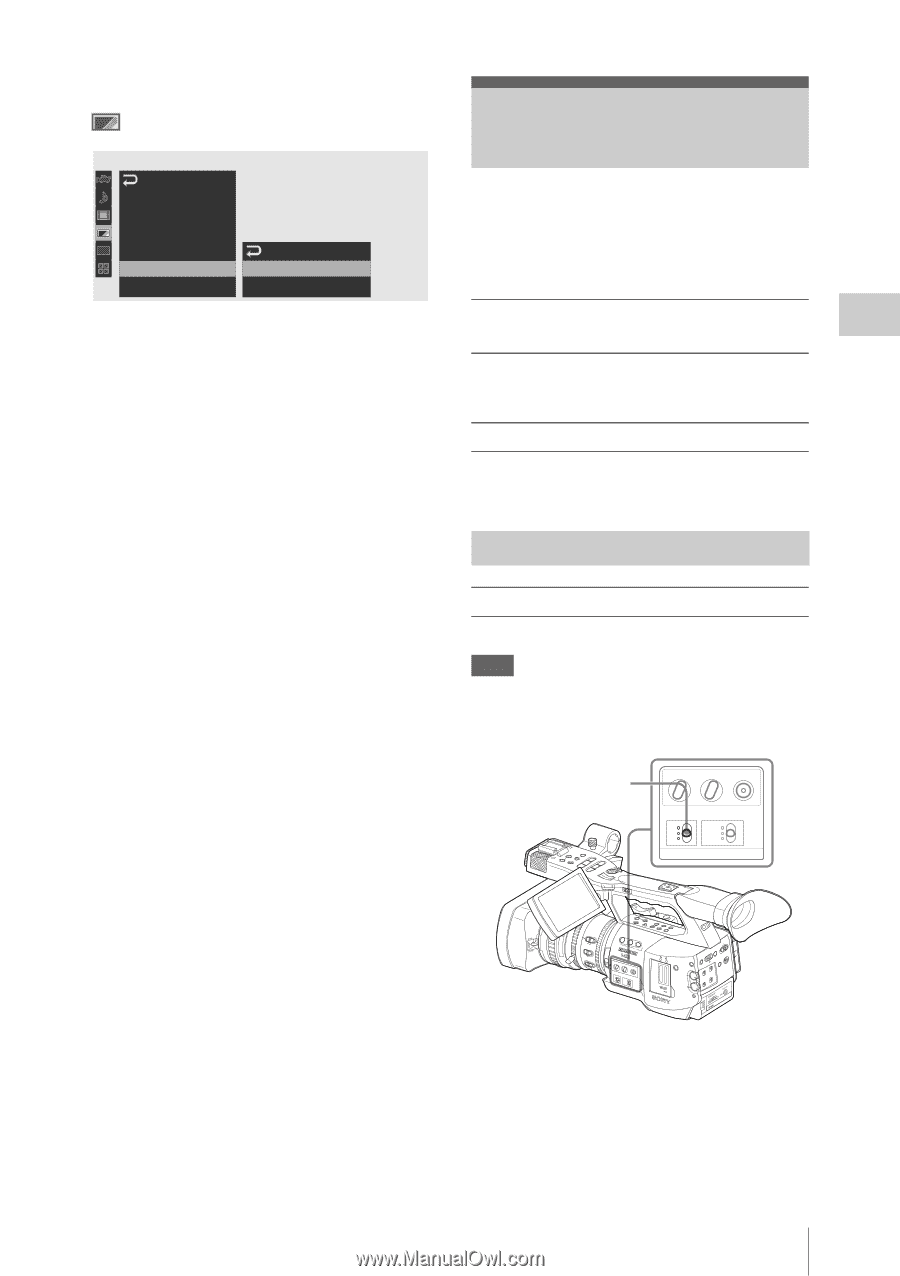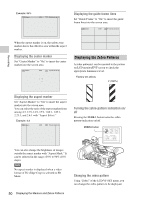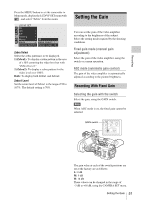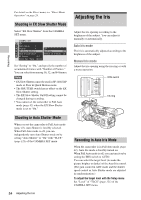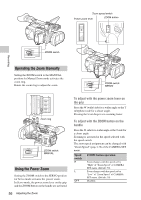Sony PMWEX1R Operating Instructions - Page 51
Setting the Gain, Recording With Fixed Gain
 |
View all Sony PMWEX1R manuals
Add to My Manuals
Save this manual to your list of manuals |
Page 51 highlights
Recording Press the MENU button to set the camcorder to Menu mode, display the LCD/VF SET menu with , and select "Zebra" from the menu. LCD/VF SET LCD B EVF B Peak i ng B 00:00 Mar ker B Zebra B Zebra Select : 1 D i splay On/O f f B Zebra1 Level : 70 Zebra Select Select the zebra pattern(s) to be displayed. 1 (Zebra1): To display a zebra pattern in the area of ±10% centering the video level set with "Zebra1 Level." 2 (Zebra2): To display a zebra pattern for the video level over 100%. Both: To display both Zebra1 and Zebra2. Zebra1 Level Set the center level of Zebra1 in the range of 50 to 107%. The default setting is 70%. Setting the Gain You can set the gain of the video amplifier according to the brightness of the subject. Select the setting mode required by the shooting conditions. Fixed gain mode (manual gain adjustment) Select the gain of the video amplifier, using the switch or a menu operation. AGC mode (automatic gain control) The gain of the video amplifier is automatically adjusted according to the picture brightness. Recording With Fixed Gain Selecting the gain with the switch Select the gain, using the GAIN switch. Note When AGC mode is on, the fixed gain cannot be selected. GAIN switch R L MONITVOORL THUMNAIL SEL/SEFTRECVAPNLj CAEYL/PAUSPEGREF/VSFWDlSJ TOP NEXT L s SRTEACRT/STOP T HOLD W H L OFF ZEBRA PEAKING FULL AUTO GAIN L M H WHITE BAL B A PRST 5.8 10 15 25 40 81.2 10 30 OUT COMPONENT 5 15 OUT A/V 3 10 IRIS MANUAL AUTO MACRO OFF ON FOCUS MANUAL AUTO C 16 8 5.6 4 2.8 1.9 FILNTEDR 2 A TRANSSHITOIOT N ON B LCD B.LIGHT BRILGCHDT DUTRCA/UT-IOBINT/ STATUS BADTTISIPNLFAOY BARS/CAM LENS INFO BRT DISP HISTOGRAM 1 2 ASSIGN 3 1 OFF ZEBRA PEAKING FULL AUTO GAIN L M H WHITE BAL B PASAT A B S&Q SLOT SELECT OPEN CH-1 ALEUVDEIOL CH-2 CACHE REC R CANCEL OFFMEDIA CAMERA DC IN MENU SEL/SET PPIRCOTFUIRLEE INT EXT CH-1 MAUATNOUAL AUINDIO SAEULDEICOTMAUATNOUAL INT EXT CH-2 PDW-EX1R HDMI The gain value at each of the switch positions are set at the factory are as follows: L: 0 dB M: 9 dB H: 18 dB These values can be changed in the range of -3 dB to +18 dB, using the CAMERA SET menu. Setting the Gain 51