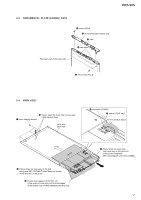Sony PRS 505 Service Manual - Page 3
Prs-505, Servicing, Notes - software
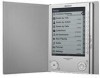 |
UPC - 027242723665
View all Sony PRS 505 manuals
Add to My Manuals
Save this manual to your list of manuals |
Page 3 highlights
SECTION 1 SERVICING NOTES PRS-505 UNLEADED SOLDER Boards requiring use of unleaded solder are printed with the leadfree mark (LF) indicating the solder contains no lead. (Caution: Some printed circuit boards may not come printed with the lead free mark due to their particular size) How to check the lot number of the ink (indication) ELEMENT ASSY: • The lot number is written on the label on the flexible card wire. The lot number is "P10" in the picture below. : LEAD FREE MARK Unleaded solder has the following characteristics. • Unleaded solder melts at a temperature about 40 °C higher than ordinary solder. Ordinary soldering irons can be used but the iron tip has to be applied to the solder joint for a slightly longer time. Soldering irons using a temperature regulator should be set to about 350 °C. Caution: The printed pattern (copper foil) may peel away if the heated tip is applied for too long, so be careful! • Strong viscosity Unleaded solder is more viscous (sticky, less prone to flow) than ordinary solder so use caution not to let solder bridges occur such as on IC pins, etc. • Usable with ordinary solder It is best to use only unleaded solder but unleaded solder may also be added to ordinary solder. main board ink (indication) element assy REWRITING THE LUT The LUT is exclusive for each lot number of the INK INDICATOR ELEMENT ASSY. Therefore, when replacing the MAIN board, display panel, or FLASH ROM, you need to rewrite the LUT. However, rewriting is not required if the lot number is the same. Location where the LUT is stored: • IC1203 How to check the version of the stored LUT: • When you insert the memory stick or SD memory card in which the exclusive file is stored, the test mode is established. Check the current LUT version displayed at the right side of "Update Waveform" as in the screen below. The LUT version is "8202191919" in this example. How to change the LUT: • Copy the LUT file you want to update to the folder under "/ Sony Reader/software" in the memory stick or SD memory card exclusive for the test mode, and then change the name to "lut.bin". Execute test mode No.3 "Update Waveform". The LUT will be updated in about 10 seconds, and the LUT version display will also change. • For the LUT version and the LUT file corresponding to the lot number of the panel, refer to technical news. Note: • To create the memory stick exclusive for the test mode, refer to TEST MODE (Page 11). • For the VCOM adjustment value of RV1801 for each lot, refer to ELECTRICAL ADJUSTMENT (Page 11). (Screen display) 3