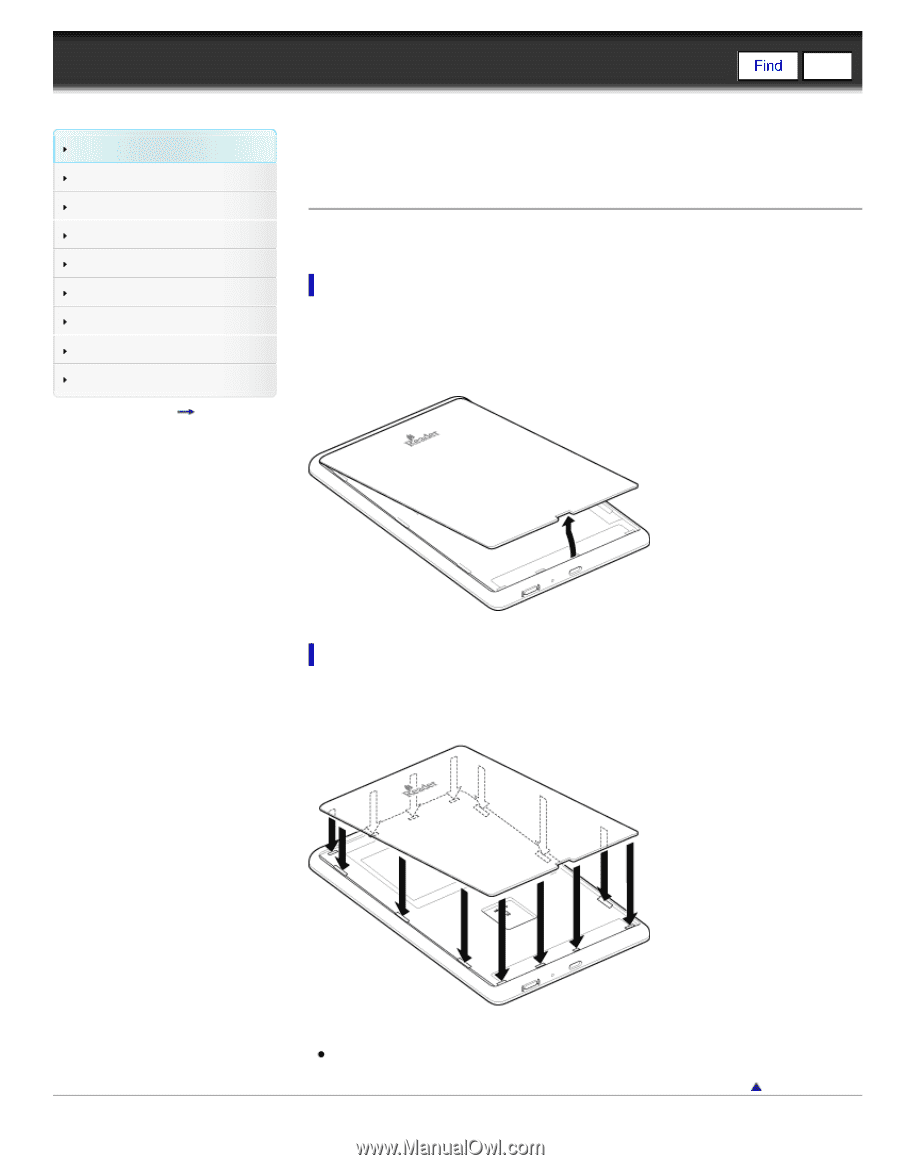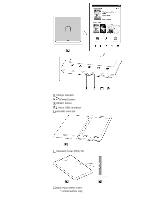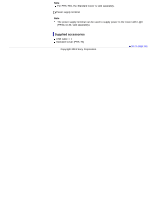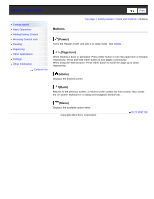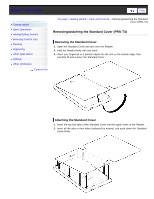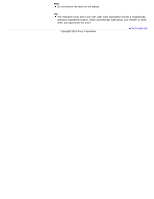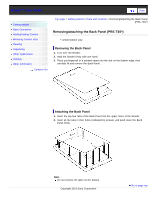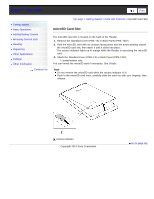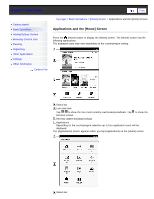Sony PRS-T3 Users Guide - Page 40
Removing/attaching the Back Panel PRS-T3S, Removing the Back Panel
 |
View all Sony PRS-T3 manuals
Add to My Manuals
Save this manual to your list of manuals |
Page 40 highlights
Reader™ User Guide SeFairncdh Print Getting started Basic Operations Adding/Getting Content Browsing Content Lists Reading Organizing Other Applications Settings Other Information Contents list Top page > Getting started > Parts and Controls > Removing/attaching the Back Panel (PRS - T3S*) Removing/attaching the Back Panel (PRS-T3S*) * Limited edition only. Removing the Back Panel 1. Turn over the Reader. 2. Hold the Reader firmly with one hand. 3. Place you fingernail or a pointed object into the slot on the bottom edge, then carefully lift and remove the Back Panel. Attaching the Back Panel 1. Insert the top four tabs of the Back Panel into the upper holes of the Reader. 2. Insert all the tabs in their holes (indicated by arrows), and push down the Back Panel firmly. Note Do not remove the label on the battery. Copyright 2013 Sony Corporation Go to page top