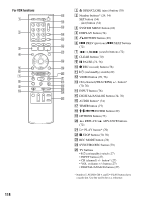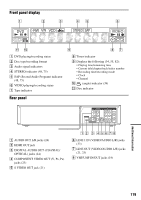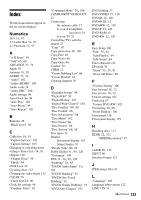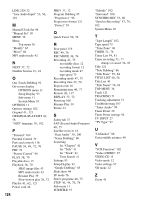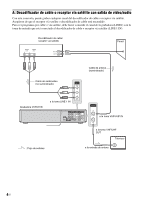Sony RDR VXD655 Operating Instructions - Page 123
Index, DV/D8 One Touch
 |
UPC - 027242708792
View all Sony RDR VXD655 manuals
Add to My Manuals
Save this manual to your list of manuals |
Page 123 highlights
Index Words in quotations appear in the on-screen displays. Numerics 16:9 31, 97 4:3 Letter Box 31, 97 4:3 Pan Scan 31, 97 A "A-B Erase" 59 "Add" 65, 66 ADVANCE 37, 72 Angle 39 Antenna 19, 20 AUDIO 37, 74 "Audio" 102 "Audio (HDMI)" 100 Audio cords 24 "Audio DRC" 100 Audio settings 99 Auto Clock Set 96 "Auto Play" 102 "Auto Preset" 94 "Auto Repeat" 102 B Batteries 26 "Black Level" 98 C Cable box 18, 19 "Caption Service" 105 "Caption Setting" 105 Changing or canceling timer settings (Timer List) 54, 81 Chapter 120 "Chapter Erase" 59 "Check" 64 Child Lock 39 Cleaning discs 112 Cleaning the video heads 113 CLEAR 70 "Clock Set CH" 96 Clock Set settings 96 "Combine Titles" 65 "Command Mode" 28, 106 COMPONENT VIDEO OUT 23 Connecting the antenna cable 17 to your AV/amplifier (receiver) 24 to your TV 21 Controlling TVs with the remote 27 "Copy" 67 Copy protection 48, 120 Copy-Free 48 Copy-Never 48 Copy-Once 48 Counter 70 CPRM 12 "Create Dubbing List" 86 "Create Playlist" 63 Creating chapters 50 D "Daylight Saving" 96 "Digital Out" 99 "Digital Rating" 103 "Digital Wide Control" 104 "Disc Finalize" 68, 88 "Disc Format" 68 "Disc Information" 68 "Disc Menu" 102 "Disc Name" 68 "Disc Protect" 68 "Disc Setting" 68, 88 Disc types 12 Display front panel display 119 Setup Display 93 "Divide Title" 60, 64 Dolby Digital 31, 99, 120 "Downmix" 100 DTS 31, 38, 99, 120 "Dubbing" 83, 85 "DV/D8 Audio Input" 91, 101 "DV/D8 Dubbing" 91 "DV/D8 One Touch Dubbing" 92 "DV/D8 Simple Dubbing" 91 "DVD Auto Chapter" 101 DVD Editing 57 DVD VIDEO 15, 120 DVD+R 12, 120 DVD+R DL 12 DVD+RW 12, 120 DVD-R 12, 120 DVD-RAM 15 DVD-RW 12, 120 E Easy Setup 106 "Edit" 55, 81 "Edit Playlist" 64 "Edit Scene" 64 Enter characters 61 EP mode 76 "Erase" 55, 59, 81 "Erase All Titles" 68 F "Factory Setting" 106 Fast forward 38, 72 Fast reverse 38, 72 Feature settings 101 Finalizing 87 "Format DVD-RW" 102 Formatting 48, 68 "Front Display" 106 Front panel 116 Front panel display 119 H Handling discs 112 HDMI 22, 121 "HDMI Resolution" 97 I i.LINK 89, 115 INPUT 90 Interlace format 121 J JPEG image files 43 L "Language" 102 Language abbreviation 122 LINE 1 IN 33 ,continued 123