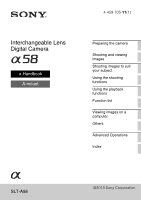Sony SLT-A58 α Handbook - Page 3
Using the shooting functions, Function list, Viewing images on a computer - remote control
 |
View all Sony SLT-A58 manuals
Add to My Manuals
Save this manual to your list of manuals |
Page 3 highlights
Using the shooting functions Using the flash 41 Adjusting the image brightness 43 Selecting the drive mode 45 Switching the recording information display (DISP) ...... 46 Setting image size 47 Image Size 47 Panorama: Size 47 Using the playback functions Enlarging images 48 Switching to the image list display 49 Viewing images on a TV screen 50 Function list Functions that can be operated using the buttons/switch 51 Selecting a function using the Fn (Function) button ....... 52 Functions that can be selected using the Fn (Function) button 53 Functions selected using the MENU button 55 Using the guide function of the camera 62 In-Camera Guide 62 Shooting Tips 62 Viewing images on a computer What you can do with software 64 What you can do with "PlayMemories Home 64 What you can do with "Image Data Converter" ........ 65 Installing the software 66 Installing "PlayMemories Home 66 Viewing "PlayMemories Home Help Guide 66 Installing "Image Data Converter 67 Viewing "Image Data Converter Guide 67 Installing "Remote Camera Control 68 Selecting the method for creating a movie disc 69 Creating a disc using a computer 70 Creating a disc with a device other than a computer 70 3