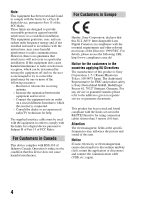Sony SLT-A65V Instruction Manual - Page 7
cover, Preparing the camera, Shooting and viewing images
 |
View all Sony SLT-A65V manuals
Add to My Manuals
Save this manual to your list of manuals |
Page 7 highlights
Table of Contents Notes on using your camera 9 Preparing the camera Checking the supplied items 12 Identifying parts 13 Charging the battery pack 19 Inserting the battery pack/memory card (sold separately) 21 Attaching a lens 24 Turning the camera on and setting the clock 27 Before shooting 29 Adjusting the viewfinder to the visual acuity (diopter adjustment 29 Holding the camera properly 29 Shooting and viewing images Shooting still images 30 Recording movies 32 Playing back images 33 Deleting images (Delete 34 Shooting images to suit your subject Adjusting the angle of the LCD monitor 35 Shooting with the various shooting modes 36 37 Scene Selection 38 Sweep Panorama/ 3D Sweep Panorama ....... 39 Continuous Advance Priority AE 40 Using the shooting functions Using the flash 41 Adjusting the brightness of the image 43 Selecting the drive mode 45 Switching the recording information display (DISP) ...... 46 Setting image size 47 Image Size 47 Panorama: Size 47 7