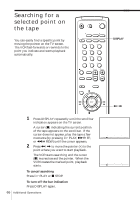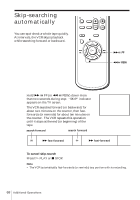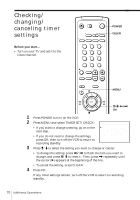Sony SLV-777HF Operating Instructions - Page 66
Searching for a, selected point on, the tape
 |
View all Sony SLV-777HF manuals
Add to My Manuals
Save this manual to your list of manuals |
Page 66 highlights
Searching for a selected point on the tape You can easily find a specific point by moving the pointer on the TV screen. The VCR fast-forwards or rewinds to the point you indicate and starts playback automatically. 123 456 789 0 DISPLAY 1 Press DISPLAY repeatedly until the scroll bar indication appears on the TV screen. A cursor (p) indicating the current position of the tape appears on the scroll bar. If the cursor does not appear, play the tape a few 0 moments (by pressing · PLAY, )# FF, or 03 REW) until the cursor appears. 2 Press ?// to move the pointer (+) to the point where you want to start playback. The VCR starts searching and the cursor (p) moves toward the pointer. When the VCR locates the marked point, playback 0 starts. To cancel searching Press · PLAY or p STOP. To turn off the bar indication Press DISPLAY again. 66 Additional Operations ?// 120 120