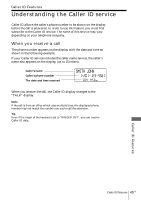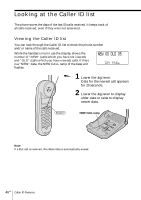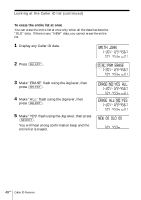Sony SPP-A1070 Operating Instructions (primary manual) - Page 44
Table of control codes, Operating from an outside phone continued
 |
View all Sony SPP-A1070 manuals
Add to My Manuals
Save this manual to your list of manuals |
Page 44 highlights
Operating from an outside phone (continued) Table of control codes To Key Play back messages in MAILBOX 1 (#) (1) Play back messages in MAILBOX 2 (#) (2) Play back messages in MAILBOX 3 (#) (3) Repeat/skip backward (#) (4) Get help Stop operation Skip forward Record greeting Check greeting Record a memo Erase individual messages Turn answering machine on/off (*) (5) (#) (5) (#) (6) (*) (7) (#) (7) (*) (8) (#) (9) (#) (0) Notes Plays back from the first new message. Plays back from the first new message. Plays back from the first new message. Press during play back to repeat a message. To skip backward, press within two seconds after the current message starts. Press to access simple voice menu. Press again to access advanced voice menu. Stops every function. Press during play back to skip forward. "Now recording" is announced. Review your greeting. Select the mailbox by entering "1", "2" or "3". Press during play back. Turns the system on/off. "Answer machine on" or "Answer machine off" is announced. 44US Answering Machine Features