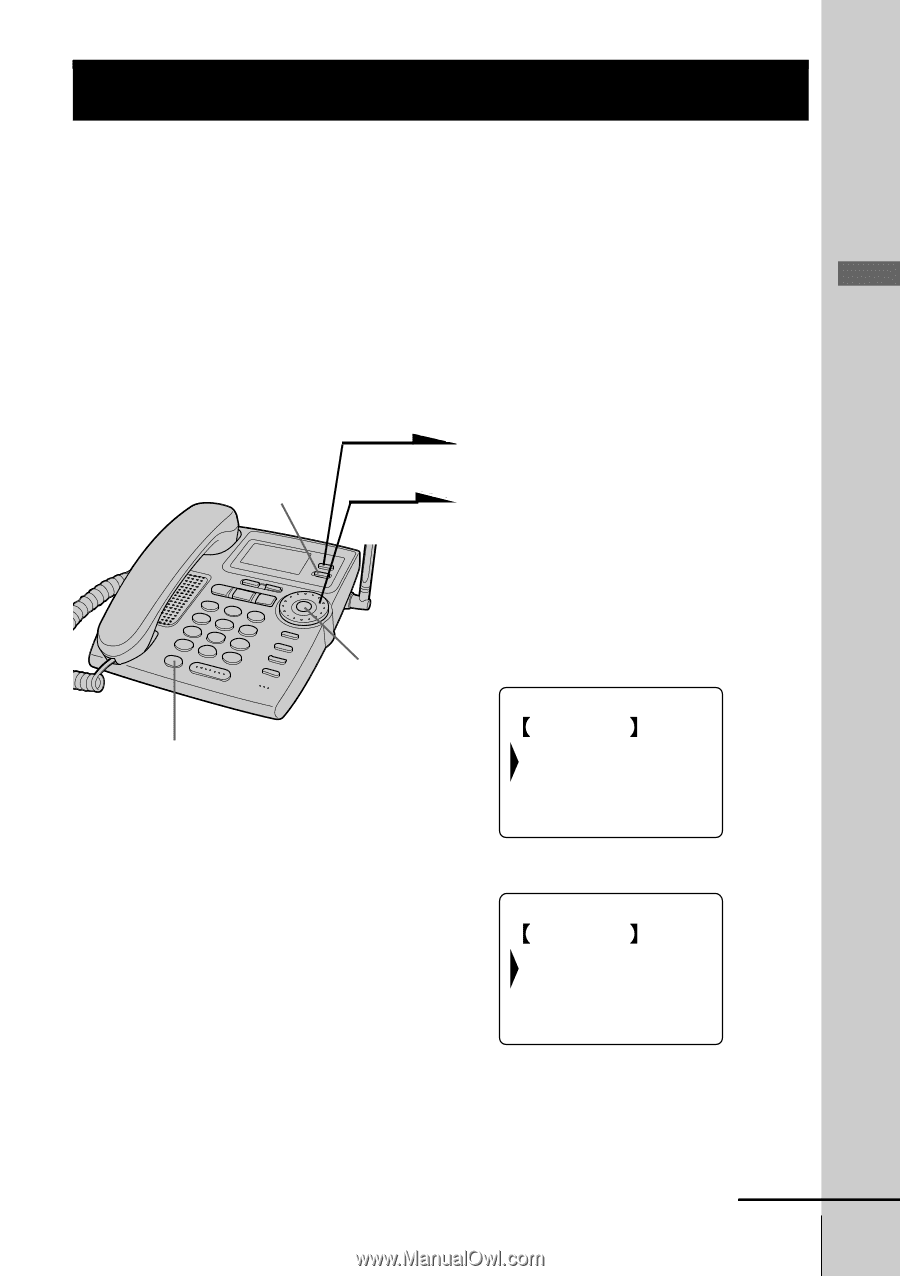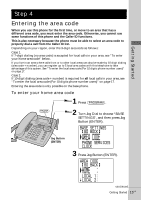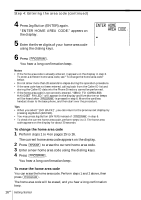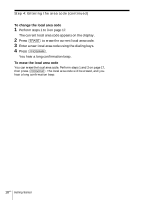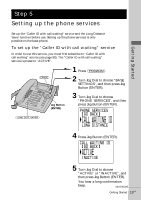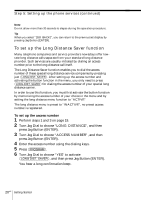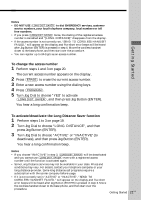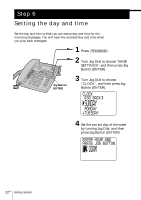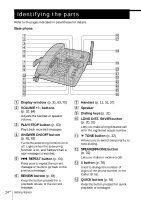Sony SPP-A9276 Operating Instructions - Page 19
Setting up the phone services
 |
View all Sony SPP-A9276 manuals
Add to My Manuals
Save this manual to your list of manuals |
Page 19 highlights
Step 5 Setting up the phone services Getting Started Set up the "Caller ID with call waiting" service and the Long Distance Saver function before use. Setting up the phone services is only possible on the base phone. To set up the "Caller ID with call waiting" service In order to use this service, you must first subscribe to "Caller ID with call waiting" service (see page 80). The "Caller ID with call waiting" service is preset to "ACTIVE". (ERASE) (LONG DIST. SAVER) Jog Button (ENTER) 1 Press (PROGRAM). 2 Turn Jog Dial to choose "BASE SETTINGS", and then press Jog Button (ENTER). 3 Turn Jog Dial to choose "PHONE SERVICES", and then press Jog Button (ENTER). PHONE SERVICES GO BACK CALL WAITING ID LONG DISTANCE 4 Press Jog Button (ENTER). CALL WAITING ID GO BACK ACTIVE INACTIVE 5 Turn Jog Dial to choose "ACTIVE" or "INACTIVE", and then press Jog Button (ENTER). You hear a long confirmation beep. continued Getting Started 19US