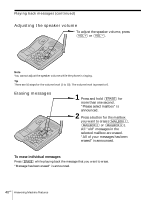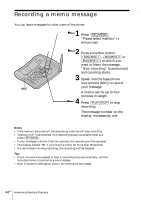Sony SPP A946 Operating Instructions - Page 44
Recording a memo message
 |
UPC - 411378012166
View all Sony SPP A946 manuals
Add to My Manuals
Save this manual to your list of manuals |
Page 44 highlights
Recording a memo message You can leave messages for other users of the phone. 1 Press (REC/MEMO). "Please select mailbox" is announced. 2 Press a mailbox button ((MAILBOX 1), (MAILBOX 2) or (MAILBOX 3)) to which you want to leave the message. "Now recording" is announced and counting starts. 3 Speak into the base phone microphone (MIC) to record MIC your message. A memo can be up to four minutes in length. 4 Press (PLAY/STOP) to stop recording. The message number on the display increases by one. Notes • If the memory becomes full, the answering machine will stop recording. • "Memory full" is announced if no recording space is available when you press (REC/MEMO). • If your message is shorter than two seconds, the recording will be canceled. • The display flashes "99" if you record a memo for more than 99 seconds. • If a call comes in during recording, the recording will be stopped. Tips • If four minutes have passed in step 3, recording stops automatically, and the recorded memo is counted as a new message. • Even if a power interruption occurs, the memos are not erased. 44US Answering Machine Features