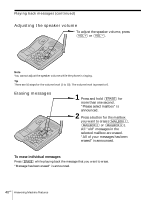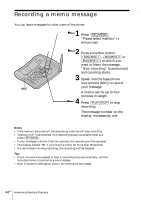Sony SPP A946 Operating Instructions - Page 45
Operating from an outside phone, Setting the remote ID code (security code)
 |
UPC - 411378012166
View all Sony SPP A946 manuals
Add to My Manuals
Save this manual to your list of manuals |
Page 45 highlights
Operating from an outside phone Setting the remote ID code (security code) To operate the answering machine from a touch-tone phone while you are away from home, you need to set the remote ID code (security code). 1 Press (MENU) repeatedly until you hear "Set security code". 2 Press (SELECT). 3 Press (REPEAT/SLOW) or (SKIP/QUICK) to change the remote ID code (security code) setting. 4 Press (TIME/SET) to confirm your choice. The new remote ID code (security code) is announced. (REPEAT/SLOW) (SKIP/QUICK) 5 Press (PLAY/STOP) to exit the menu setup mode. Answering Machine Features To change the remote ID code (Security code) Enter a new remote ID code (Security code). The new code will replace the old one. Tip Even if a power interruption occurs, the remote ID code is erased. continued Answering Machine Features 45US