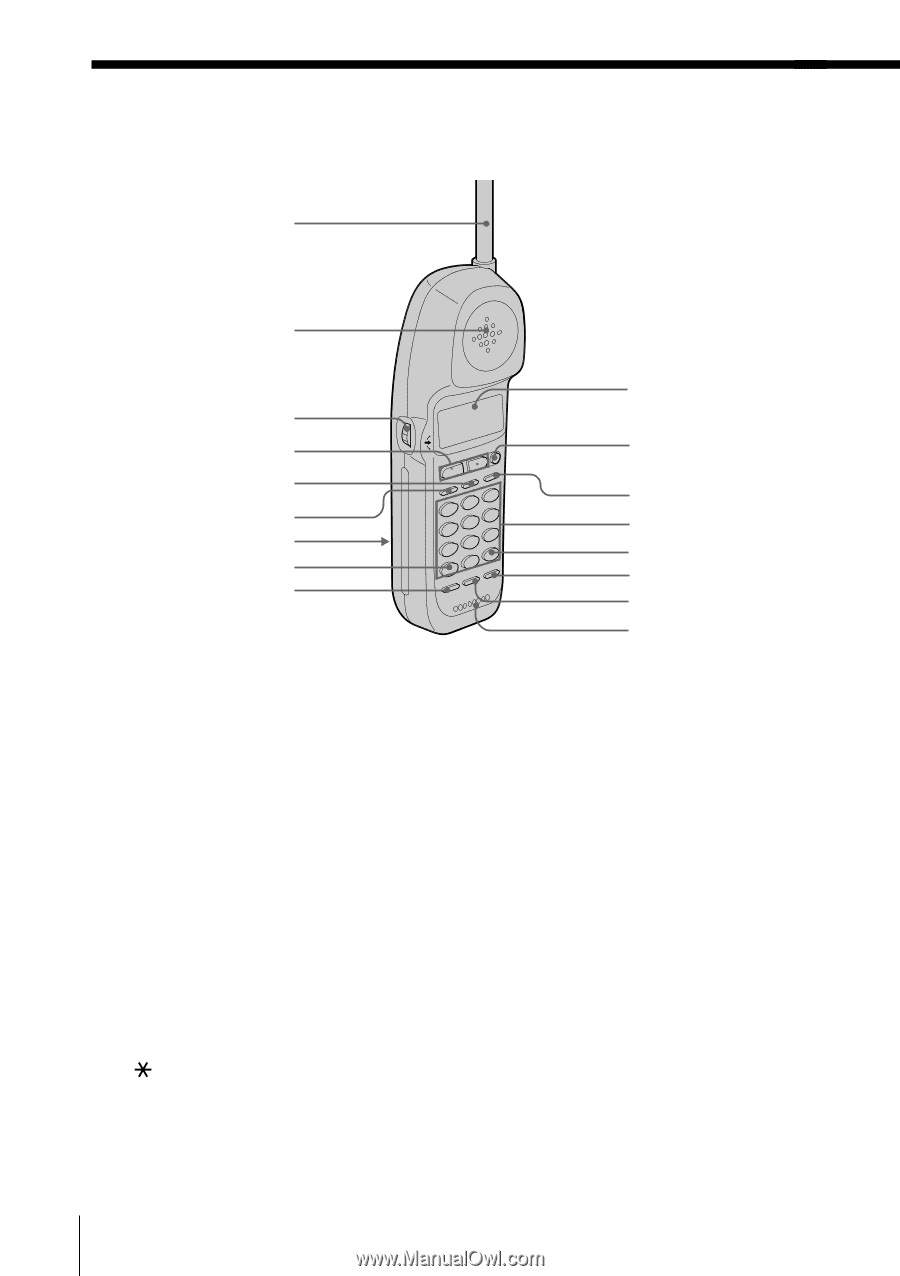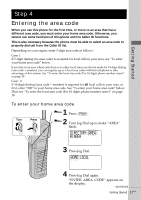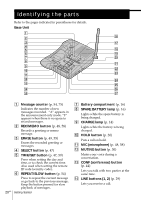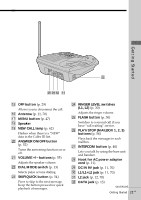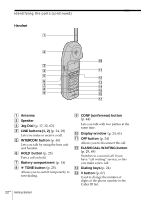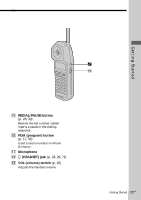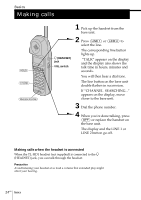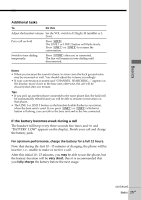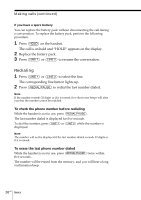Sony SPP-A972 Operating Instructions - Page 22
FLASH/CALL WAITING button, Battery compartment - parts
 |
View all Sony SPP-A972 manuals
Add to My Manuals
Save this manual to your list of manuals |
Page 22 highlights
Identifying the parts (continued) Handset 1 2 0 3 4 qa 5 qs 6 qd 7 qf 8 qg 9 qh qj 1 Antenna 2 Speaker 3 Jog Dial (p. 17, 32, 62) 4 LINE buttons (1, 2) (p. 24, 28) Lets you make or receive a call. 5 INTERCOM button (p. 40) Lets you talk by using the base unit and handset. 6 HOLD button (p. 25) Puts a call on hold. 7 Battery compartment (p. 14) 8 TONE button (p. 25) Allows you to switch temporarily to tone dialing. 9 CONF (conference) button (p. 44) Lets you talk with two parties at the same time. q; Display window (p. 24, 61) qa OFF button (p. 24) Allows you to disconnect the call. qs FLASH/CALL WAITING button (p. 29, 69) Switches to a second call if you have "call waiting" service, or lets you make a new call. qd Dialing keys (p. 24) qf # button (p. 67) Used to change the number of digits of the phone number in the Caller ID list. 22US Getting Started