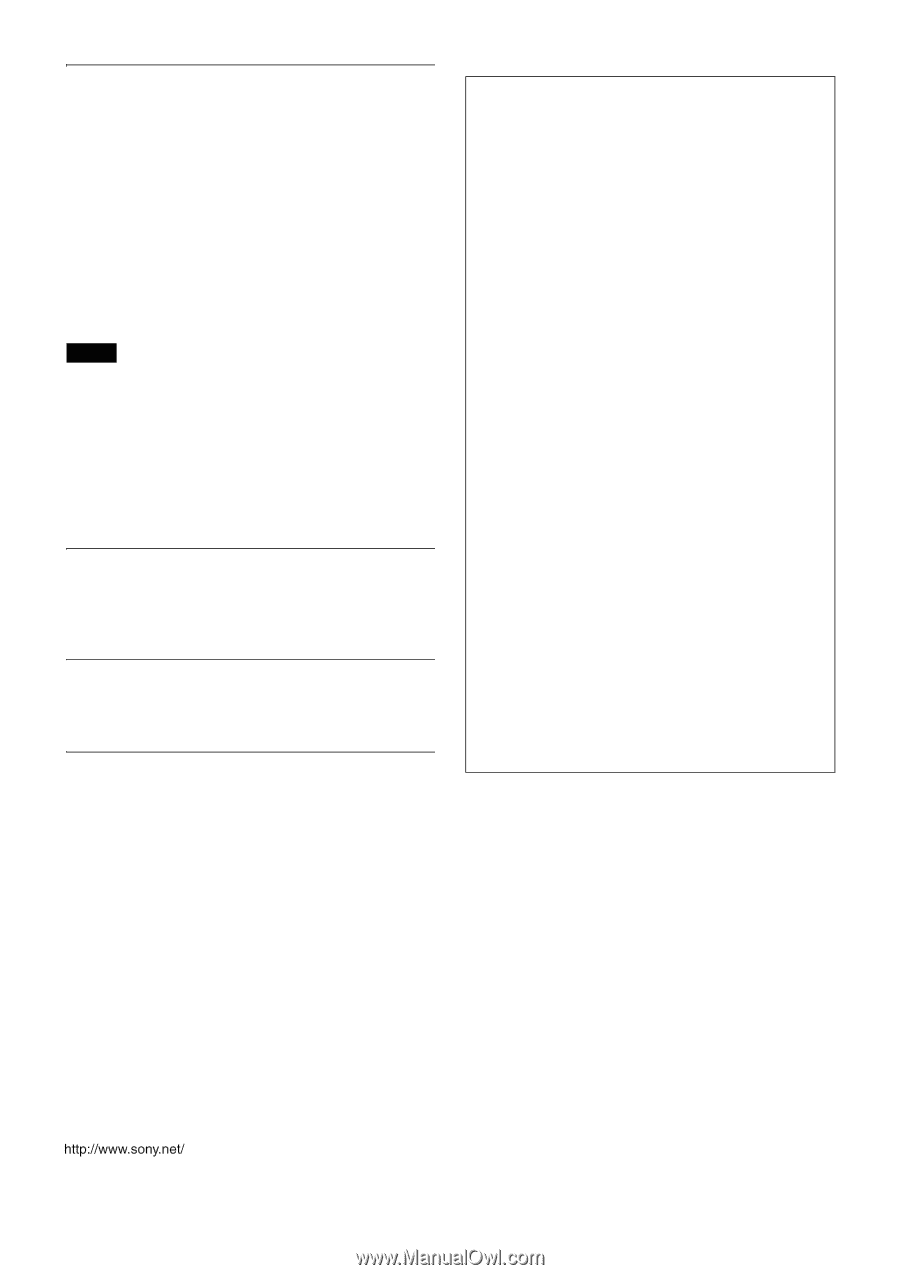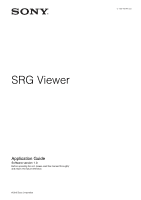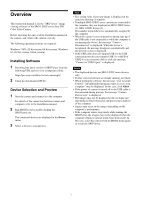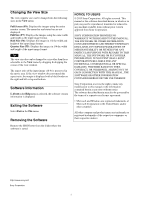Sony SRG120DU Product Information Document (SRG-120DU Viewer Application Guide - Page 3
Changing the View Size, Software Information, Exiting the Software, NOTICE TO USERS
 |
View all Sony SRG120DU manuals
Add to My Manuals
Save this manual to your list of manuals |
Page 3 highlights
Changing the View Size The view window size can be changed into the following sizes in the View menu. Full Screen (F8): Displays the images using the entire monitor screen. The menu bar and status bar are not displayed. Full Size (F7): Displays the images using the same width and height as the input image format. Half Size (F6): Displays the images in 1/2 the width and height of the input image format. Quarter Size (F5): Displays the images in 1/4 the width and height of the input image format. Tip The view size also can be changed to a size other than those selectable in the View menu by dragging & dropping the corner of the view window. The aspect ratio of the input image (16:9) is preserved in the movie area. If the view window does not match the aspect ratio, the margin is displayed with a black border on the right and left or top and bottom. Software Information If About in the Help menu is selected, the software version information is displayed. Exiting the Software Select Exit in the File menu. Removing the Software Remove the SRGViewer from the folder where the software is saved. NOTICE TO USERS © 2015 Sony Corporation. All rights reserved. This manual or the software described herein, in whole or in part, may not be reproduced, translated or reduced to any machine readable form without prior written approval from Sony Corporation. SONY CORPORATION PROVIDES NO WARRANTY WITH REGARD TO THIS MANUAL, THE SOFTWARE OR OTHER INFORMATION CONTAINED HEREIN AND HEREBY EXPRESSLY DISCLAIMS ANY IMPLIED WARRANTIES OF MERCHANTABILITY OR FITNESS FOR ANY PARTICULAR PURPOSE WITH REGARD TO THIS MANUAL, THE SOFTWARE OR SUCH OTHER INFORMATION. IN NO EVENT SHALL SONY CORPORATION BE LIABLE FOR ANY INCIDENTAL, CONSEQUENTIAL OR SPECIAL DAMAGES, WHETHER BASED ON TORT, CONTRACT, OR OTHERWISE, ARISING OUT OF OR IN CONNECTION WITH THIS MANUAL, THE SOFTWARE OR OTHER INFORMATION CONTAINED HEREIN OR THE USE THEREOF. Sony Corporation reserves the right to make any modification to this manual or the information contained herein at any time without notice. The software described herein may also be governed by the terms of a separate user license agreement. • Microsoft and Windows are registered trademarks of Microsoft Corporation in the United States and/or other countries. All other company and product names are trademarks or registered trademarks of the respective companies or their respective makers. Sony Corporation 3