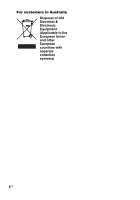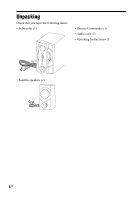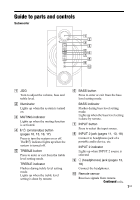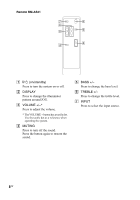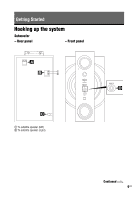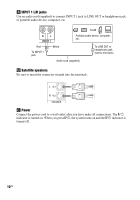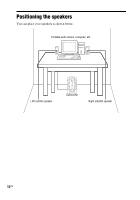Sony SRSDB500 Operating Instructions - Page 8
Remote RM-AS31, on/standby, DISPLAY, MUTING, INPUT
 |
UPC - 027242754966
View all Sony SRSDB500 manuals
Add to My Manuals
Save this manual to your list of manuals |
Page 8 highlights
Remote RM-AS31 7 1 6 5 2 4 3 A "/1 (on/standby) Press to turn the system on or off. B DISPLAY Press to change the illuminator pattern around JOG. C VOLUME +/-* Press to adjust the volume. * The VOLUME + button has a tactile dot. Use the tactile dot as a reference when operating the system. D MUTING Press to turn off the sound. Press the button again to restore the sound. E BASS +/- Press to change the bass level. F TREBLE +/- Press to change the treble level. G INPUT Press to select the input source. 8US

8
US
Remote RM-AS31
A
"/1
(on/standby)
Press to turn the system on or off.
B
DISPLAY
Press to change the illuminator
pattern around JOG.
C
VOLUME +/–
*
Press to adjust the volume.
*
The VOLUME + button has a tactile dot.
Use the tactile dot as a reference when
operating the system.
D
MUTING
Press to turn off the sound.
Press the button again to restore the
sound.
E
BASS +/–
Press to change the bass level.
F
TREBLE +/–
Press to change the treble level.
G
INPUT
Press to select the input source.
3
1
2
7
6
5
4