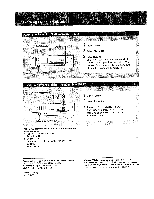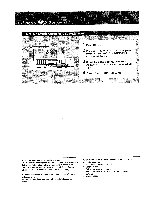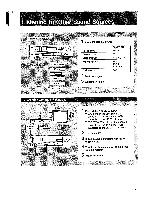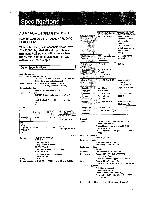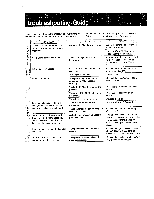Sony STR-AV700 Operating Instructions - Page 22
Audio, Recording
 |
View all Sony STR-AV700 manuals
Add to My Manuals
Save this manual to your list of manuals |
Page 22 highlights
Audio Tape Recording Recording SYSTEM POWER-ON Select SPEAKERS A or 888 CI m Cl I=1=L:1 O Td DATor ' ,TAPE1REC OUT DAT or tape deck Turntable system CD player VCR 1 Select the desired program source. For an FM/AM broadcast, tune in the desired station. 2 Set the DAT deck or tape deck in the recording mode. 3 Start the desired program source. Tape Dubbing SYSTEM POWER-ON 1-Sellact A o* • c,1,01 Ho ,=,.... - , . c3 Do c co cc== o = 0 to TAPE 2 AEC:OUT' TAPi 1(or DAT)IN Tape deck 2 (for recording) 1A Tape deck 1 or DAT deck (for play back) 1 Insert the recorded tape into either tape deck 1 or the DAT deck. 2 Insert a blank tape into tape deck 2 and adjust the recording level. 3 Press TAPE 1 (or DAT if you are dubbing from a DAT deck). 4 Start playback in tape deck 1 or the DAT deck, and set tape deck 2 to the recording mode. Dubbing will start. Note on recording The settings of the VOLUME and equalizer controls do not have any effect on recording. To monitor the recorded sound If you have connected a tape deck having separate record and playback heeds to the TAPE 2 jacks, you can monitor the recording results. While recording or dubbing, press the TAPE 2 MONITOR button. To listen to the source sound again, press the button again. Notes on dubbing You cannot dub from tape deck 2 to tape deck 1or to the DAT deck. You can dub from the DAT deck to tape deck 1 if you connect the DAT deck to DAT IN and tape deck 1 to TAPE 1 REC OUT (press DAT after step 2 above). You can dub from tape deck 1 to DAT deck, if you connect tape deck 1 to TAPE 1IN and the DAT deck to DAT REC OUT (press TAPE 1 after step 2 above).