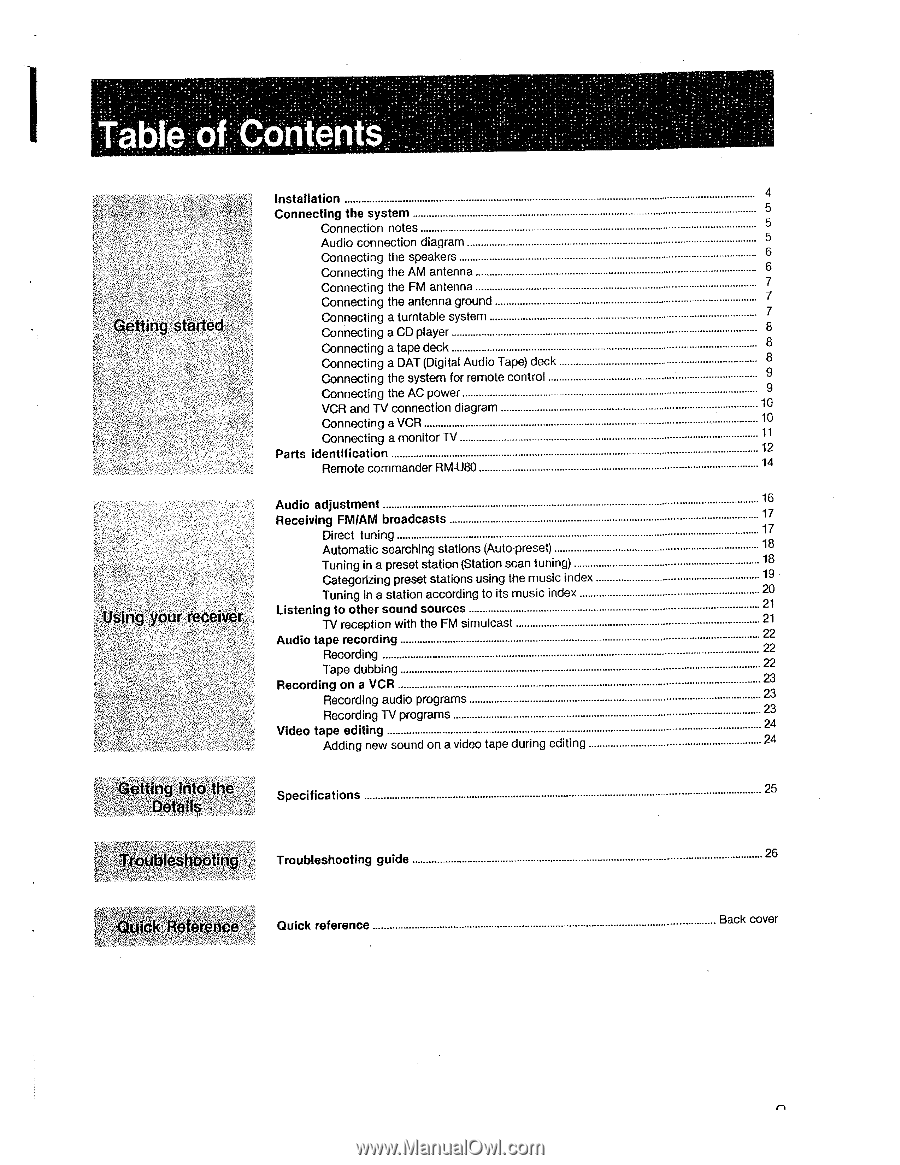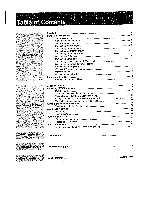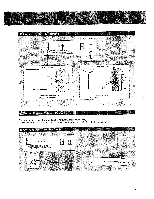Sony STR-AV700 Operating Instructions - Page 3
Troubleshooting
 |
View all Sony STR-AV700 manuals
Add to My Manuals
Save this manual to your list of manuals |
Page 3 highlights
n e • 11.Ea eating` started ry s'tA Installation Connecting the system Connection notes Audio connection diagram Connecting the speakers Connecting the AM antenna Connecting the FM antenna Connecting the antenna ground Connecting a turntable system Connecting a CD player Connecting a tape deck Connecting a DAT (Digital Audio Tape) deck Connecting the system for remote control Connecting the AC power VCR and TV connection diagram Connecting a VCR Connecting a monitor TV Parts identification Remote commander RM-U80 ',. tts gin 1.•'• ,z. ei otit::,i*Oyer:34 .k't 0 Audio adjustment Receiving FMIAM broadcasts Direct tuning Automatic searching stations (Auto-preset) Tuning in a preset station (Station scan tuning) Categorizing preset stations using the music index Tuning in a station according to its music index Listening to other sound sources TV reception with the FM simulcast Audio tape recording Recording Tape dubbing Recording on a VCR Recording audio programs Recording TV programs Video tape editing Adding new sound on a video tape during editing 00100 id ci7th0 Details Specifications Troubleshooting Troubleshooting guide Quick, Rfg0igitCe Quick reference 4 5 5 5 6 6 7 7 7 8 8 8 9 9 10 10 11 12 14 16 17 17 18 18 19 • 20 21 21 22 22 22 23 23 23 24 24 25 26 Back cover fl