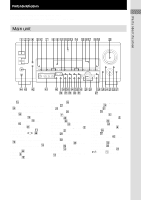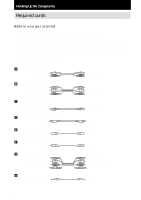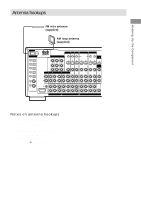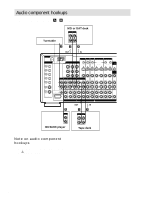Sony STR-DA3ES Operating Instructions - Page 3
Table of Contents, Parts Identification - remote
 |
View all Sony STR-DA3ES manuals
Add to My Manuals
Save this manual to your list of manuals |
Page 3 highlights
Table of Contents Features 4 Parts Identification Main unit 5 Hooking Up the Components Required cords 6 Antenna hookups 7 Audio component hookups 8 Video component hookups 9 Digital component hookups 10 Multi channel input hookups 12 Other hookups 13 Hooking Up and Setting Up the Speaker System Speaker system hookup 16 Performing initial setup operations ..... 19 Multi channel surround setup 19 Checking the connections 25 Basic Operations Selecting the component 26 Setting to the 7.1 channel mode .......... 28 Listening to the sound in another room 29 Changing the display 30 Enjoying Surround Sound Selecting a sound field 31 Understanding the multi channel surround displays 36 Customizing sound fields 38 Adjusting the equalizer 42 Receiving Broadcasts Direct tuning 44 Automatic tuning 44 Preset tuning 45 Other Operations Naming preset stations and program sources 46 Recording 46 Using the Sleep Timer 47 Adjustments using the SET UP button 48 CONTROL A1 control system ......... 51 Operations using the remote* Before you use your remote 53 Location of parts and basic remote operations 54 Using the lists 62 Using the remote RM-US105 75 Additional Information Precautions 82 Troubleshooting 82 Specifications 85 Tables of settings using SURROUND, LEVEL, EQ, and SET UP buttons .. 87 Adjustable parameters for each sound field 90 * STR-DA5ES only. This receiver incorporates Dolby* Digital and Pro Logic Surround and the DTS** Digital Surround System. * Manufactured under license from Dolby Laboratories. "Dolby", "Pro Logic" and the double-D symbol are trademarks of Dolby Laboratories. ** "DTS", "ES", "DTS Digital Surround", "DTS-ES Extended Surround", and "Neo: 6" are trademarks of Digital Theater Systems, Inc. 3