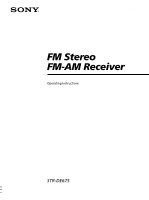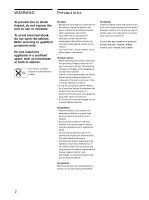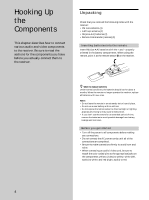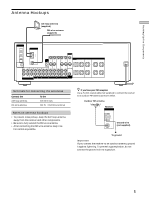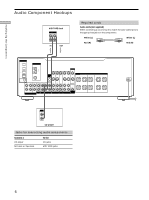Sony STR-DE675 Operating Instructions
Sony STR-DE675 - Fm Stereo/fm-am Receiver Manual
 |
View all Sony STR-DE675 manuals
Add to My Manuals
Save this manual to your list of manuals |
Sony STR-DE675 manual content summary:
- Sony STR-DE675 | Operating Instructions - Page 1
4-233-598-33(4) FM Stereo FM-AM Receiver Operating Instructions STR-DE675 2001 Sony Corporation - Sony STR-DE675 | Operating Instructions - Page 2
. Refer servicing to qualified controls with a soft cloth slightly moistened with a mild detergent solution. Do not use any type of abrasive pad, scouring powder or solvent such as alcohol or benzine. If you have any question or problem concerning your receiver, please consult your nearest Sony - Sony STR-DE675 | Operating Instructions - Page 3
controls on the supplied remote if they have the same or similar names as those on the receiver. • The following icon is used in this manual: z Indicates hints and tips for making the task easier. This receiver incorporates Dolby* Digital and Pro Logic Surround and the DTS** Digital Surround System - Sony STR-DE675 | Operating Instructions - Page 4
6 months. When the remote no longer operates the receiver, replace all batteries with new ones. Notes • Do not leave the remote in an extremely hot or When connecting an audio/video cord, be sure to match the color-coded pins to the appropriate jacks on the components: yellow (video) to yellow; white - Sony STR-DE675 | Operating Instructions - Page 5
wire antenna (supplied) DIGITAL OPTICAL DVD/LD IN ANTENNA TV/SAT DVD/LD VIDEO 2 VIDEO 1 WOOFER SPEAKERS IMPEDANCE USE 8 - 16Ω SURROUND R L CENTER FRONT R L R L R supplied) to connect the receiver to an outdoor FM antenna as shown below. Outdoor FM antenna Receiver ANTENNA AM FM 75Ω - Sony STR-DE675 | Operating Instructions - Page 6
to match the color-coded pins to the appropriate jacks on the components. White (L) White (L) Red (R) Red (R) ç DIGITAL OPTICAL DVD/LD IN ANTENNA TV SUB MD/TAPE TV/SAT DVD/LD VIDEO 2 VIDEO 1 WOOFER SPEAKERS IMPEDANCE USE 8 - 16Ω SURROUND R L CENTER FRONT R L R L R L OUTPUT LINE - Sony STR-DE675 | Operating Instructions - Page 7
sure to match the color-coded pins to the appropriate jacks TV monitor (not supplied) Yellow Yellow DIGITAL OPTICAL DVD/LD IN ANTENNA TV/SAT IN /LD VIDEO 2 VIDEO 1 WOOFER SPEAKERS IMPEDANCE USE 8 - 16Ω SURROUND R L CENTER FRONT R L jacks on the receiver and apply sound effects to the - Sony STR-DE675 | Operating Instructions - Page 8
and satellite tuner (etc.) to the receiver's digital input jacks to bring the multi channel surround sound of a movie theater into your home. To enjoy full effect of multi channel surround sound, five speakers (two front speakers, two surround speakers, and a center speaker) and a sub woofer are - Sony STR-DE675 | Operating Instructions - Page 9
multi channel surround signal. • To make a digital recording from your CD player, connect the CD player's digital output directly to the digital input on your MD or tape deck. Refer to the instructions supplied with your CD player and MD or tape deck for details. • The DVD/LD IN OPTICAL and COAXIAL - Sony STR-DE675 | Operating Instructions - Page 10
to connect an external multi channel decoder. To fully enjoy multi channel surround sound, you will need five speakers (two front speakers, two surround speakers, and a center speaker) and a subwoofer. Refer to the instruction manual supplied with your DVD player, multi channel decoder, etc., for - Sony STR-DE675 | Operating Instructions - Page 11
1 WOOFER SPEAKERS IMPEDANCE USE 8 - 16Ω SURROUND R L CENTER FRONT R L R L R L VOLTAGE SELECTOR 120V 240V 220V AC OUTLET OUTPUT LINE AC OUTLET** To a wall outlet CD player, tape deck, MD deck, etc. * Models of area code E2, E3 only. ** The configuration, shape and number of AC - Sony STR-DE675 | Operating Instructions - Page 12
jacks on the CD player, tape deck, or MD deck to the AUX AUDIO IN jack on the receiver so that you can listen to stereo sources in surround sound. Setting the VOLTAGE SELECTOR (Models of area code E2, E3 only) Check that the voltage selector on the rear panel of the player is set - Sony STR-DE675 | Operating Instructions - Page 13
chapter describes how to hook up your speaker system to the receiver, how to position each speaker, and how to set up your speakers to enjoy multi channel surround sound. SET UP Jog dial ? / 1 SPEAKERS PHONES DISPLAY DIMMER MULTI CHANNEL DECODING INPUT MODE VIDEO 1 VIDEO 2 DVD/LD TV/SAT MD - Sony STR-DE675 | Operating Instructions - Page 14
the Speaker System Speaker System Hookup Required cords Speaker cords (not supplied) One for each front, surround, and center speaker (+) (+) (-) (-) Monaural audio cord (not supplied) One for an active sub woofer Black Black } }] Front speaker (R) Front speaker (L) ] DIGITAL OPTICAL - Sony STR-DE675 | Operating Instructions - Page 15
Up and Setting Up the Speaker System To avoid short-circuiting the speakers Short-circuiting of the speakers may damage the receiver. To prevent this, make sure to take the following precautions when connecting the speakers. Make sure the stripped ends of each speaker cord does not touch another - Sony STR-DE675 | Operating Instructions - Page 16
the SET UP button are reset to their factory settings. • The sound field memorized for each program source and preset stations are cleared. Setting up the receiver Before you use your receiver for the first time, use the SET UP button to adjust settings to correspond to your system. You can set the - Sony STR-DE675 | Operating Instructions - Page 17
Setting Up the Speaker System Multi Channel Surround Setup For the best possible surround sound all speakers should be the same distance from the listening position (A). (However, this unit lets you to place the center speaker up to 1.5 meters (5 feet) closer (B) and the surround speakers up to - Sony STR-DE675 | Operating Instructions - Page 18
multi channel surround sound, select "SMALL" to activate the bass redirection circuitry and output the surround channel bass frequencies from the sub woofer or other "LARGE" speakers. • If you do not connect surround speakers, select "NO".*3 z *1~*3 correspond to the following Dolby Pro Logic modes - Sony STR-DE675 | Operating Instructions - Page 19
for implementation of the Digital Cinema Sound modes in the "VIRTUAL" sound fields. With the Digital Cinema Sound modes, speaker position is not as critical as other modes. All of the modes in the "VIRTUAL" sound fields were designed under the premise that the surround speaker would be located - Sony STR-DE675 | Operating Instructions - Page 20
these parameters while listening to the sound often results in much better surround sound. Give it a try! Adjusting the speaker volume Use the remote while seated in your listening position to adjust the volume of each speaker. Note This receiver incorporates a new test tone with a frequency - Sony STR-DE675 | Operating Instructions - Page 21
levels from your listening position using the remote control. z When setting the volume levels for each speaker Let's assume that you have matched the sound levels of all the speakers using the test tone. Although this lays the foundation for high quality surround sound, it may be necessary to make - Sony STR-DE675 | Operating Instructions - Page 22
Setting Up the Speaker System Before You Use Your Receiver There's no sound from a specific speaker may not be connected to the receiver correctly. Check the connection of the front speaker which is not outputting any sound. If you encounter a problem that is not included above, see "Troubleshooting - Sony STR-DE675 | Operating Instructions - Page 23
This chapter provides information about the locations and functions of the buttons and controls on the front panel. It also explains basic operations. Front Panel Parts Descriptions 1 ?/1 switch Press to turn the receiver on and off. 2 DISPLAY button Press repeatedly to change the information on - Sony STR-DE675 | Operating Instructions - Page 24
Use the SOUND FIELD buttons to enjoy surround sound. For details, see "Enjoying Surround Sound" starting from page 27. A.F.D. button / indicator Press to set the receiver to automatically detect the type of audio signal being input and perform proper decoding (if necessary). MODE button / indicator - Sony STR-DE675 | Operating Instructions - Page 25
to the DIGITAL OPTICAL input jacks DIGITAL (COAXIAL) Specify the digital audio signals input to the DIGITAL COAXIAL input jacks (DVD/LD only) ANALOG Specify the analog audio signals input to the AUDIO IN (L and R) jacks Note If 96 kHz digital signal is input, the EQ, sound field and surround - Sony STR-DE675 | Operating Instructions - Page 26
parameters (page 35). The indicator on the button lights up and you can adjust the various speaker level parameters (front balance, surround balance, etc.). qk SET UP button Press to activate the setup mode, then use the cursor buttons (wa) to select any of the following indications. You can then - Sony STR-DE675 | Operating Instructions - Page 27
describes how to set up the receiver to enjoy surround sound. You can enjoy multi channel surround when playing back software encoded with Dolby Digital or DTS. You can take advantage of surround sound simply by selecting one of the receiver's pre-programed sound modes. They bring the exciting and - Sony STR-DE675 | Operating Instructions - Page 28
be applied again. With the tuner, sound fields are memorized separately for AM, FM, and all preset stations. z You can identify Dolby Surround-encoded software by looking at the packaging Dolby Digital discs are labeled with the logo, and Dolby Surround encoded programs are labeled with the - Sony STR-DE675 | Operating Instructions - Page 29
is one of the most up-to-date facilities in Hollywood. The 3D sound imaging of V.M.DIMENS. (page 30) is used to create 5 sets of virtual speakers surrounding the listener from a single pair of actual surround speakers. This mode is ideal for watching sciencefiction or action movies with lots of - Sony STR-DE675 | Operating Instructions - Page 30
Enjoying Surround Sound Selecting a Sound Field Sound field information Sound field V. M.DIMENS.1) (VIRTUAL MULTI DIMENSION) Effect Uses 3D sound imaging to create an array of virtual surround speakers positioned higher than the listener from a single pair of actual surround speakers. This mode - Sony STR-DE675 | Operating Instructions - Page 31
(Press the A.F.D. button) Automatically detects the type of audio signal being input (Dolby Digital, Dolby Pro Logic, or standard two channel stereo) and performs the proper decoding if necessary. This mode presents the sound as it was recorded/encoded, without adding any effects. You can use this - Sony STR-DE675 | Operating Instructions - Page 32
Sound Understanding the Multi-Channel Surround Displays qs qd 1 2 34 5 a DIGITAL PRO LOGIC DTS MPEG STEREO MONO SW SP. OFF OPT COAX D.RANGE EQ LCR L F E SL S SR 98 76 0 qa MEMORY 1 ; DIGITAL This indicator lights up when the receiver is decoding signals recorded in the Dolby Digital - Sony STR-DE675 | Operating Instructions - Page 33
DTS [2/0] DOLBY DIGITAL [3/0] DTS [3/0] DOLBY DIGITAL [2/1] DTS [2/1] DOLBY DIGITAL [3/1] DTS [3/1] DOLBY DIGITAL [2/2] DTS [2/2] DOLBY DIGITAL [3/2] DTS [3/2] DOLBY DIGITAL [2/0] DOLBY PRO LOGIC PCM XX kHz*** Source sound and Output Channel Display All speakers present a DIGITAL C Surround - Sony STR-DE675 | Operating Instructions - Page 34
(unless the receiver is unplugged for about one week). You can change a customized sound field any time by making new adjustments to the parameters. See the table on page 37 for the parameters available in each sound field. To get the most from multi channel surround sound Position your speakers and - Sony STR-DE675 | Operating Instructions - Page 35
menu contains parameters that let you adjust the balance and speaker volumes of each speaker. The settings available in this menu are applied to all sound fields. 1 Start playing a program source encoded with multi channel surround sound. 2 Press LEVEL. The button lights up and the first parameter - Sony STR-DE675 | Operating Instructions - Page 36
lets you adjust the equalization (low and high frequencies) of the front speakers. The equalizer settings are stored individually for each sound field. 1 Start playing a program source encoded with multi channel surround sound. 2 Press EQ. The button lights up and the first parameter is displayed - Sony STR-DE675 | Operating Instructions - Page 37
Enjoying Surround Sound Adjustable parameters for each sound field EFFECT LEVEL 2CH A.F.D. NORMAL SURROUND CINEMA STUDIO EX. A r CINEMA STUDIO EX. B r CINEMA STUDIO EX. C r SEMI CINEMA STUDIO EX. A r SEMI CINEMA STUDIO EX. B r SEMI CINEMA STUDIO EX. C r V. MULTI DIMENSION V. SEMI-M. - Sony STR-DE675 | Operating Instructions - Page 38
buttons on the remote (see page 40). Automatic Tuning If you don't know the frequency of the station you want, you can let the receiver scan all stations directly by entering its 2-character code (see page 41). Up to 30 FM or AM stations can be preset. The receiver will also scan all the stations - Sony STR-DE675 | Operating Instructions - Page 39
SOUND FIELD MULTI CH/ A.F.D. 2CH/OFF 2 CH DIRECT - MODE + MUTING TEST TONE MAIN MENU MASTER VOL MENU RM-U305 g Numeric buttons D.TUNING AV SYSTEM Brief descriptions of buttons used to receive TUNER: Press to select the tuner. On the remote: D. TUNING: Press this button to enter a - Sony STR-DE675 | Operating Instructions - Page 40
optimum reception. 6 Repeat Steps 2 to 5 to receive other stations. z If you try to enter a frequency not covered by the tuning interval The entered value is automatically rounded up or down. The tuning scale for direct tuning differs depending on the area code as shown in the following table. For - Sony STR-DE675 | Operating Instructions - Page 41
receive . The last received station is tuned number to another station Do Steps 1 to 6 to preset the new station to the number . The last received station is tuned codes 1 Press TUNER. The last received station is tuned in. 2 Press SHIFT to select a memory page (A, B or C), then press the preset number - Sony STR-DE675 | Operating Instructions - Page 42
? / 1 SPEAKERS PHONES DISPLAY DIMMER MULTI CHANNEL DECODING INPUT MODE VIDEO 1 VIDEO 2 DVD/LD TV/SAT MD/TAPE CD TUNER AUX MASTER VOLUME + PRESET - TUNING + - TUNING + LEVEL SURR EQ MEMORY SHIFT FM MODE FM AM SET UP NAME CINEMA STUDIO EX A B C ENTER SOUND FIELD A.F.D. MODE 2CH - Sony STR-DE675 | Operating Instructions - Page 43
controls on each component. Before you begin, make sure you've connected all components properly. Function buttons ? / 1 SPEAKERS PHONES DISPLAY DIMMER MULTI CHANNEL DECODING INPUT MODE cassette tape or MiniDisc using the receiver. Refer to the instruction manual of your cassette deck or MD deck - Sony STR-DE675 | Operating Instructions - Page 44
player using the receiver. You can also add audio from a variety of audio sources when editing a video tape. See your LD player's instruction manual if you need cannot record a digital audio signal using a component connected to the analog MD/TAPE OUT or VIDEO OUT jacks. • Sound adjustments do not - Sony STR-DE675 | Operating Instructions - Page 45
specific operations, be sure to also refer to the Operating Instructions supplied with your component(s). The CONTROL A1 Control System was designed to simplify the operation of audio systems composed of separate Sony components. CONTROL A1 connections provide a path for the transmission of - Sony STR-DE675 | Operating Instructions - Page 46
model. Refer to the operating instructions supplied with the respective component for details.) Example Amplifier CD MD Tape Other (Receiver) player deck deck component In the CONTROL A1 control system, the control resistance (like the Sony RK-G69HG). Basic Functions The CONTROL A1 functions will - Sony STR-DE675 | Operating Instructions - Page 47
difficulties while using the receiver, use this troubleshooting guide to help you remedy the problem. Also, see "Checking the connections" on page 21 to verify that the connections are correct. Should any problem persist, consult your nearest Sony dealer. There's no sound or only a very low - Sony STR-DE675 | Operating Instructions - Page 48
Troubleshooting No sound or only a very low-level sound is heard from the surround speakers. , Make sure the sound field function is on (press SOUND FIELD MODE). , Select the appropriate center mode (see pages 28 - 31). , Adjust the speaker volume (see page 20). , Make sure the surround speaker - Sony STR-DE675 | Operating Instructions - Page 49
230 V AC, 50 Hz) Front: 110 W/ch Center: 110 W Surround: 110 W/ch Models of area code TW Rated Power output at stereo mode (8 ohms at 1 kHz, THD 0.7%) 100 W + 100 W (at Inputs (Digital) DVD/LD (coaxial): Sensitivity: - Impedance: 75 ohms S/N: 100 dB (A, 20 kHz LPF) DVD/LD, TV/SAT, MD/TAPE (optical): - Sony STR-DE675 | Operating Instructions - Page 50
0.286 Vp-p 75 ohms General System Tuner section: PLL quartz-locked digital synthesizer system Preamplifier section: Low-noise NF type equalizer Power amplifier section: Pure-complementary SEPP Power requirements Models of area code AU: 240 V AC, 50 Hz Models of area code SP, CN: 220 - 230 V AC - Sony STR-DE675 | Operating Instructions - Page 51
Reverberation Direct sound • Transition of sound from surround speakers Direct sound Level Early reflections Reverberation Dolby Digital This sound format for movie theaters is more advanced than Dolby Pro Logic Surround. In this format, the surround speakers output stereo sound with an - Sony STR-DE675 | Operating Instructions - Page 52
LEVEL SURR LEVEL SUB WOOFER LEVEL LFE MIX LEVEL DYNAMIC RANGE COMP FRONT BASS GAIN depends on sound mode (in 16 steps) 34 between -8 to +8 (in 1 increment steps) between -8 to select NORM. SP. (for normal speakers) or MICRO SP. (for Micro Satellite speakers). (page 17) Additional Information 52 - Sony STR-DE675 | Operating Instructions - Page 53
or MEMORY mode. Selects track numbers. 0 selects track 10. Selects channel numbers. Selects tracks numbers over 10. Remote Button ENTER preset stations. TV Selects the channel entry mode, either one or two digit. Receiver Tuner station direct keyin mode. CD player/ Skips tracks. MD deck - Sony STR-DE675 | Operating Instructions - Page 54
or video input. Auto Format Decoding. Turns off sound field or selects 2CH mode. Selects sound field mode. Selects MULTI CH IN source. Mutes the sound from the receiver. Remote Button TEST TONE MAIN MENU Operations Receiver Receiver MASTER VOL +/- MENU MENU +/- MENU F/f/G/g ENTER RETURN TITLE - Sony STR-DE675 | Operating Instructions - Page 55
?/1 SYSTEM STANDBY remote control mode VTR 3*) 9 TV 0 DSS (Digital Satellite Receiver) >10 DVD VCD player ENTER . * Sony VCRs are operated with a VTR 1, 2 or 3 setting. These correspond to Beta, 8mm and VHS respectively. Now you can use the CD/SACD button to control the tape deck. To reset - Sony STR-DE675 | Operating Instructions - Page 56
mode 16 Digital Cinema Sound 51 Direct tuning 40 Dolby Digital (AC-3) 51 Dolby Pro Logic Surround 51 Dubbing. See Recording E, F, G Editing. See Recording Effect level 34 H Hookups MULTI CH INPUT 10 AC power cord 11 antennas 5 audio components 6 digital components 8 CONTROL A1 11, 45 speaker system
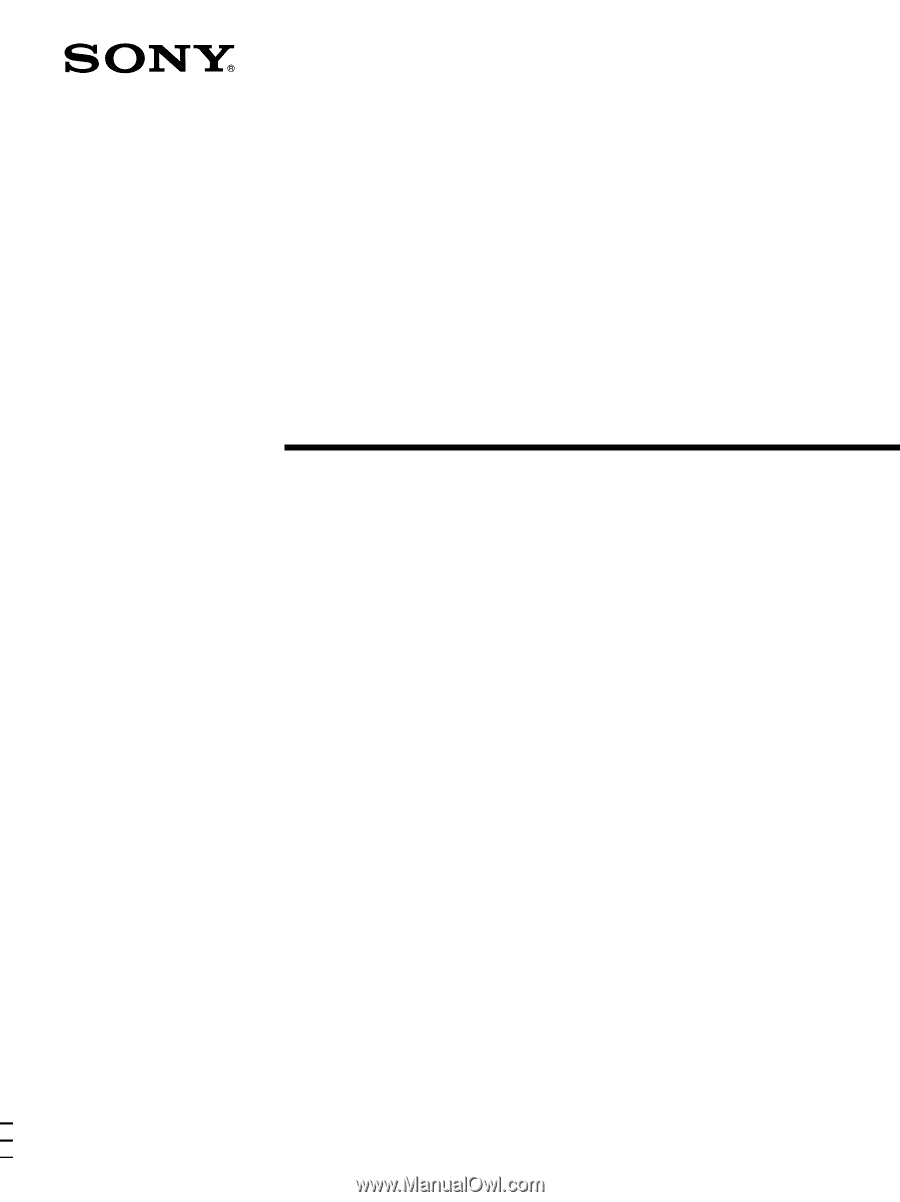
4-233-598-
33
(4)
FM Stereo
FM-AM Receiver
Operating Instructions
2001 Sony Corporation
STR-DE675