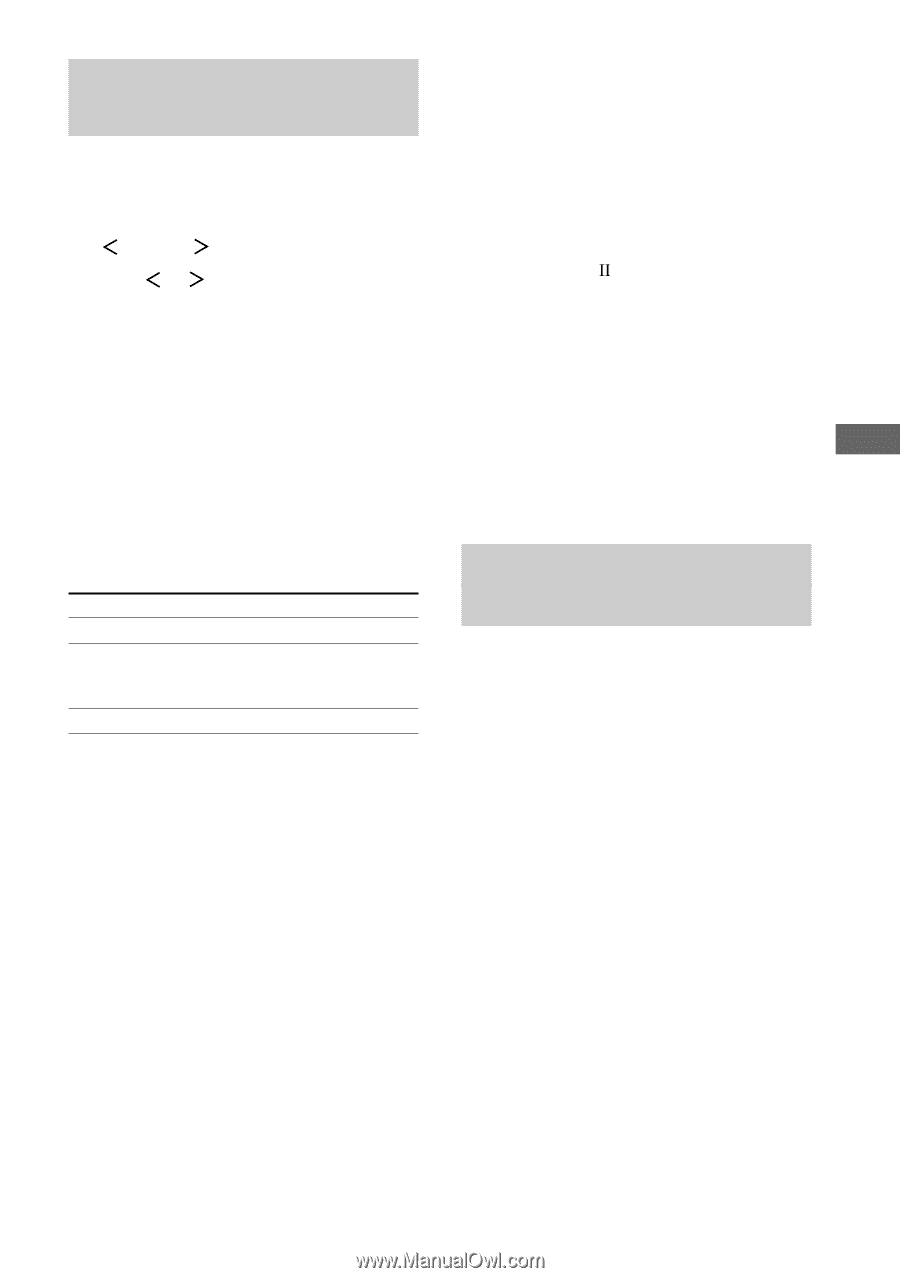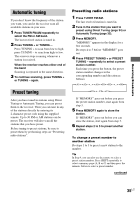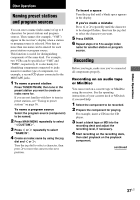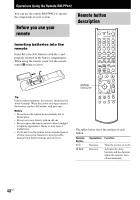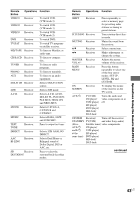Sony STR-DE695 Operating Instructions - Page 39
Changing the command, mode of the receiver, Adjustments using the, CUSTOM menu - remote control
 |
View all Sony STR-DE695 manuals
Add to My Manuals
Save this manual to your list of manuals |
Page 39 highlights
Other Operations Adjustments using the CUSTOM menu The CUSTOM menu allows you to make the following adjustments. 1 Press MAIN MENU repeatedly to select " CUSTOM ". 2 Press or to select the parameter you want to adjust. Certain setup parameters may be dimmed in the display. This means that the selected parameter is either unavailale or fixed and unchangeable due to sound field (pages 25- 28) or other settings. 3 Turn the jog dial to select the setting you want. The setting is entered automatically. 4 Repeat steps 2 and 3 until you have set all of the parameters that follow. Initial settings Parameter SB XXXX DEC. XXXX P.SAVE.XXX Initial setting AUTO PCM (for DVD, CD/SACD and MD/TAPE), AUTO (for VIDEO 2) OFF x Surround back decoding mode (SB XXXX) You can also set this parameter using SURR BACK DECODING on the front panel. For details, see page 28. x Decode priority (DEC. XXXX) Sets the appropriate decoding for incoming digital signals. • PCM priority mode (DEC. PCM) Use to enjoy playback from audio CD (PCM), DVD and MD. When used with media other than CD, DVD or MD, you may experience noise and "DEC. ERR." appears in the display. If this happens, switch to AUTO mode. • AUTO mode (DEC. AUTO) Use to enjoy playback from audio CD (PCM), DVD, DTS-CD and DTS-LD sources. However, with audio CDs, you may not be able to listen the very first moments of each track. Normally, use as-is with the initial settings above. x CONTROL A1 power save function (P.SAVE.XXX) When set to "OFF", you can turn on the receiver automatically when the component connected via monaural miniplug cord (see page 13) is turned on and the playback is started. However, the receiver will not be turned on automatically if set to "ON". When set to "ON", you can save the power consumption of the receiver during standby mode. Changing the command mode of the receiver This function is useful when you use 2 Sony receivers in the same room. 1 Turn off the receiver. 2 Hold down ENTER and press ?/1 to turn on the receiver. "C.MODE.AVX" appears in the display. Each time you repeat the procedure above, the display changes as follows: C.MODE.AV1 y C.MODE.AV2 Tip The initial setting is "C.MODE.AV2". Notes • The initial setting for the command mode of the supplied remote is "AV2". • If the command mode of the receiver and the remote is different, you cannot use the remote to operate the receiver. 39US