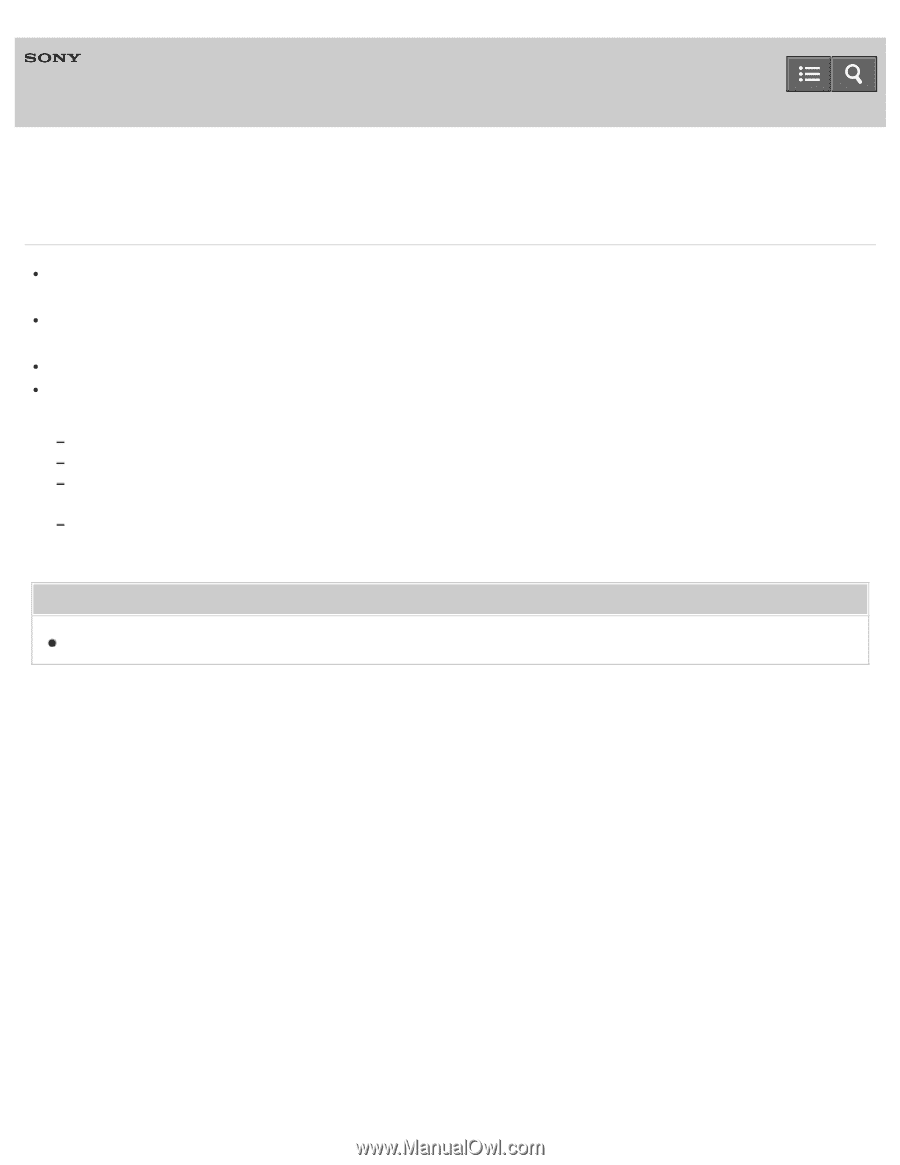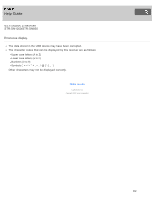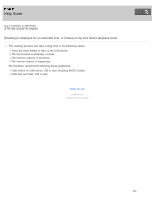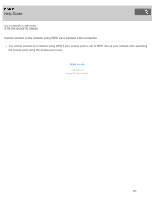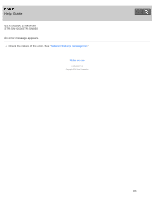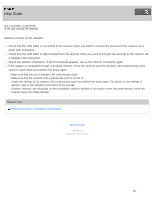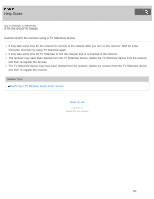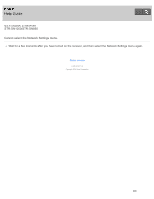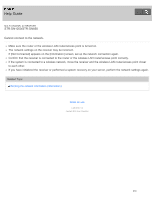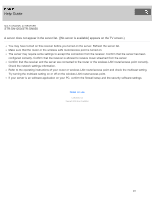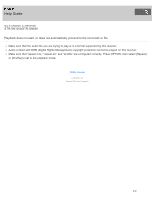Sony STR-DN850 Help Guide (Printable PDF) - Page 318
Cannot connect to the network., If the system is connected through a wireless network
 |
View all Sony STR-DN850 manuals
Add to My Manuals
Save this manual to your list of manuals |
Page 318 highlights
Help Guide MULTI CHANNEL AV RECEIVER STR-DN1050/STR-DN850 Cannot connect to the network. Check that the LAN cable is connected to the receiver when you want to connect the receiver to the network via a wired LAN connection. Check that the LAN cable is disconnected from the receiver when you want to connect the receiver to the network via a wireless LAN connection. Check the network information. If [Not Connected] appears, set up the network connection again. If the system is connected through a wireless network, move the receiver and the wireless LAN router/access point closer to each other and perform the setup again. Make sure that you use a wireless LAN router/access point. Make sure that the wireless LAN router/access point is turned on. Check the settings of the wireless LAN router/access point and perform the setup again. For details on the settings of devices, refer to the operating instructions of the devices. Wireless networks are influenced by electromagnetic radiation emitted by microwave ovens and other devices. Move the receiver away from these devices. Related Topic Checking the network information (Information) Notes on use 4 - 488 - 938 - 11(1) Copyright 2014 Sony Corporation 307