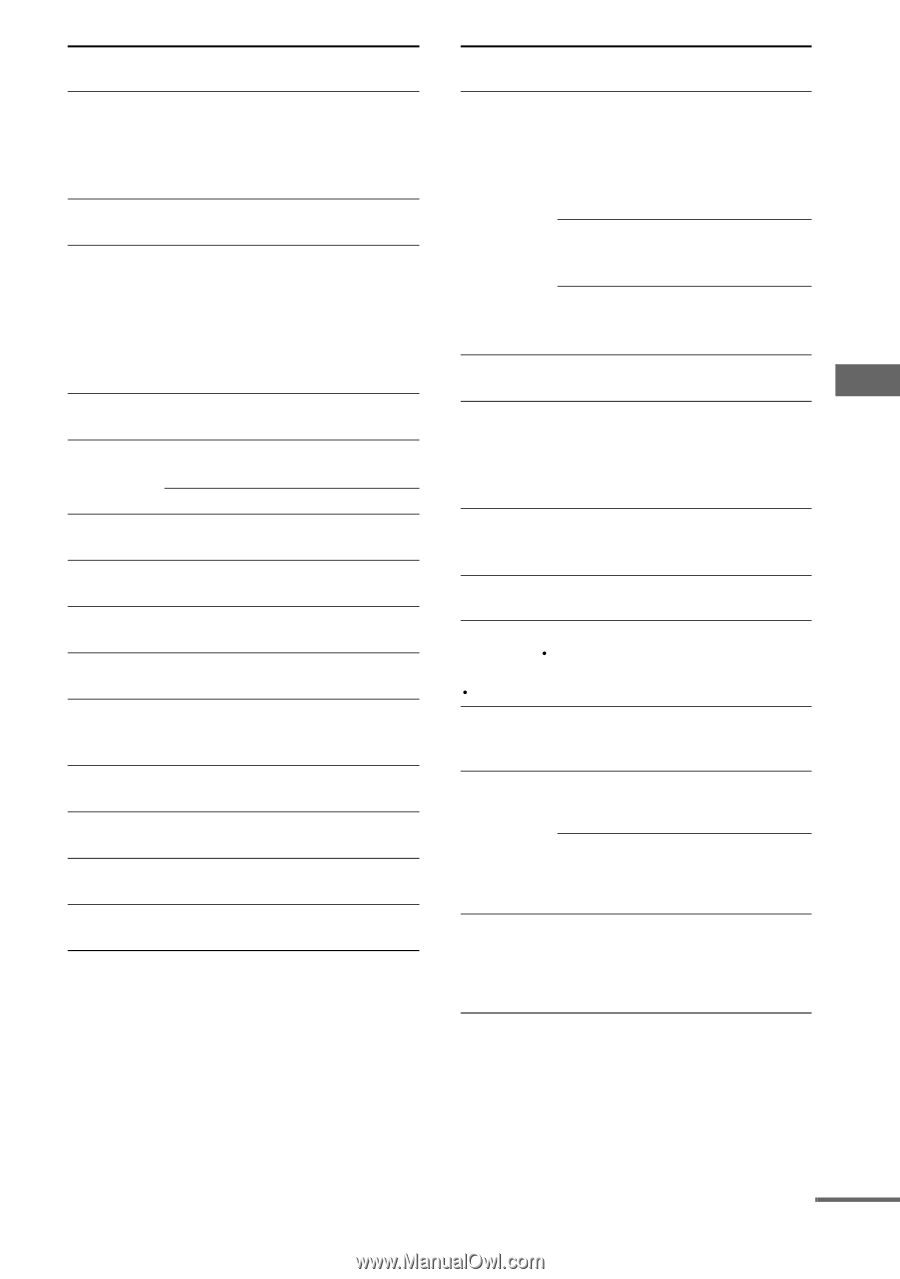Sony STR-K670P Operating Instructions (HT-DDW670) - Page 35
Operations Using the Remote RM-AAU002, continued
 |
View all Sony STR-K670P manuals
Add to My Manuals
Save this manual to your list of manuals |
Page 35 highlights
Operations Using the Remote RM-AAU002 Remote Button SLEEP el Operations Receiver Function Activates the sleep function and the duration which the receiver turns off automatically. SUBTITLE DVD player Changes the subtitles. 0 SYSTEM STANDBY (Press AV ?/1 1 and ?/1 2 at the same time) Receiver/ Turns off the receiver TV/VCR/ and other Sony audio/ CD player/ video components. DVD player/ Satellite tuner/ MD deck TEST Receiver TONE ek Outputs test tone. TOP MENU/ DVD player Displays DVD title. GUIDE e; TUNER eg Satellite tuner Display guide menu. Receiver To listen to radio programs. TUNING +/- Receiver ql wf Scans radio station. TV wd TV To watch TV programs. TV CH +/- TV qj wh Selects preset TV channels. TV/VIDEO TV el Selects input signal: TV input or video input. TV VOL TV +/- qg TV ?/1 2 TV VIDEO 1 ej Receiver VIDEO 2 eh Receiver Adjusts the volume of the TV. Turns the TV on or off. To watch VCR. (VTR mode 3) To watch VCR. (VTR mode 1) Remote Button Operations Function 1-9 and 0/10 es Receiver Use with SHIFT to preset radio station or tuning to preset stations and with D.TUNING for direct tuning. CD player/ Selects track numbers. DVD player/ 0/10 selects track 10. MD deck TV/ Selects channel VCR/ numbers. Satellite tuner 2CH ed Receiver Selects 2CH STEREO mode. >10 ea VCR/ Selects track numbers CD player/ over 10. DVD player/ Satellite tuner/ MD deck -/-- ea TV Selects the channel entry mode, either one or two digit. ?/1 2 Receiver Turns the receiver on or off. c STEP C VCR/ REPLAY < / DVD player ADVANCE wg qk Replay the previous scene or fast forward the current scene. < ./> wh qj VCR/ CD player/ DVD player Skips tracks. m/M wf ql DVD player Searches tracks in the forward or backward direction. VCR/ CD player/ MD deck/ Tape deck Fastforwards or rewinds. H wa VCR/ CD player/ DVD player/ MD deck/ Tape deck Starts playback. continued 35GB