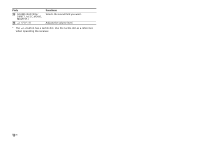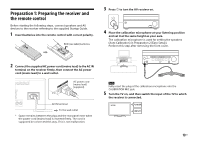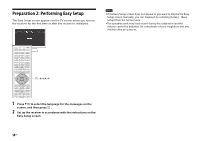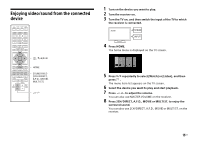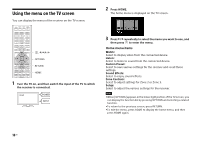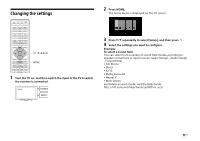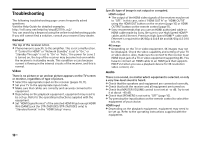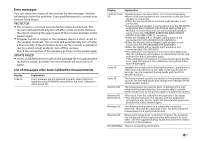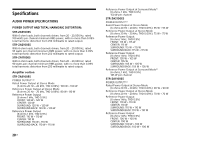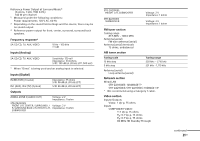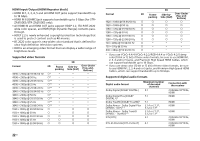Sony STR-ZA2100ES Operating Instructions - Page 17
Changing the settings, Press HOME.
 |
View all Sony STR-ZA2100ES manuals
Add to My Manuals
Save this manual to your list of manuals |
Page 17 highlights
Changing the settings 2 Press HOME. The home menu is displayed on the TV screen. HOME 1 Turn the TV on, and then switch the input of the TV to which the receiver is connected. 3 Press / repeatedly to select [Setup], and then press . 4 Select the settings you want to configure. Example: To select a sound field You can select from a variety of sound field modes according to speaker connections or input sources. Select [Setup] - [Audio Setup] - [Sound Field]. 2ch Stereo Direct A.F.D. Dolby Surround Neural:X Multi Stereo For Details on each mode, visit the Help Guide. http://rd1.sony.net/help/ha/strza312111/h_uc2/ 17US

17
US
Changing the settings
1
Turn the TV on, and then switch the input of the TV to which
the receiver is connected.
2
Press HOME.
The home menu is displayed on the TV screen.
3
Press
/
repeatedly to select [Setup], and then press
.
4
Select the settings you want to configure.
Example:
To select a sound field
You can select from a variety of sound field modes according to
speaker connections or input sources. Select [Setup] - [Audio Setup]
- [Sound Field].
2ch Stereo
Direct
A.F.D.
Dolby Surround
Neural:X
Multi Stereo
For Details on each mode, visit the Help Guide.
,
/
/
/
HOME