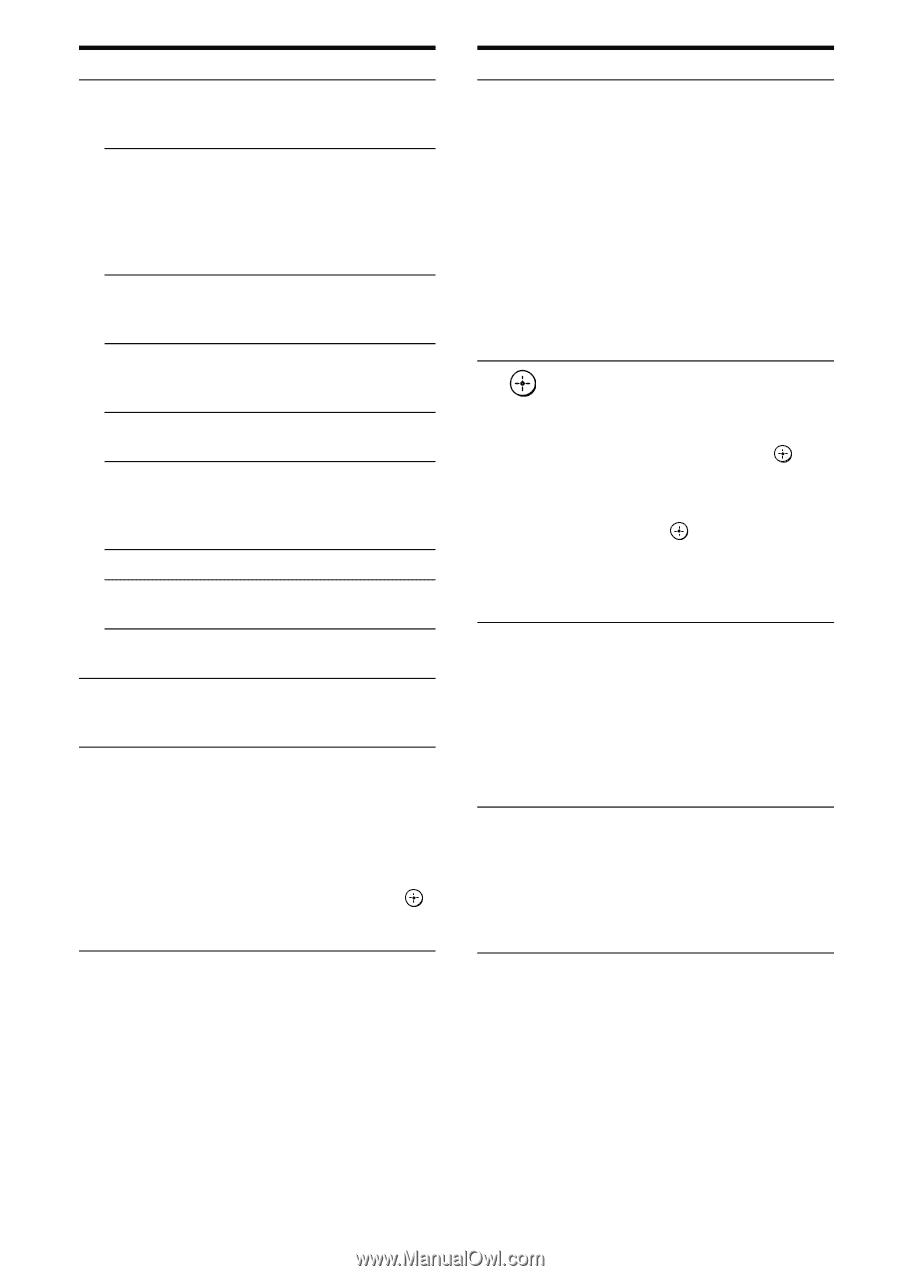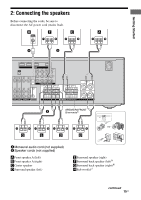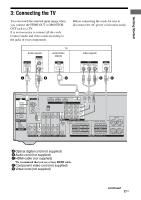Sony STRDG720 Operating Instructions - Page 12
Category, Fm Mode, Menu/home, Return, Display, Tools, Options, Press Menu/home And Tv
 |
UPC - 027242727472
View all Sony STRDG720 manuals
Add to My Manuals
Save this manual to your list of manuals |
Page 12 highlights
Name Ha)b) Xb) xb) TV CH +/- Function Press to start playback of the VCR, CD player, DVD player, or Blu-ray disc player. Press to pause playback or recording of the VCR, CD player, DVD player or Blu-ray disc player. (Also starts recording with components in recording standby.) Press to stop playback of the VCR, CD player, DVD player or Blu-ray disc player. Press TV CH +/- and TV (M) at the same time to select preset TV channels. CATEGORY Press to select a category for +/- XM Radio (page 65). PRESET +/- Press to select - preset stations. - preset channels of the VCR or satellite tuner. TUNING +/- Press to scan a station. CATEGORY Press to select the category MODE mode for XM Radio (page 65). FM MODE Press to select the FM monaural or stereo reception. M TV Press TV and the button with orange printing at the same time to enable TV operation. N MENU/HOME Press to display the menu of the VCR, DVD player, satellite tuner or Blu-ray disc player on the TV screen. Press MENU/HOME and TV (M) at the same time to display the TV's menu. Then, use V, v, B, b and (P) to perform menu operations. Name O RETURN/ EXIT O P V/v/B/b Q DISPLAY R TOOLS/ OPTIONS Function Press to - return to the previous menu. - exit the menu while the menu or on-screen guide of the VCR, DVD player, satellite tuner or Blu-ray disc player is displayed on the TV screen. Press RETURN/EXIT O and TV (M) at the same time to return to the previous menu or exit the TV's menu while the menu is displayed on the TV screen. After pressing DVD/BD MENU (F), AMP MENU (H), or MENU/HOME (N), press V, v, B or b to select the settings. Then, press to enter the selection if you have pressed DVD/BD MENU or MENU/HOME previously. Press also to enter the selection of the receiver, VCR, satellite tuner, CD player, DVD player or Bluray disc player. Press to select information displayed on the TV screen of the VCR, satellite tuner, CD player, DVD player or Bluray disc player. Press DISPLAY and TV (M) at the same time to display TV's information on the TV screen. Press to display and select the options of the DVD player or Blu-ray disc player. Press TOOLS/OPTIONS and TV (M) at the same time to display the options applicable to the Sony TV. 12US