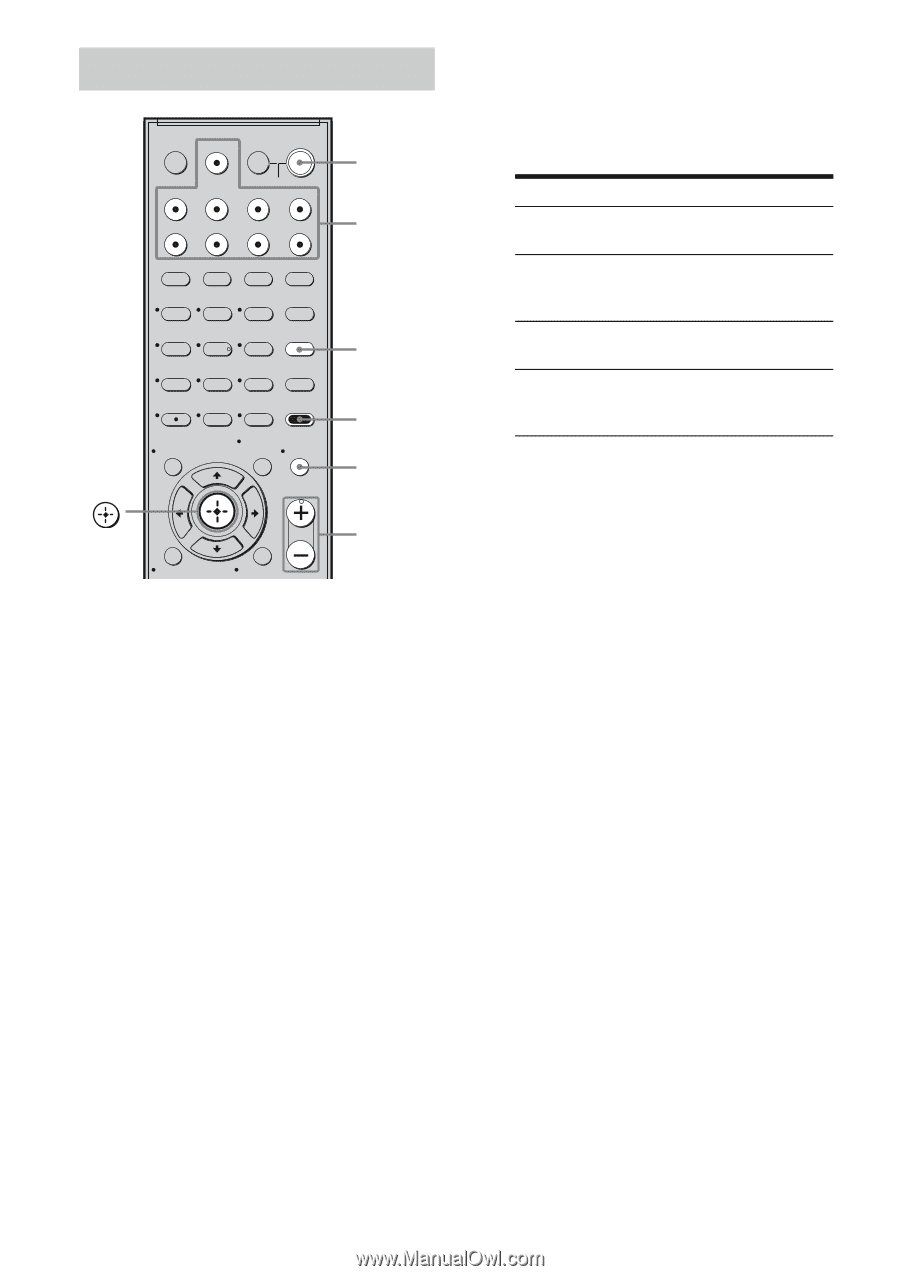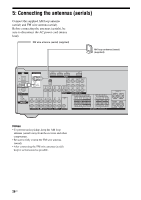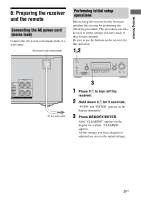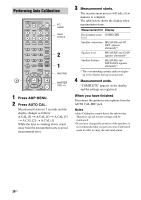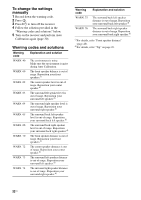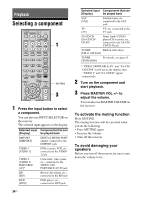Sony STRDG720 Operating Instructions - Page 30
Press AMP MENU., Press AUTO CAL., Measurement starts., When you have finished - auto calibration
 |
UPC - 027242727472
View all Sony STRDG720 manuals
Add to My Manuals
Save this manual to your list of manuals |
Page 30 highlights
Performing Auto Calibration TV INPUT TV ?/1 SLEEP DMPORT AV ?/1 ?/1 SYSTEM STANDBY VIDEO1 VIDEO2 BD DVD SAT TV SA-CD/CD TUNER 2CH A.F.D. MOVIE MUSIC ?/1 switch Input buttons 1 4 7 >10 CLEAR DISPLAY THEATER 23 DVD/BD MENU 56 AUTO CAL D.TUNING 89 D.SKIP MEMORY AMP MENU 0/10 ENTER TOOLS/ OPTIONS MUTING TV VOL MASTER VOL O RETURN/EXIT MENU/HOME 2 1 MUTING MASTER VOL +/- 1 Press AMP MENU. 2 Press AUTO CAL. Measurement starts in 5 seconds and the display changes as follows: A.CAL [5] t A.CAL [4] t A.CAL [3] t A.CAL [2] t A.CAL [1] While the time is counting down, stand away from the measurement area to avoid measurement error. 3 Measurement starts. The measurement process will take a few minutes to complete. The table below shows the display when measurement starts. Measurement for Display Environment noise NOISE.CHK level Speaker connection MEASURE and SP DET. appears alternately* Speaker level MEASURE and GAIN appears alternately* Speaker distance MEASURE and DISTANCE appears alternately* * The corresponding speaker indicator lights up in the display during measurement. 4 Measurement ends. "COMPLETE" appears on the display and the settings are registered. When you have finished Disconnect the optimizer microphone from the AUTO CAL MIC jack. Notes • Auto Calibration cannot detect the sub woofer. Therefore, all sub woofer settings will be maintained. • If you have changed the position of the speakers, it is recommended that you perform Auto Calibration again in order to enjoy the surround sound. 30US