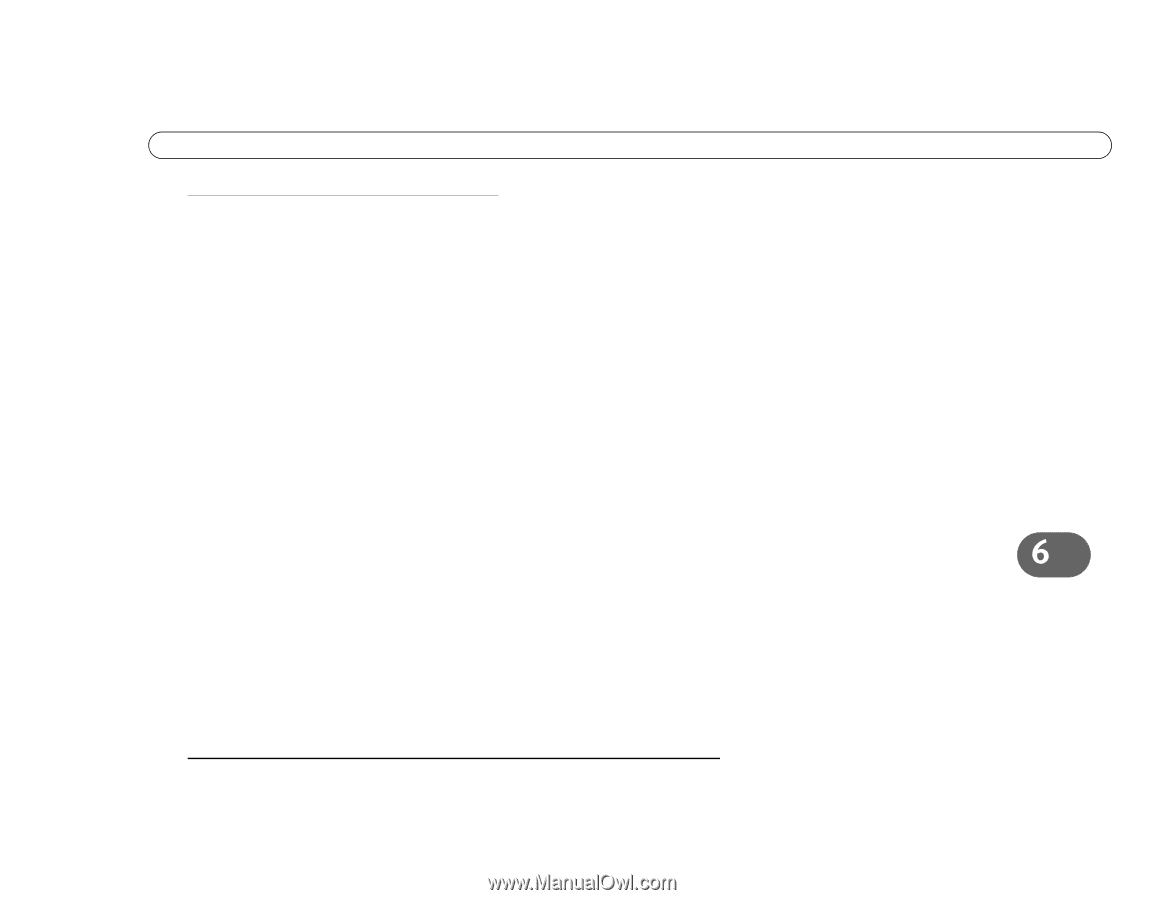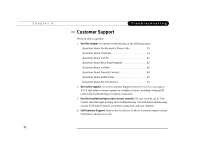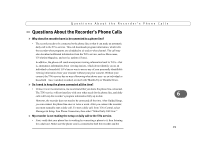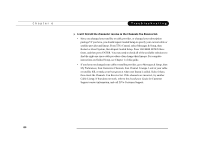Sony SVR-3000 TiVo Viewers Guide - Page 84
I can, t get the channel to change continued.
 |
View all Sony SVR-3000 manuals
Add to My Manuals
Save this manual to your list of manuals |
Page 84 highlights
Questions about Channels I can't get the channel to change (continued). • Refer to the Start Here booklet to verify that the IR Control cable is positioned correctly. • Press the TiVo button to go to TiVo Central, then select Messages & Setup, then Cable/Satellite Box, then Control Cable Setup. Verify the IR code you chose during Guided Setup. See page 8 for help choosing an IR code. • If the installation instructions required you to connect a serial control cable, check that the Serial Control cable is plugged into the upper serial jack on the back of the recorder. • Unplug the cable box from the wall, then plug it back in. If you use a satellite receiver with an IR Control cable: • Make sure the satellite receiver is turned on. • Refer to the Start Here booklet to verify that the IR Control cable is positioned correctly. • Press the TiVo button to go to TiVo Central, then select Messages & Setup, then Cable/Satellite Box, then Control Cable Setup. Verify the IR code you chose during Guided Setup. See page 8 for help choosing an IR code. • Unplug the satellite box from the wall, then plug it back in. If you use a satellite receiver with a serial control cable: • You may have incorrectly specified the type of program guide for your DIRECTV satellite receiver. There are two types of program guides: MPG (Master Program Guide) and APG (Advanced Program Guide). First, unplug the power cord for the 77