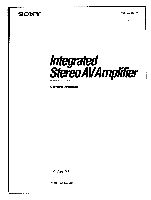Sony TA-AV521 Operating Instructions
Sony TA-AV521 Manual
 |
View all Sony TA-AV521 manuals
Add to My Manuals
Save this manual to your list of manuals |
Sony TA-AV521 manual content summary:
- Sony TA-AV521 | Operating Instructions - Page 1
SONY 3-754-877-21(1) AS Integrated StereoAVAmplifier Operating Instructions TA-AV521 0 1992 by Sony Corporation - Sony TA-AV521 | Operating Instructions - Page 2
product. Model No.TA-AV521 Serial No. WARNING To prevent fire or shock hazard, do not expose the unit to rain or moisture. CAUTION RISK OF ELECTRIC SHOCK 00 NOT OPEN CAUTION: TO REDUCE THE RISK OF ELECTRIC SHOCK, DO NOT REMOVE COVER (OR BACK). NO USER-SERVICEABLEPARTS INSIDE. REFER SERVICING TO - Sony TA-AV521 | Operating Instructions - Page 3
Remote commander 4 Hooking up the system 5 Connecting audio equipment 5 Connecting speakers 6 Using Your Stereo effect 10 Recording 11 General Specifications Troubleshooting 11 Back cover On safety • Operate or problem concerning your unit, - please consult your nearest Sony dealer. - Sony TA-AV521 | Operating Instructions - Page 4
remote commander. 1:To select the functions indicated in light gray such as DECK, DAT, CD player and the SURROUND mode of amplifier Manual search (only for LD player) I444/040t: Locates a desired selection. Inserting the batteries into the remote be expected when using the Sony SUM-3 (NS) batteries. - Sony TA-AV521 | Operating Instructions - Page 5
PEG OUT to LINE OUT _ AC OUTLET' TA-AV521 'P to a wall outlet Tuner to AUDIO OUT it: 0 VCR 7. " 1kt; CONTROL S cord (not supplied) Connect the CONTROL S IN jack of other Sony equipment with the CONTROL S cord for whole audio system remote control. Push in until it clicks. To disconnect - Sony TA-AV521 | Operating Instructions - Page 6
Center speaker 0 0 Ivol ret i Rear Rear speaker (R) speaker (L) TA-AV521 :11:11:1 SO'Sg•" P 1 to the second front speaker systems comes from the center. Note on speaker impedance and power capacity This amplifier is designed to work best with speakers of nominal impedance from 8 to - Sony TA-AV521 | Operating Instructions - Page 7
, such as movie theaters and gives a theater-like experience in your listening room, naturally reproducing the audio sound field. The TA-AV521 incorporates a decoder which reproduces the specially encoded surround sound of Dolby surround video programs. In the SURROUND mode, a speaker operation - Sony TA-AV521 | Operating Instructions - Page 8
+ or - button on the front panel or the REAR VOL + or - button on the remote commander. 6 Adjust the level of center speaker with the CENTER LEVEL + or - button on SURROUND button on the front panel or SURROUND OWOFF button on the remote commander to set to the SURROUND ON mode. 2 Select a program - Sony TA-AV521 | Operating Instructions - Page 9
0 d 2 0 1 Press the SURROUND button on the front panel or the SURROUND ON/OFF button on the remote commander to set to the SURROUND mode. 2 Select the delay time with the DELAY TIME button on the front or the SURROUND ON/OFF button on the remote commander again. The normal sound without surround - Sony TA-AV521 | Operating Instructions - Page 10
with the SURROUND MODE buttons. HALL (Hall surround): Provides reverberation effect that is produced in a concert hall. SIMULATED (Simulated surround): Gives a simulated stereo effect to monaural sound. Note No sound will be heard from the rear and center speakers, unless one of the SURROUND PRO - Sony TA-AV521 | Operating Instructions - Page 11
watts per channel minimum RMS power, with less than 0.9% total harmonic distortion from 250 milliwatts to rated output. Amplifier HEADPHONES . Stereo phone Accepts low Approx. 9.9 kg (21 lb 14 oz) Remote Commander RM-U521 (1) Sony batteries SUM-3(NS) (2) Design and specifications are subject to change - Sony TA-AV521 | Operating Instructions - Page 12
Troubleshooting Before going through the check list below, first refer back to the connection and operating procedures. Should any problem persist after you have made these checks, consult your nearest Sony dealer. No audio. Trouble obstacle between the remote commander and the amplifier. • Check

SONY
3-754-877-21(1)
AS
Integrated
StereoAVAmplifier
Operating
Instructions
TA-AV521
0
1992
by
Sony
Corporation