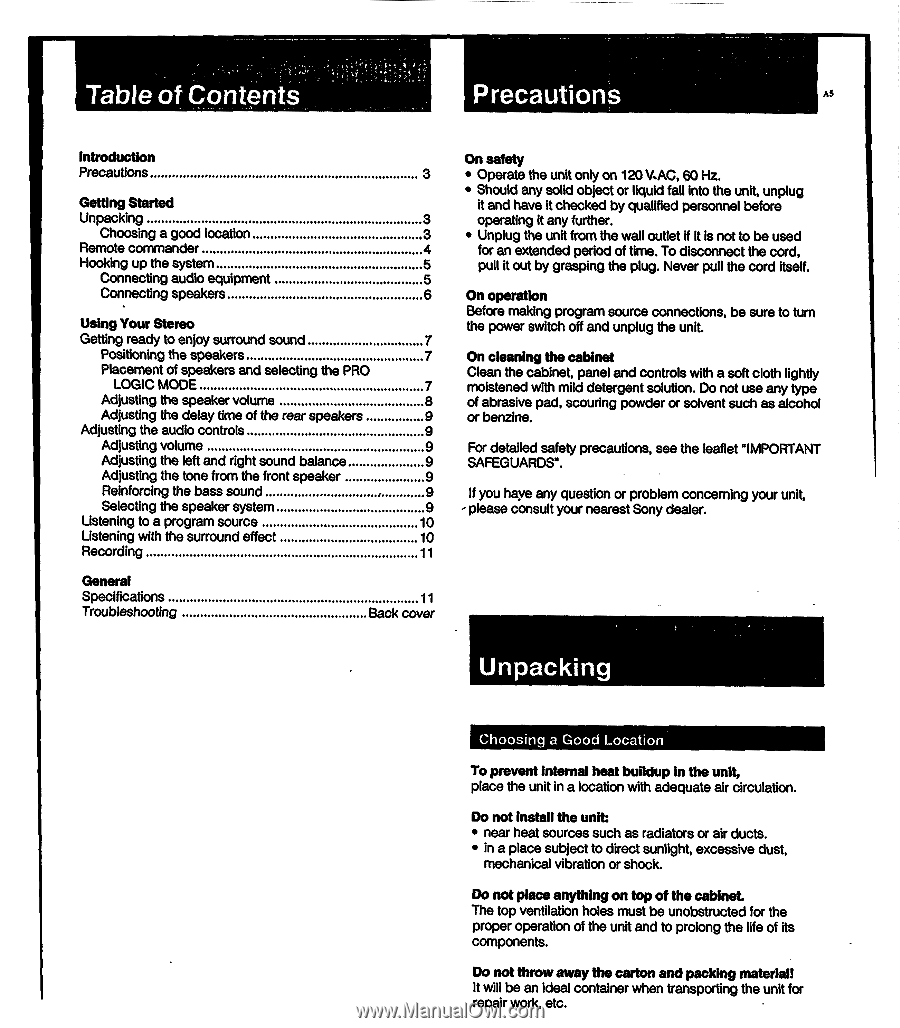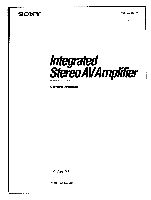Sony TA-AV521 Operating Instructions - Page 3
Table, contents, Precautions
 |
View all Sony TA-AV521 manuals
Add to My Manuals
Save this manual to your list of manuals |
Page 3 highlights
Table ofi contents,, Precautions As Introduction Precautions 3 Getting Started Unpacking 3 Choosing a good location 3 Remote commander 4 Hooking up the system 5 Connecting audio equipment 5 Connecting speakers 6 Using Your Stereo Getting ready to enjoy surround sound 7 Positioning the speakers 7 Placement of speakers and selecting the PRO LOGIC MODE 7 Adjusting the speaker volume 8 Adjusting the delay time of the rear speakers 9 Adjusting the audio controls 9 Adjusting volume 9 Adjusting the left and right sound balance 9 Adjusting the tone from the front speaker 9 Reinforcing the bass sound 9 Selecting the speaker system 9 Ustening to a program source 10 Listening with the surround effect 10 Recording 11 General Specifications Troubleshooting 11 Back cover On safety • Operate the unit only on 120 V.AC, 60 Hz. • Should any solid object or liquid fall into the unit, unplug it and have it checked by qualified personnel before operating it any further. • Unplug the unit from the wall outlet if it is not to be used for an extended period of time. To disconnect the cord, pull it out by grasping the plug. Never pull the cord itself. On operation Before making program source connections, be sure to turn the power switch off and unplug the unit. On cleaning the cabinet Clean the cabinet, panel and controls with a soft cloth lightly moistened with mild detergent solution. Do not use any type of abrasive pad, scouring powder or solvent such as alcohol or benzine. For detailed safety precautions, see the leaflet IMPORTANT SAFEGUARDS". If you haye any question or problem concerning your unit, - please consult your nearest Sony dealer. Unpacking Choosing a Good Location To prevent internal heat buildup in the unit, place the unit in a location with adequate air circulation. Do not install the unit: • near heat sources such as radiators or air ducts. • in a place subject to direct sunlight, excessive dust, mechanical vibration or shock. Do not place anything on top of the cabinet The top ventilation holes must be unobstructed for the proper operation of the unit and to prolong the life of its components. Do not throw away the carton and packing material! It will be an ideal container when transporting the unit for repair work, etc.