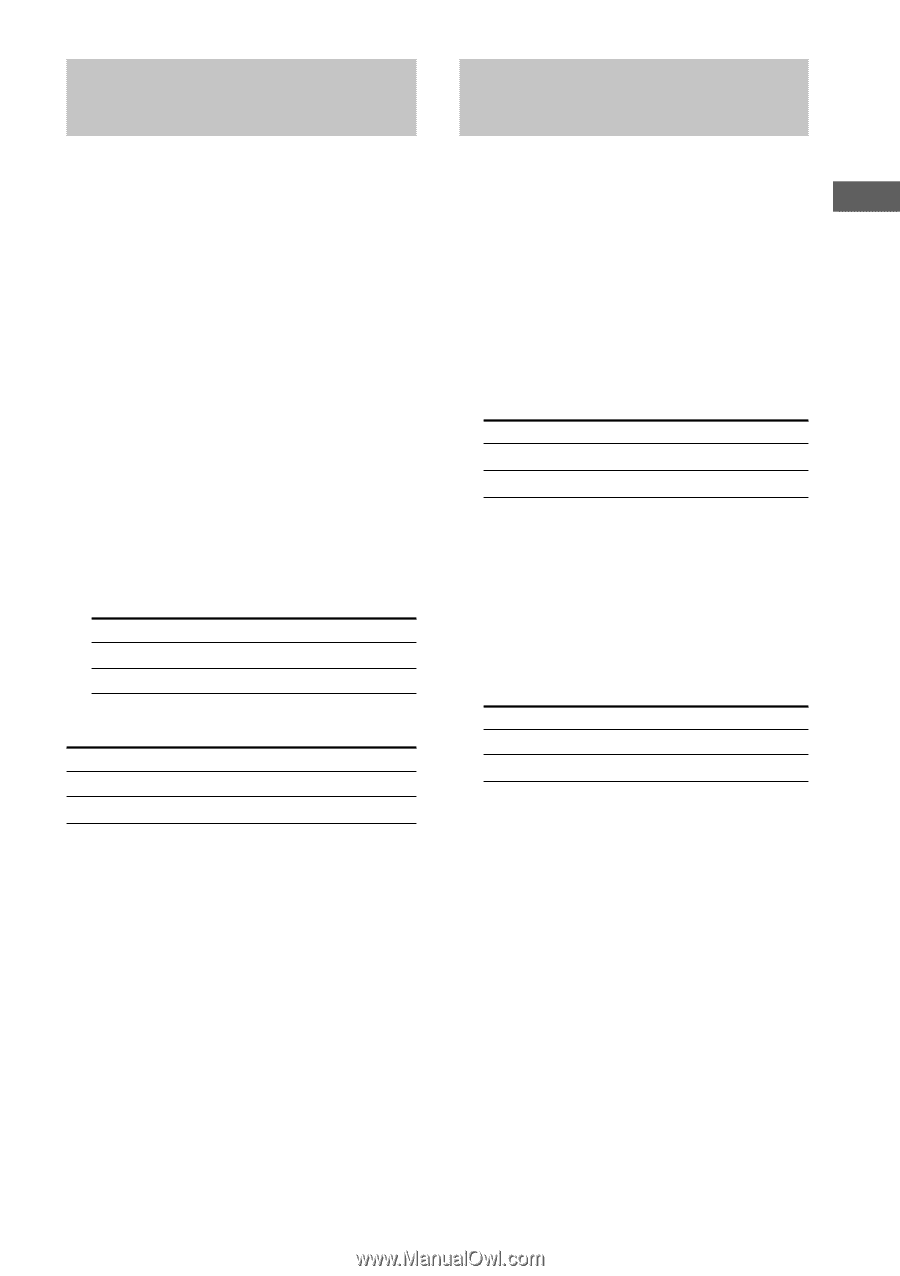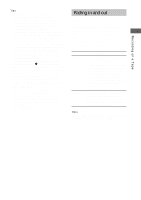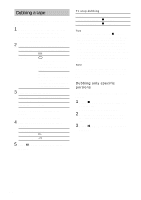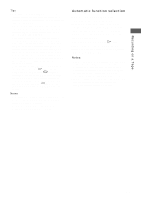Sony TC-WE475 Operating Instructions (primary manual) - Page 15
Recording on both decks in succession — Relay Recording
 |
UPC - 027242584419
View all Sony TC-WE475 manuals
Add to My Manuals
Save this manual to your list of manuals |
Page 15 highlights
Recording on a Tape Recording on both decks in succession - Relay Recording (TC-WE675 only) You can make a continuous recording that starts on a cassette in deck A and ends on a cassette in deck B. 1 Load blank cassettes into both decks. Make sure that record-protect tabs on the cassettes have not been removed. 2 Select the Dolby NR (see page 10). 3 Set DIRECTION MODE to RELAY. 4 Press z REC on deck A. Deck A changes to recording pause. 5 Start playing the program source. 6 Adjust the recording level manually, if necessary (see page 11). 7 Start recording. To record from The front side The reverse side Press H on deck A h on deck B To stop Relay Recording During Recording on deck A Recording on deck B Press x on deck A x on deck B Note Make sure that H on deck B appears in the display. If it doesn't, press H on deck B once; otherwise, Relay Recording stops when the reverse side of the cassette in deck B finishes. Recording the same source on both decks - Simultaneous Recording (TC-WE675 only) You can record the same source on cassettes in deck A and B at the same time. 1 Load blank cassettes into both decks. Make sure that record-protect tabs on the cassettes have not been removed. 2 Select the Dolby NR (see page 10). 3 Select the side(s) to be recorded on. To record on Only one side Both sides Set DIRECTION MODE to g s 4 Press A+B REC. Both decks change to recording pause. 5 Start playing the program source. 6 Adjust the recording level manually, if necessary (see page 11). 7 Select the side you want to start recording from on both decks. To record from The front side The reverse side Press H h 8 Press X PAUSE on deck B. Simultaneous Recording starts. To stop Simultaneous Recording Press x on both decks. Tip During Simultaneous Recording, X PAUSE and W REC MUTING on deck B control both decks, but not X PAUSE and W REC MUTING on deck A. 15