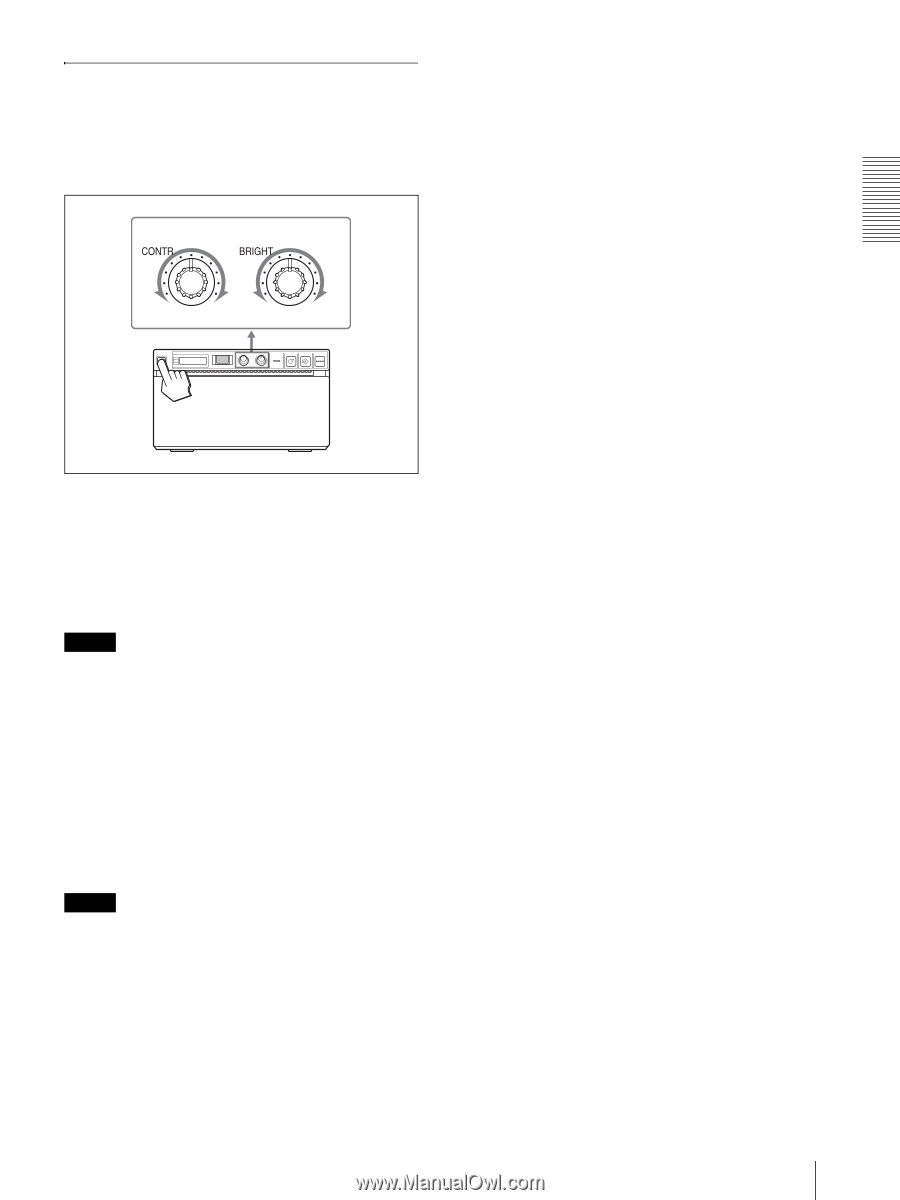Sony UP-D895 User Instructions - Page 15
Adjusting the Contrast and, Brightness
 |
View all Sony UP-D895 manuals
Add to My Manuals
Save this manual to your list of manuals |
Page 15 highlights
Adjusting the Contrast and Brightness You can adjust the contrast and brightness of the unit using the CONTR control and BRIGHT control on the front panel. To adjust the contrast You can adjust the contrast of printouts using the CONTR control. To make the contrast stronger: Turn the CONTR control clockwise. To make the contrast weaker: Turn the CONTR control counterclockwise. Note The contrast adjusting function is equivalent to "Light" of the density control provided with the printer driver. The value adjusted by using this CONTR control is added to the value already set as "Light." To adjust the brightness You can adjust the brightness of printouts using the BRIGHT control. To make the image brighter: Turn the BRIGHT control clockwise. To make the image darker: Turn the BRIGHT control counterclockwise. Note When the menu operation function is locked, CONTR and BRIGHT controls are also disabled in addition to the jog dial. If you want to use the CONTR and BRIGHT controls, contact the nearest authorized dealer. 15 Printing Operation