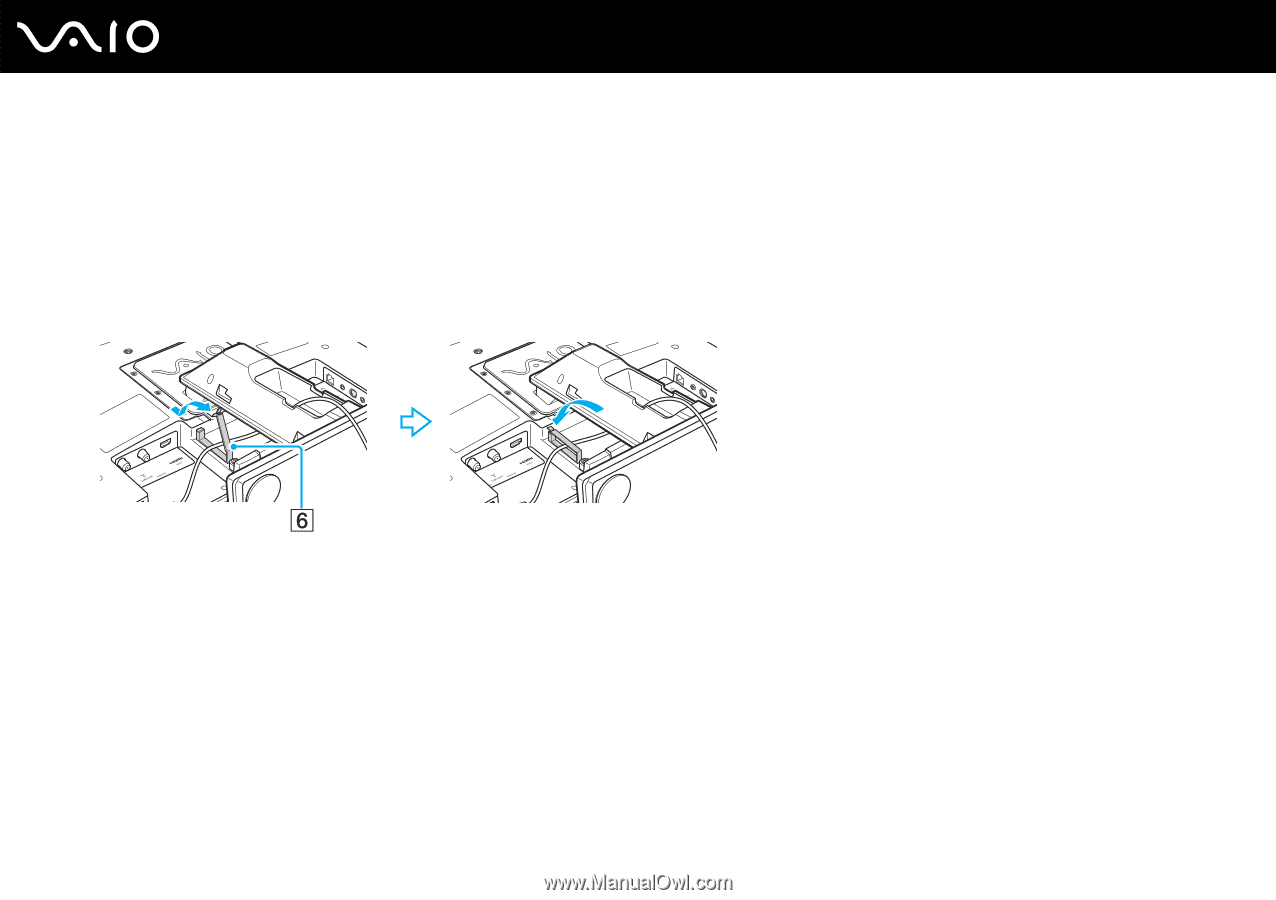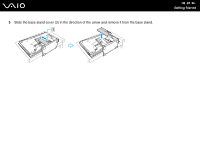Sony VGC-LV150J User Guide - Page 25
Setting Up TV Connections, HDMI INPUT, Using the HDMI Input, Function, Connecting to a Network LAN
 |
UPC - 027242750227
View all Sony VGC-LV150J manuals
Add to My Manuals
Save this manual to your list of manuals |
Page 25 highlights
n 25 N Getting Started 3 Connect other cables to the computer, if necessary. ❑ To set up TV connections available on models with the TV tuner board, see Setting Up TV Connections (page 57). ❑ To connect an HDMI cable to the HDMI INPUT port for using the HDMI Input function, see Using the HDMI Input Function (page 75). ❑ To connect your computer to an Ethernet network, see Connecting to a Network (LAN) (page 112). 4 Snap open the cable clamp (6), route the cables through it, and then snap the cable clamp back shut. 5 Replace the stand cover and the back panel cover. See Removing and Replacing the Covers (page 18) for the procedure. ✍ To disconnect your computer completely from AC power, unplug the power cord when the computer is off. Make sure that the AC outlets are easily accessible. ! If you unplug the power cord from your computer while the computer is on or in Sleep mode, you may lose all unsaved data.