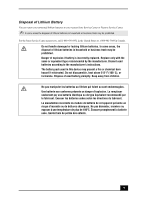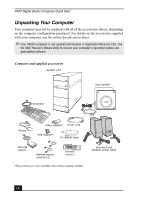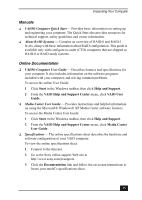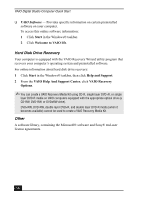Sony VGC-RA825GY Quick Start Guide - Page 11
Contents
 |
View all Sony VGC-RA825GY manuals
Add to My Manuals
Save this manual to your list of manuals |
Page 11 highlights
Contents Getting Started 13 Unpacking Your Computer 14 Locating Controls And Ports 17 About the Front Panel 18 About the Back Panel 22 About the Sub-woofer 25 About the Keyboard 26 About the Remote Control 29 Setting Up Your Computer 33 Connecting a Display (Monitor 34 Connecting the Speakers 35 Connecting 5.1 (6-Channel) Speaker Systems ..........38 Configuring Software for Your Speaker System ......39 Connecting the Keyboard and Mouse 42 Connecting the Telephone and Modem 43 Connecting the Power Cords 45 Turning On Your Computer 46 Registering Your Computer 46 Turning Off Your Computer 47 11

11
Contents
Getting Started
..........................................
13
Unpacking Your Computer
.......................................
14
Locating Controls And Ports
...................
17
About the Front Panel
...............................................
18
About the Back Panel
................................................
22
About the Sub-woofer
...............................................
25
About the Keyboard
..................................................
26
About the Remote Control
........................................
29
Setting Up Your Computer
.......................
33
Connecting a Display (Monitor)
...............................
34
Connecting the Speakers
...........................................
35
Connecting 5.1 (6-Channel) Speaker Systems
..........
38
Configuring Software for Your Speaker System
......
39
Connecting the Keyboard and Mouse
.......................
42
Connecting the Telephone and Modem
....................
43
Connecting the Power Cords
.....................................
45
Turning On Your Computer
......................................
46
Registering Your Computer
......................................
46
Turning Off Your Computer
.....................................
47