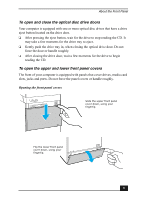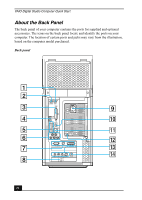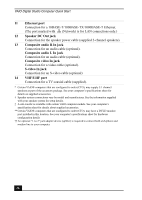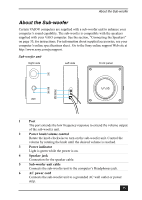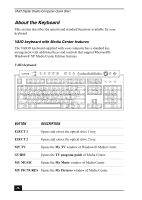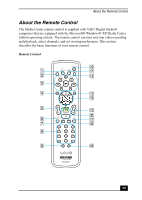Sony VGC-RA825GY Quick Start Guide - Page 26
About the Keyboard
 |
View all Sony VGC-RA825GY manuals
Add to My Manuals
Save this manual to your list of manuals |
Page 26 highlights
VAIO Digital Studio Computer Quick Start About the Keyboard This section describes the special and standard functions available for your keyboard. VAIO keyboard with Media Center features The VAIO® keyboard supplied with your computer has a standard key arrangement with additional keys and controls that support Microsoft® Windows® XP Media Center Edition features. VAIO keyboard BUTTON DESCRIPTION EJECT 1 Opens and closes the optical drive 1 tray. EJECT 2 Opens and closes the optical drive 2 tray. MY TV Opens the My TV window of Windows® Media Center. GUIDE Opens the TV program guide of Media Center. MY MUSIC Opens the My Music window of Media Center. MY PICTURES Opens the My Pictures window of Media Center. 26

VAIO Digital Studio Computer Quick Start
26
About the Keyboard
This section describes the special and standard functions available for your
keyboard.
VAIO keyboard with Media Center features
The VAIO® keyboard supplied with your computer has a standard key
arrangement with additional keys and controls that support Microsoft®
Windows® XP Media Center Edition features.
VAIO keyboard
BUTTON
DESCRIPTION
EJECT 1
Opens and closes the optical drive 1 tray.
EJECT 2
Opens and closes the optical drive 2 tray.
MY TV
Opens the
My TV
window of Windows® Media Center.
GUIDE
Opens the
TV program guide
of Media Center.
MY MUSIC
Opens the
My Music
window of Media Center.
MY PICTURES
Opens the
My Pictures
window of Media Center.